I have a bottom navigation view on my weather app containing 3 panels(Today, hourly & Daily). My activity hosts 3 fragments for the 3 panels. Currently, if I search for any city on the today fragment, it gives the data for such cities. Now the problem is that if I click on any bottom nav view(down), it resets the data displayed on the today fragment.
Here is an illustration of the issue:
Data is displayed after a city is searched(the part with a red tick):
![enter image description here]()
Data goes on reset after clicking these bottom nav views(the part with a red tick):
![enter image description here]()
I want the data to remain intact irrespective of clicking those nav views.
I tried using https://mcmap.net/q/183564/-stop-fragment-refresh-in-bottom-nav-using-navhost suggestion. But it failed with this exception:
java.lang.IllegalArgumentException: No view found for id 0x7f0a0116 (com.viz.lightweatherforecast:id/my_nav) for fragment ThirdFragment{90bc0de} (8e129d17-010d-41dc-9311-82e273b4e522 id=0x7f0a0116 tag=3)
at androidx.fragment.app.FragmentStateManager.createView(FragmentStateManager.java:513)
at androidx.fragment.app.FragmentStateManager.moveToExpectedState(FragmentStateManager.java:282)
at androidx.fragment.app.FragmentManager.executeOpsTogether(FragmentManager.java:2189)
at androidx.fragment.app.FragmentManager.removeRedundantOperationsAndExecute(FragmentManager.java:2100)
at androidx.fragment.app.FragmentManager.execPendingActions(FragmentManager.java:2002)
at androidx.fragment.app.FragmentManager.dispatchStateChange(FragmentManager.java:3134)
at androidx.fragment.app.FragmentManager.dispatchActivityCreated(FragmentManager.java:3068)
at androidx.fragment.app.FragmentController.dispatchActivityCreated(FragmentController.java:251)
at androidx.fragment.app.FragmentActivity.onStart(FragmentActivity.java:501)
at androidx.appcompat.app.AppCompatActivity.onStart(AppCompatActivity.java:210)
at android.app.Instrumentation.callActivityOnStart(Instrumentation.java:1391)
at android.app.Activity.performStart(Activity.java:7157)
at android.app.ActivityThread.handleStartActivity(ActivityThread.java:3037)
at android.app.servertransaction.TransactionExecutor.performLifecycleSequence(TransactionExecutor.java:180)
at android.app.servertransaction.TransactionExecutor.cycleToPath(TransactionExecutor.java:165)
at android.app.servertransaction.TransactionExecutor.executeLifecycleState(TransactionExecutor.java:142)
at android.app.servertransaction.TransactionExecutor.execute(TransactionExecutor.java:70)
at android.app.ActivityThread$H.handleMessage(ActivityThread.java:1861)
at android.os.Handler.dispatchMessage(Handler.java:106)
at android.os.Looper.loop(Looper.java:193)
at android.app.ActivityThread.main(ActivityThread.java:6819)
at java.lang.reflect.Method.invoke(Native Method)
at com.android.internal.os.RuntimeInit$MethodAndArgsCaller.run(RuntimeInit.java:497)
at com.android.internal.os.ZygoteInit.main(ZygoteInit.java:912)
I/weatherforecas: Compiler allocated 4MB to compile void android.widget.TextView.<init>(android.content.Context, android.util.AttributeSet, int, int)
I find it hard to implement his code and the remaining suggestions on that question are written in kotlin.
Please how can I resolve this?
Here are my codes:
my_nav.xml(navigation layout):
<?xml version="1.0" encoding="utf-8"?>
<navigation xmlns:android="http://schemas.android.com/apk/res/android"
xmlns:app="http://schemas.android.com/apk/res-auto"
xmlns:tools="http://schemas.android.com/tools"
android:id="@+id/my_nav"
app:startDestination="@id/firstFragment">
<fragment
android:id="@+id/firstFragment"
android:name="com.viz.lightweatherforecast.FirstFragment"
android:label="fragment_first"
tools:layout="@layout/fragment_first" />
<fragment
android:id="@+id/secondFragment"
android:name="com.viz.lightweatherforecast.SecondFragment"
android:label="fragment_second"
tools:layout="@layout/fragment_second" />
<fragment
android:id="@+id/thirdFragment"
android:name="com.viz.lightweatherforecast.ThirdFragment"
android:label="fragment_third"
tools:layout="@layout/fragment_third" />
</navigation>
activity_home.xml:
<?xml version="1.0" encoding="utf-8"?>
<androidx.constraintlayout.widget.ConstraintLayout xmlns:android="http://schemas.android.com/apk/res/android"
xmlns:app="http://schemas.android.com/apk/res-auto"
xmlns:tools="http://schemas.android.com/tools"
android:layout_width="match_parent"
android:layout_height="match_parent"
android:id="@+id/layout"
android:background="@drawable/dubai"
tools:context=".Activity.HomeActivity">
<com.google.android.material.bottomnavigation.BottomNavigationView
android:id="@+id/bottomNavigationView"
android:layout_width="wrap_content"
android:layout_height="wrap_content"
android:background="#FFFFFF"
app:layout_constraintBottom_toBottomOf="parent"
app:layout_constraintEnd_toEndOf="parent"
app:layout_constraintStart_toStartOf="parent"
app:menu="@menu/bottom_menu" />
<androidx.fragment.app.FragmentContainerView
android:id="@+id/fragment"
android:name="androidx.navigation.fragment.NavHostFragment"
android:layout_width="409dp"
android:layout_height="599dp"
app:defaultNavHost="true"
app:layout_constraintBottom_toTopOf="@+id/bottomNavigationView"
app:layout_constraintEnd_toEndOf="parent"
app:layout_constraintStart_toStartOf="parent"
app:navGraph="@navigation/my_nav"
/>
</androidx.constraintlayout.widget.ConstraintLayout>
HomeActivity:
public class HomeActivity extends AppCompatActivity {
// Last update time, click sound, search button, search panel.
TextView time_field;
MediaPlayer player;
ImageView Search;
EditText textfield;
// For scheduling background image change(using constraint layout, start counting from dubai, down to statue of liberty.
ConstraintLayout constraintLayout;
public static int count=0;
int[] drawable =new int[]{R.drawable.dubai,R.drawable.central_bank_of_nigeria,R.drawable.eiffel_tower,R.drawable.hong_kong,R.drawable.statue_of_liberty};
Timer _t;
@Override
protected void onCreate(Bundle savedInstanceState) {
super.onCreate(savedInstanceState);
setContentView(R.layout.activity_home);
// use home activity layout.
time_field = findViewById(R.id.textView9);
Search = findViewById(R.id.imageView4);
textfield = findViewById(R.id.textfield);
// find the id's of specific variables.
BottomNavigationView bottomNavigationView = findViewById(R.id.bottomNavigationView);
// host 3 fragments along with bottom navigation.
final NavHostFragment navHostFragment = (NavHostFragment) getSupportFragmentManager().findFragmentById(R.id.fragment);
assert navHostFragment != null;
final NavController navController = navHostFragment.getNavController();
NavigationUI.setupWithNavController(bottomNavigationView, navController);
// For scheduling background image change
constraintLayout = findViewById(R.id.layout);
constraintLayout.setBackgroundResource(R.drawable.dubai);
_t = new Timer();
_t.scheduleAtFixedRate(new TimerTask() {
@Override
public void run() {
// run on ui thread
runOnUiThread(() -> {
if (count < drawable.length) {
constraintLayout.setBackgroundResource(drawable[count]);
count = (count + 1) % drawable.length;
}
});
}
}, 5000, 5000);
Search.setOnClickListener(new View.OnClickListener() {
@Override
public void onClick(View v) {
// make click sound when search button is clicked.
player = MediaPlayer.create(HomeActivity.this, R.raw.click);
player.start();
getWeatherData(textfield.getText().toString().trim());
// make use of some fragment's data
FirstFragment firstFragment = (FirstFragment) navHostFragment.getChildFragmentManager().getFragments().get(0);
firstFragment.getWeatherData(textfield.getText().toString().trim());
}
});
}
});
}
}
EDIT
Fragment class:
public class FirstFragment extends Fragment {
// User current time, current temperature, current condition, sunrise, sunset, temperature, pressure, humidity, wind_speed, visibility, clouds
TextView current_temp, current_output, rise_time, set_time, temp_out, Press_out, Humid_out, Ws_out, Visi_out, Cloud_out;
// TODO: Rename parameter arguments, choose names that match
// the fragment initialization parameters, e.g. ARG_ITEM_NUMBER
private static final String ARG_PARAM1 = "param1";
private static final String ARG_PARAM2 = "param2";
// TODO: Rename and change types of parameters
private String mParam1;
private String mParam2;
public FirstFragment() {
// Required empty public constructor
}
/**
* Use this factory method to create a new instance of
* this fragment using the provided parameters.
*
* @param param1 Parameter 1.
* @param param2 Parameter 2.
* @return A new instance of fragment SecondFragment.
*/
// TODO: Rename and change types and number of parameters
public static FirstFragment newInstance(String param1, String param2) {
FirstFragment fragment = new FirstFragment();
Bundle args = new Bundle();
args.putString(ARG_PARAM1, param1);
args.putString(ARG_PARAM2, param2);
fragment.setArguments(args);
return fragment;
}
@Override
public void onCreate(Bundle savedInstanceState) {
super.onCreate(savedInstanceState);
if (getArguments() != null) {
mParam1 = getArguments().getString(ARG_PARAM1);
mParam2 = getArguments().getString(ARG_PARAM2);
}
}
@Override
public View onCreateView(LayoutInflater inflater, ViewGroup container,
Bundle savedInstanceState) {
// Inflate the layout for this fragment
View rootView = inflater.inflate(R.layout.fragment_first, container, false);
// For displaying weather data
current_temp = rootView.findViewById(R.id.textView10);
current_output = rootView.findViewById(R.id.textView11);
rise_time = rootView.findViewById(R.id.textView25);
set_time = rootView.findViewById(R.id.textView26);
temp_out = rootView.findViewById(R.id.textView28);
Press_out = rootView.findViewById(R.id.textView29);
Humid_out = rootView.findViewById(R.id.textView30);
Ws_out = rootView.findViewById(R.id.textView33);
Visi_out = rootView.findViewById(R.id.textView34);
Cloud_out = rootView.findViewById(R.id.textView35);
return rootView;
}
public void getWeatherData(String name) {
ApiInterface apiInterface = ApiClient.getClient().create(ApiInterface.class);
Call<Example> call = apiInterface.getWeatherData(name);
call.enqueue(new Callback<Example>() {
@Override
public void onResponse(@NonNull Call<Example> call, @NonNull Response<Example> response) {
try {
assert response.body() != null;
current_temp.setVisibility(View.VISIBLE);
current_temp.setText(response.body().getMain().getTemp() + " ℃");
current_output.setVisibility(View.VISIBLE);
current_output.setText(response.body().getWeather().get(0).getDescription());
rise_time.setVisibility(View.VISIBLE);
rise_time.setText(response.body().getSys().getSunrise() + " ");
set_time.setVisibility(View.VISIBLE);
set_time.setText(response.body().getSys().getSunset() + " ");
temp_out.setVisibility(View.VISIBLE);
temp_out.setText(response.body().getMain().getTemp() + " ℃");
Press_out.setVisibility(View.VISIBLE);
Press_out.setText(response.body().getMain().getPressure() + " hpa");
Humid_out.setVisibility(View.VISIBLE);
Humid_out.setText(response.body().getMain().getHumidity() + " %");
Ws_out.setVisibility(View.VISIBLE);
Ws_out.setText(response.body().getWind().getSpeed() + " Km/h");
Visi_out.setVisibility(View.VISIBLE);
Visi_out.setText(response.body().getVisibility() + " m");
Cloud_out.setVisibility(View.VISIBLE);
Cloud_out.setText(response.body().getClouds().getAll() + " %");
} catch (Exception e) {
Log.e("TAG", "No City found");
current_temp.setVisibility(View.GONE);
current_output.setVisibility(View.GONE);
rise_time.setVisibility(View.GONE);
set_time.setVisibility(View.GONE);
temp_out.setVisibility(View.GONE);
Press_out.setVisibility(View.GONE);
Humid_out.setVisibility(View.GONE);
Ws_out.setVisibility(View.GONE);
Visi_out.setVisibility(View.GONE);
Cloud_out.setVisibility(View.GONE);
Toast.makeText(getActivity(), "No City found", Toast.LENGTH_SHORT).show();
}
}
@Override
public void onFailure(@NotNull Call<Example> call, @NotNull Throwable t) {
t.printStackTrace();
}
});
}
}
I didn't paste everything because I'm following https://stackoverflow.com/help/minimal-reproducible-example

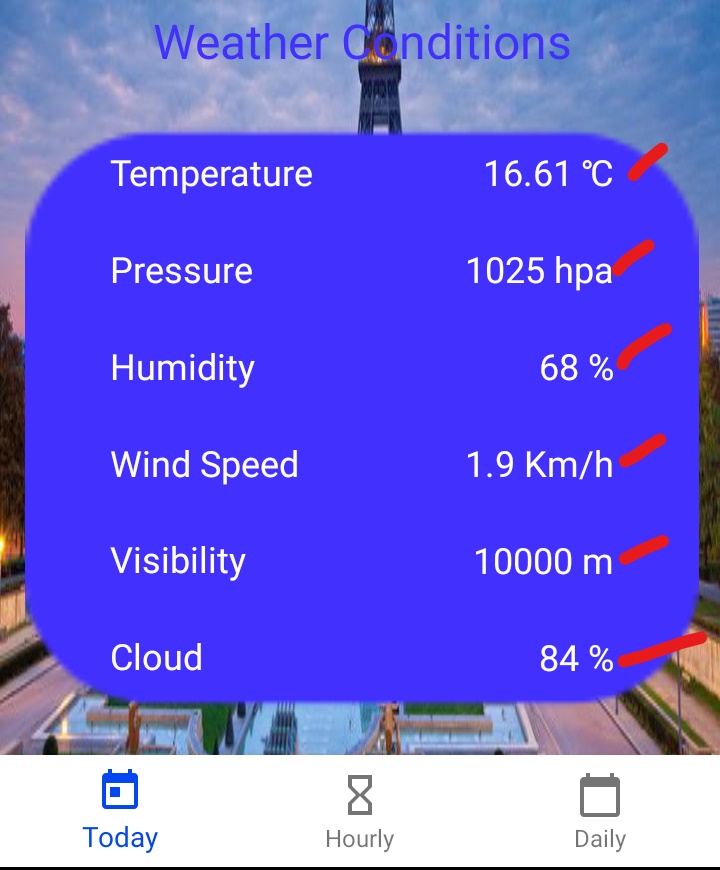
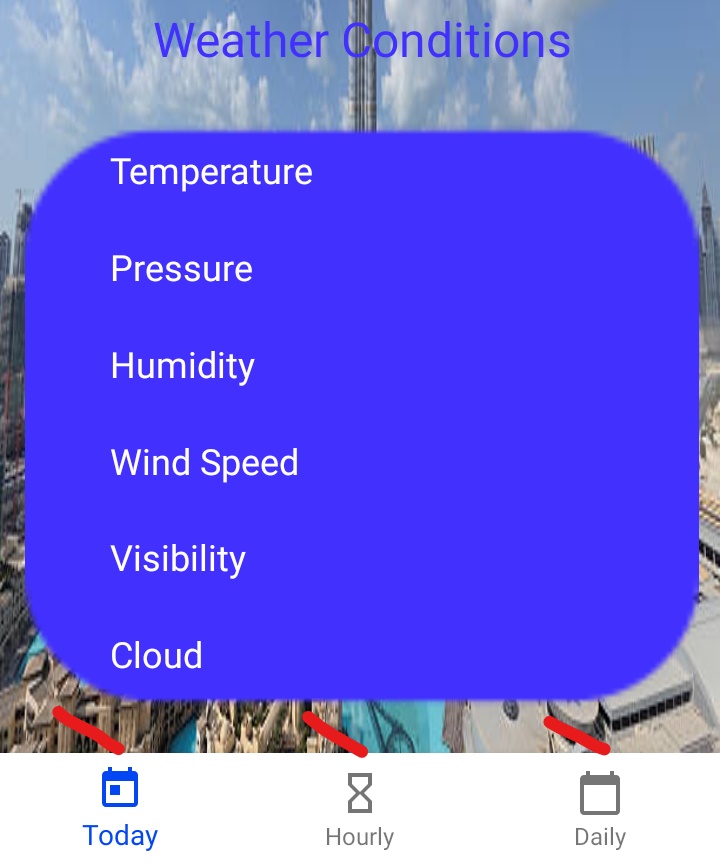
navView.setOnNavigationItemReselectedListener { }– MinusnavView.setOnNavigationItemReselectedListener(new BottomNavigationView.OnNavigationItemReselectedListener() { @Override public void onNavigationItemReselected(@NonNull MenuItem item) { } });– MinusHomeActivityreferencesR.id.textView9,R.id.imageView4, andR.id.textfield, which aren't in youractivity_home.xmlfile. Are those actually part of your layout? What is yourSearch.setOnClickListenersupposed to do if you aren't onFirstFragment? – Pygmy