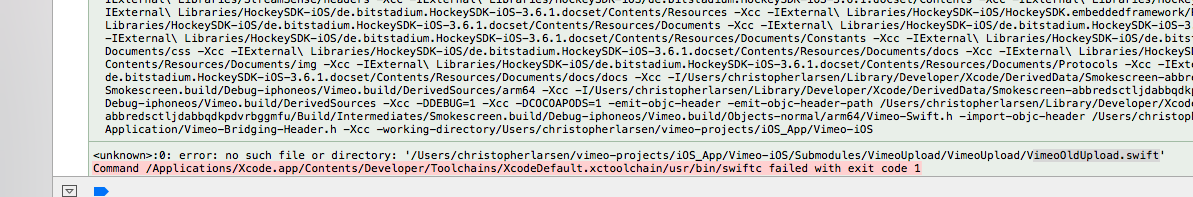I have an Obj-C Project I'm trying to migrate to Swift. I did succeed with various classes but recently ran into an issue I can't seem to make sense of. When I try to compile my current code base I get the following (SUPER UNHELPFUL ERROR MESSAGE)
Command /Applications/Xcode.app/Contents/Developer/Toolchains/XcodeDefault.xctoolchain/usr/bin/swiftc failed with exit code 1

My only assumption is its somehow related to my bridging-headers but Xcode isn't giving me enough information to figure out if this is actually true.
I'm using Cocoapods to add the CorePlot to my project. I'm trying to migrate the following class to Swift:
Obj-C Class (ScatterPlotContainer.h)
#import <Foundation/Foundation.h>
@class CPTScatterPlot;
@interface ScatterPlotContainer : NSObject
@property (nonatomic, strong) CPTScatterPlot *ahrsAlt;
@property (nonatomic, strong) CPTScatterPlot *calibration;
@property (nonatomic, strong) CPTScatterPlot *coreAlt;
@property (nonatomic, strong) CPTScatterPlot *pitch;
@property (nonatomic, strong) CPTScatterPlot *roll;
@property (nonatomic, strong) CPTScatterPlot *slip;
@end
Obj-c Class (ScatterPlotContainer.m)
#import <CorePlot/CPTScatterPlot.h>
#import "ScatterPlotContainer.h"
@implementation ScatterPlotContainer {
}
@end
Swift Conversion
import Foundation
class ScatterPlotContainer : NSObject {
public var ahrsAlt : CPTScatterPlot;
public var calibration : CPTScatterPlot;
public var coreAlt : CPTScatterPlot;
public var pitch : CPTScatterPlot;
public var roll : CPTScatterPlot;
public var slip : CPTScatterPlot;
}
My bridging headers file
#import <CorePlot/CPTScatterPlot.h>
What I've tried thus far
When I comment out the #import <CorePlot/CPTScatterPlot.h> from the Bridging headers file - I get an error in swift because it doesn't know what CPTScatterPlot is
I've also tried #import <CPTScatterPlot.h> which didn't work either.
Thoughts
So the only thing I can think of is perhaps because I'm using a cocoa pod there is some sort of module name I need to add. The error message really isn't that useful. Does anybody have a suggestion about some blaring error I've made or how to get a more descriptive error message to figure out what is going on?