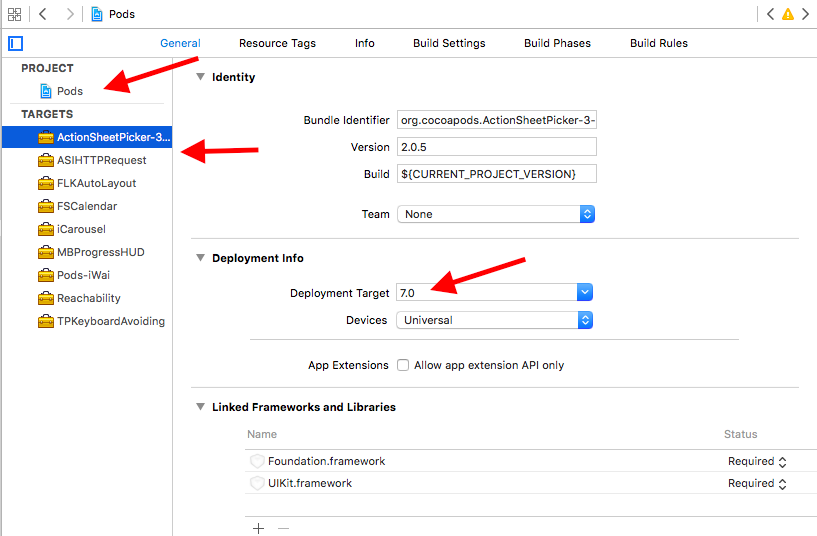Going deeper on Apple Documentation I found out about dlopen command, which is used to make the linking of the libraries on some conditions, depending on system versions and libraries supported.
dlopen example of use:
Is the function 'dlopen()' private API?
So let's look at the solution provided by Apple Docs:
Deploying a Containing App to Older Versions of iOS
If you link to an embedded framework from your containing app, you can
still deploy it to versions of iOS older than 8.0, even though
embedded frameworks are not available in those versions.
The mechanism that lets you do this is the dlopen command, which you use to conditionally link and load a framework bundle. You employ this command as an alternative to the build-time linking you can specify in the Xcode General or Build Phases target editor. The main idea is to link embedded frameworks into your containing app only when running in iOS 8.0 or newer.
You must use Objective-C, not Swift, in your code statements that conditionally load a framework bundle. The rest of your app can be written in either language, and the embedded framework itself can likewise be written in either language.
After calling dlopen, access the embedded framework classes using the following type of statement:
MyLoadedClass *loadedClass = [[NSClassFromString (@"MyClass") alloc] init];
IMPORTANT
If your containing app target links to an embedded framework, it must
include the arm64 architecture or it will be rejected by the App
Store.
To set up an app extension Xcode project to take advantage of conditional linking
- For each of your contained app extensions, set the deployment target
to be iOS 8.0 or later, as usual. Do this in the “Deployment info”
section of the General tab in the Xcode target editor.
- For your containing app, set the deployment target to be the oldest
version of iOS that you want to support.
- In your containing app, conditionalize calls to the dlopen command
within a runtime check for the iOS version by using the
systemVersion method. Call the dlopen command only if your
containing app is running in iOS 8.0 or later. Be sure to use
Objective-C, not Swift, when making this call.
Certain iOS APIs use embedded frameworks via the dlopen command. You must conditionalize your use of these APIs just as you do when calling dlopen directly. These APIs are from the CFBundleRef opaque type:
CFBundleGetFunctionPointerForName
CFBundleGetFunctionPointersforNames
And from the NSBundle class:
load
loadAndReturnError:
classNamed:
In a containing app you are deploying to versions of iOS older than
8.0, call these APIs only within a runtime check that ensures you are running in iOS 8.0 or newer, and call these APIs using Objective-C.