I am trying to colour MandelBrot using HSV values and the PIL Library.
Even after multiple tries fiddling with HSV values, I could not achieve the desired effect.
here is what I currently have
Here is the desired effect
This is the code that I am trying, It could also be beneficial if you could add some tips to optimise the below code to compute the set faster, I am new to python
from PIL import Image
import random
import math
from decimal import Decimal
# Size of the Image Canvas
HEIGHT = 500
ZOOM = 0.0
Y_PAN = 0.0
# Range of the Complex Plane
MIN_X = -2.0 + ZOOM
MAX_X = 2.0 - ZOOM
MAX_Y = 2.0 + Y_PAN - ZOOM
MIN_Y = -2.0 + Y_PAN + ZOOM
DATA = []
def map_to_scale_d(x, in_min, in_max, out_min, out_max):
# returns float
return float((x - in_min) * (out_max - out_min) / (in_max - in_min) + out_min)
def map_to_scale(x, in_min, in_max, out_min, out_max):
# returns int
return (x - in_min) * (out_max - out_min) / (in_max - in_min) + out_min
# Max iterations till Zn
ITER = 200
# loop to traverse every single point in Canvas
for y in xrange(HEIGHT):
for x in xrange(HEIGHT):
# convert to complex plane scale
a = map_to_scale_d(x, 0, HEIGHT, MIN_X, MAX_X)
b = map_to_scale_d(y, 0, HEIGHT, MAX_Y, MIN_Y)
# original values
_a = a
_b = b
counter = 0
# start the iteration at (a,b) in complex plane
# calculate z^2 + c
while(counter < ITER):
aa = a * a - b * b
bb = 2 * a * b
a = aa + _a
b = bb + _b
if((abs(aa + bb)) > 4):
break
counter = counter + 1
# initialise color
h = 0
s = map_to_scale(counter, 0, ITER, 0, 100)
v = map_to_scale(counter, 0, ITER, 0, 100)
if(counter == ITER):
h = 0
s = 0
v = 0
# convert to 8-bit
h = map_to_scale(h, 0, 360, 0, 255)
s = map_to_scale(s, 0, 100, 0, 255)
v = map_to_scale(v, 0, 100, 0, 255)
DATA.append((h, s, v))
img = Image.new('HSV', (HEIGHT, HEIGHT))
img.putdata(DATA)
img.show()
img.convert('RGB').save('test.png')

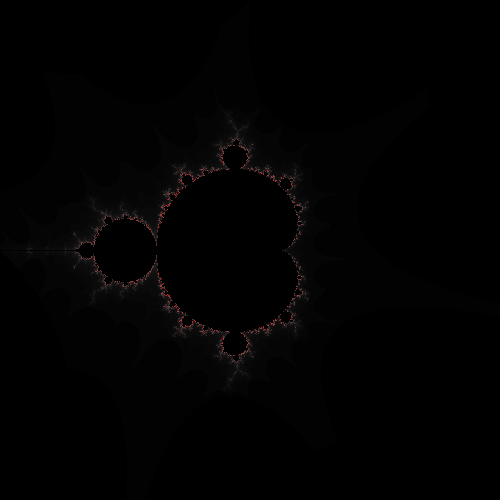
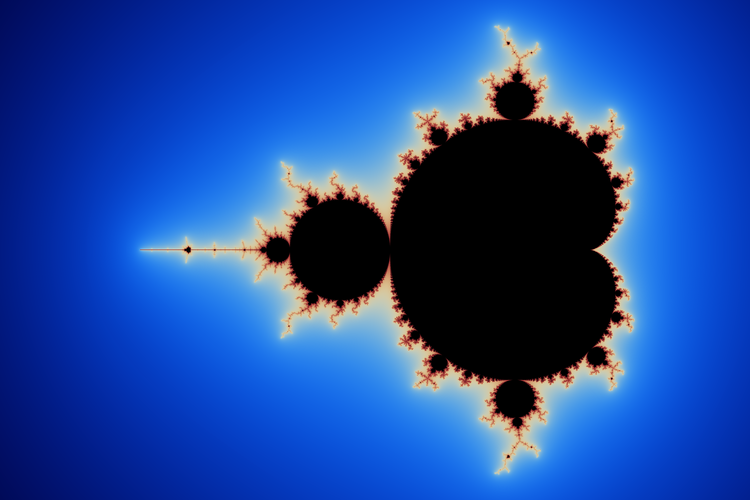
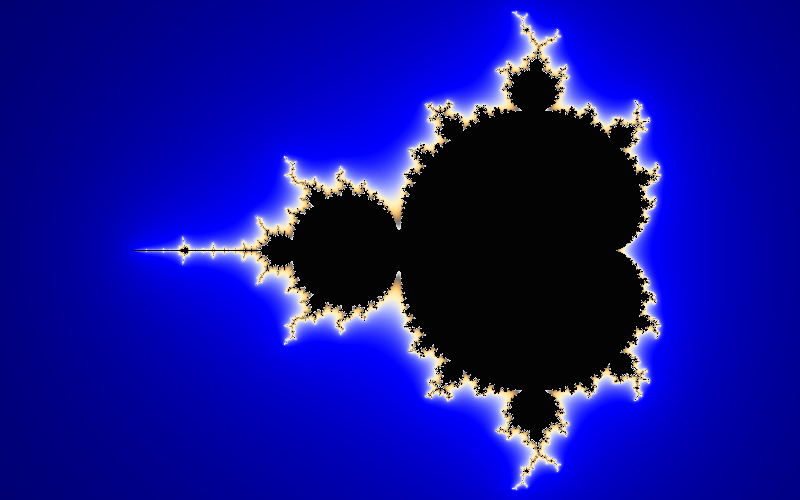
b = map_to_scale_d(y, 0, HEIGHT, MAX_Y, MIN_Y)outside of thexloop and of course, not modifyingb. Every little helps, but the iteration is the major bottleneck. If your code is interpreted it won't perform as well as native code. – Tacye