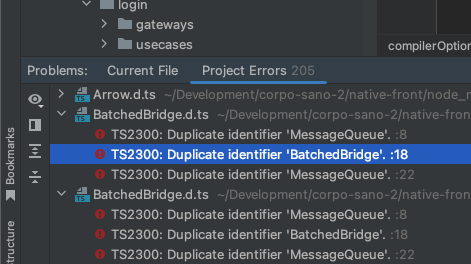I am relying on this extensively on my workflow, but for some reasons this feature is now warning me of all the problems coming from node_modules, which obviously I'm not interested in.
How can I make WebStorm analyse my whole project problems without the nodes_modules folder?