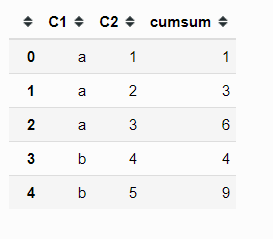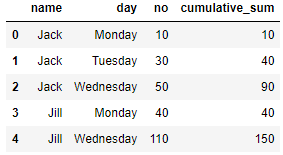This should do it, need groupby() twice:
df.groupby(['name', 'day']).sum() \
.groupby(level=0).cumsum().reset_index()
Explanation:
print(df)
name day no
0 Jack Monday 10
1 Jack Tuesday 20
2 Jack Tuesday 10
3 Jack Wednesday 50
4 Jill Monday 40
5 Jill Wednesday 110
# sum per name/day
print( df.groupby(['name', 'day']).sum() )
no
name day
Jack Monday 10
Tuesday 30
Wednesday 50
Jill Monday 40
Wednesday 110
# cumulative sum per name/day
print( df.groupby(['name', 'day']).sum() \
.groupby(level=0).cumsum() )
no
name day
Jack Monday 10
Tuesday 40
Wednesday 90
Jill Monday 40
Wednesday 150
The dataframe resulting from the first sum is indexed by 'name' and by 'day'. You can see it by printing
df.groupby(['name', 'day']).sum().index
When computing the cumulative sum, you want to do so by 'name', corresponding to the first index (level 0).
Finally, use reset_index to have the names repeated.
df.groupby(['name', 'day']).sum().groupby(level=0).cumsum().reset_index()
name day no
0 Jack Monday 10
1 Jack Tuesday 40
2 Jack Wednesday 90
3 Jill Monday 40
4 Jill Wednesday 150