recently i had this issue, my problem solved with some changes on pod file.
source 'https://github.com/CocoaPods/Specs.git'
# Uncomment the next line to define a global platform for your project
platform :ios, '9.0'
target 'AppName' do
pod 'Yoga', :path => '../node_modules/react-native/ReactCommon/yoga'
pod 'React', :path => '../node_modules/react-native', :subspecs => [
'Core',
'RCTText',
'RCTImage',
'RCTAnimation',
'RCTActionSheet',
'RCTLinkingIOS',
'RCTSettings',
'RCTVibration',
'RCTNetwork',
'RCTWebSocket',
'DevSupport',
'BatchedBridge',
'RCTGeolocation',
]
pod 'GoogleMaps' # Remove this line if you don't want to support GoogleMaps on iOS
pod 'react-native-maps', path: '../node_modules/react-native-maps'
pod 'react-native-google-maps', path: '../node_modules/react-native-maps' # If you need GoogleMaps support on iOS
end
post_install do |installer|
installer.pods_project.targets.each do |target|
if target.name == 'react-native-google-maps'
target.build_configurations.each do |config|
config.build_settings['CLANG_ENABLE_MODULES'] = 'No'
end
end
if target.name == "React"
target.remove_from_project
end
end
end
also on your JS file you map tag must be something like this
<MapView
provider={PROVIDER_GOOGLE}
style={styles.map}
// provider='google'
// mapType='standard'
...
>
notice that your pod file must be linked correctly. don't need to add anything manually.
you can remove your pod file and path with this commands
pod deintegrate
and
pod clean
and for install Cocoapods-Deintegrate Plugin and Cocoapods-Clean Plugin
Use this following command on your terminal to install it.
sudo gem install cocoapods-deintegrate
Cocoapods-Clean Plugin
Use this following command on your terminal to install it.
sudo gem install cocoapods-clean
hopefully this can help you.

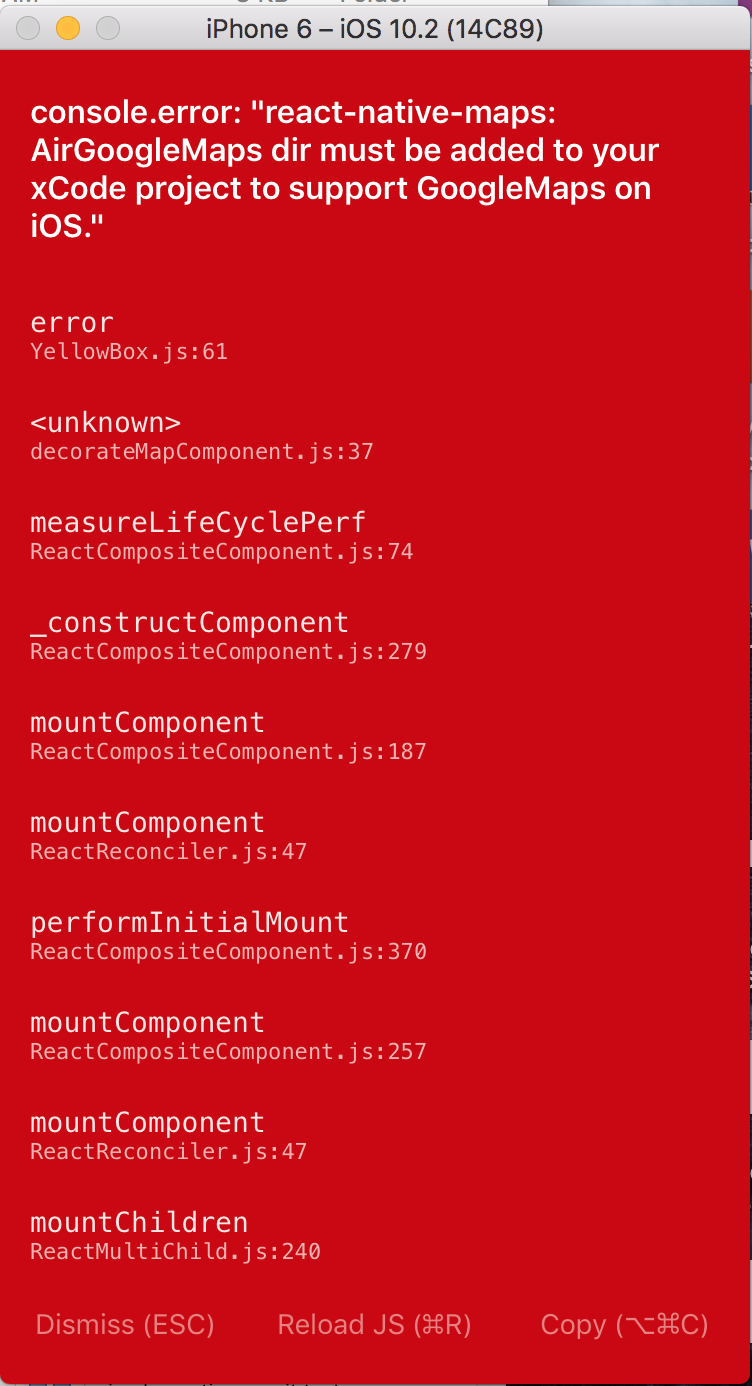
Option 2: CocoaPods. I just followed it and it's done. – Derrik