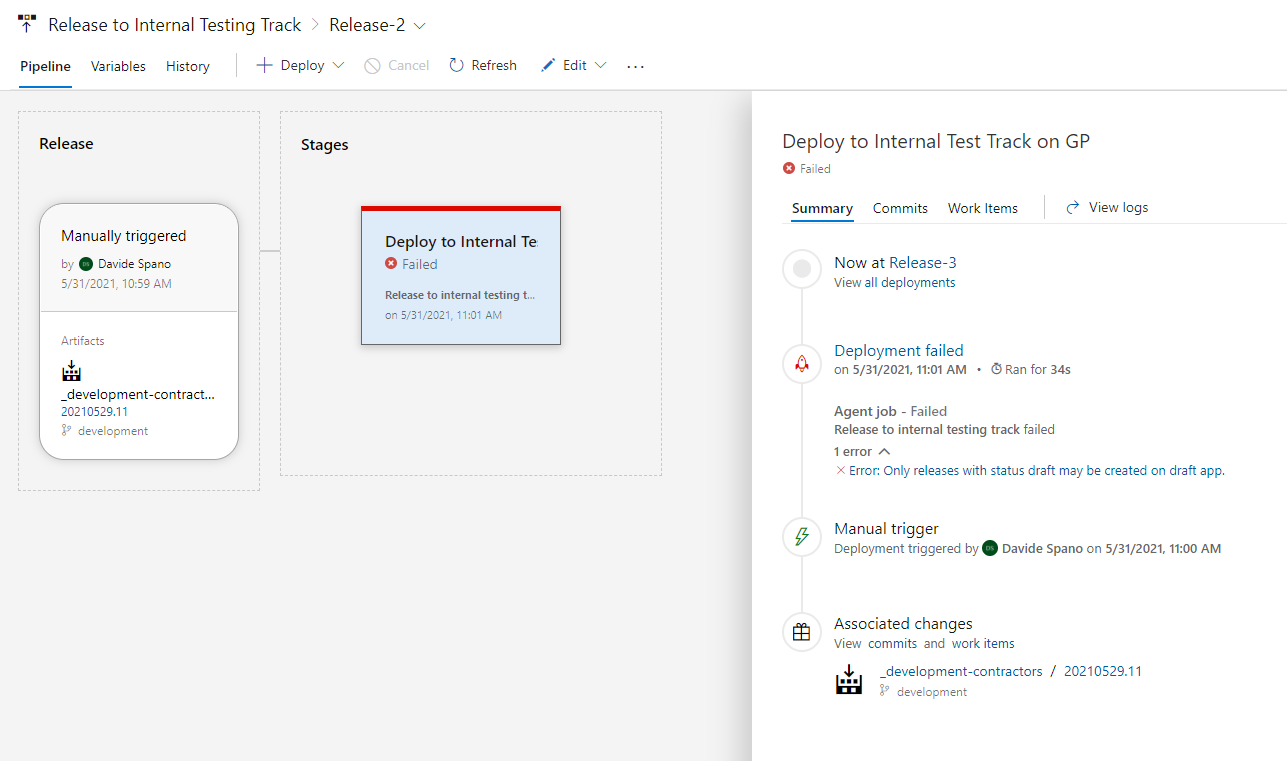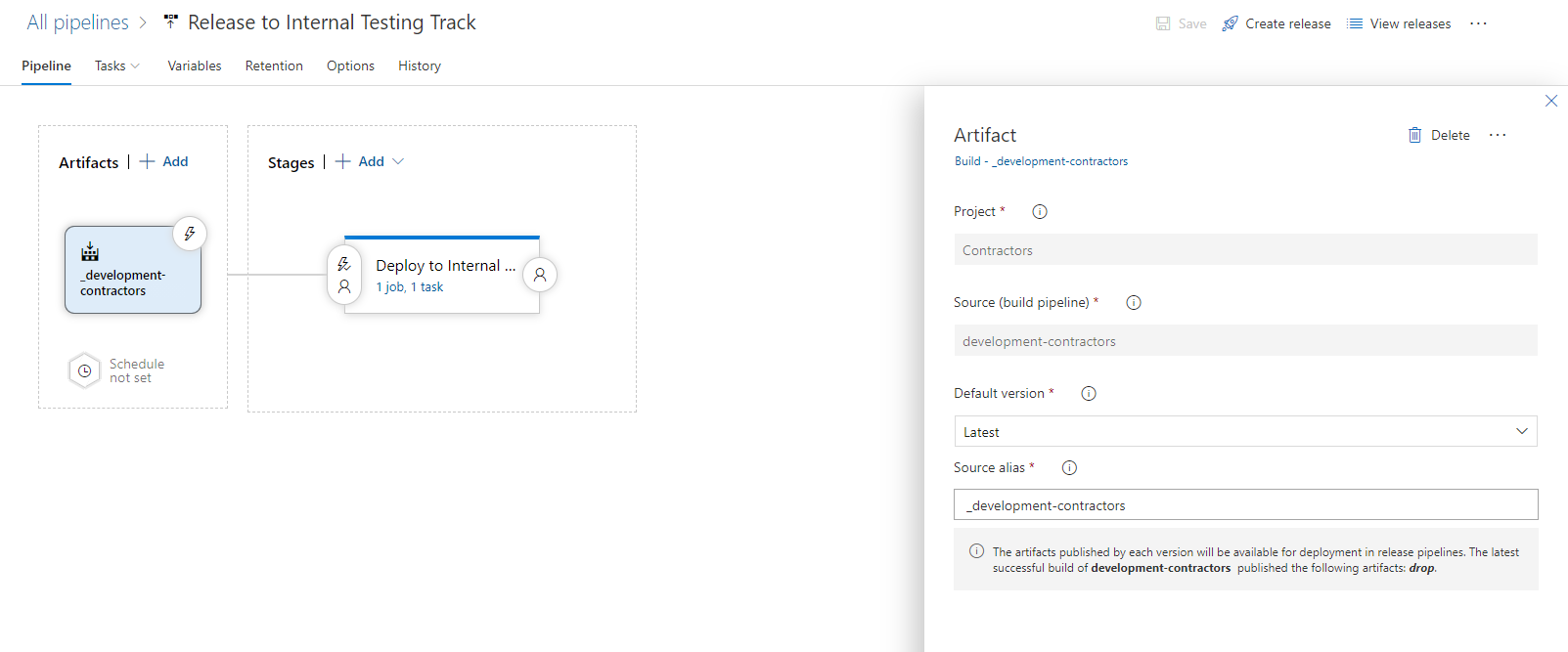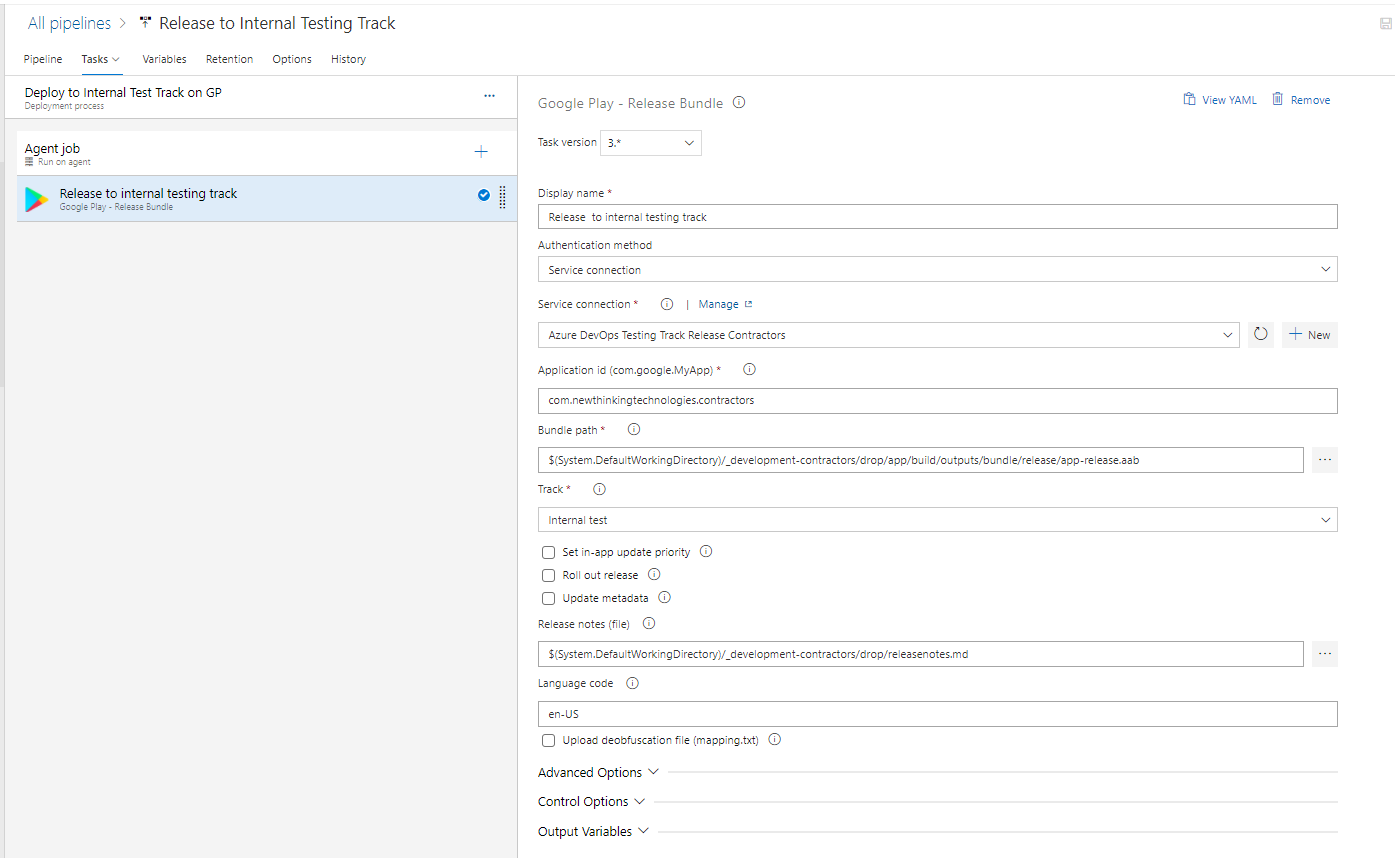I have
developed a skeleton Android App in Android Studio
the Build pipeline in Azure DevOps
An Internal Testing track for this app on my Google Dev Console
Uploaded MANUALLY via the GUI of the Google Dev Console the signed .aab bundle produced via Android Studio to the Internal Testing Track
The testers that had been set up for the track have been able to install the app on their devices and test it
The steps above work fine.
I then implemented the following
Created a Release Pipeline in Azure DevOps using the editor (not in YAML)
In this Release the Google Play Release Bundle plugin has been used (see pics below) with its Track Property set to "Internal test" as per the available dropdown value
Added a Deploy Stage following this Release (see pics below).
However, when the Release pipeline runs I get the error in the title (Only releases with status draft may be created on draft app.) that is also visible in the screenshots below.
I read the SO posts below
and also articles/documentation like the following
I suspect that to remove the error I need to somehow create a release such that
isDraft = true;
that is a draft release that would not be rejected on deployment by the Azure Dev Console Internal Testing Track, but I am a bit at loss with it as I would have expected the Google Play Release Bundle plugin to take care of this detail for me but something apparently goes wrong or I do not clearly understand and I cannot figure out what it is or how to approach this problem in the best/simplest way.