I'm using the Jenkins AndroidAPKUpload plugin.
I have a draft version of an app in the Play store. The app is intended only for internal testing and it will never be released to the public. I assume that means it will be a draft forever.
When I try to upload the APK via the plugin I receive the error "Only releases with status draft may be created on draft app"
Is there a way I can mark my app as draft? A setting in the build.gradle file perhaps?

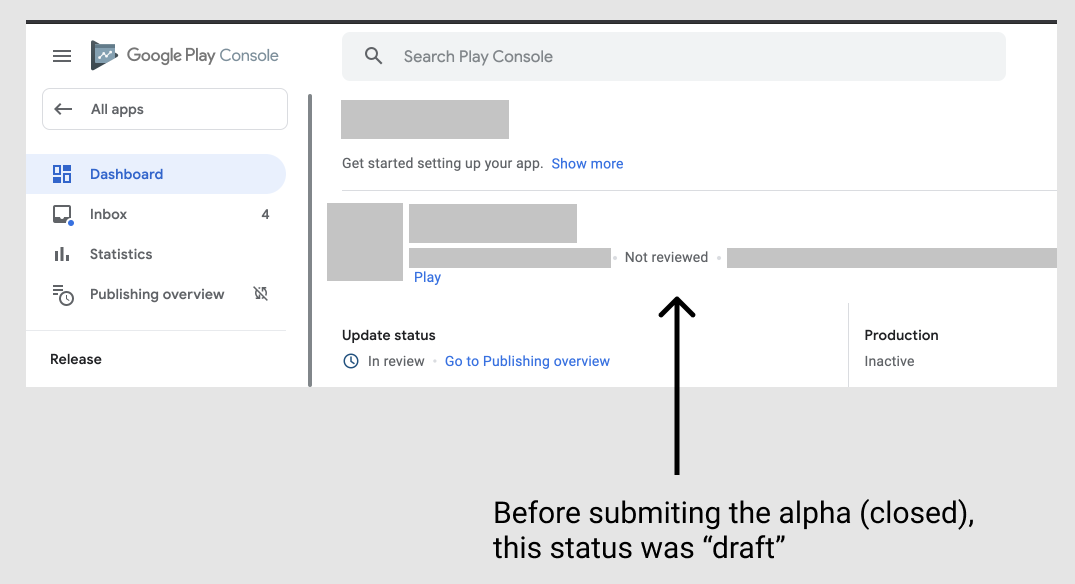
Setting rollout to target 100% of beta track users The beta release track will now contain the version code(s): 227 Applying changes to Google Play... Upload failed: - Only releases with status draft may be created on draft app.– Dann