I'm currently working on the already developed iOS project. In this project custom framework is used which is giving me error 'abcLib/abcLib.h' file not found.
When I had a look at framework in the Finder, I found that the symlinks are broken and because of which I'm not able to include the Header files in project which leads to file not found error.
Following image shows the custom framework structure:
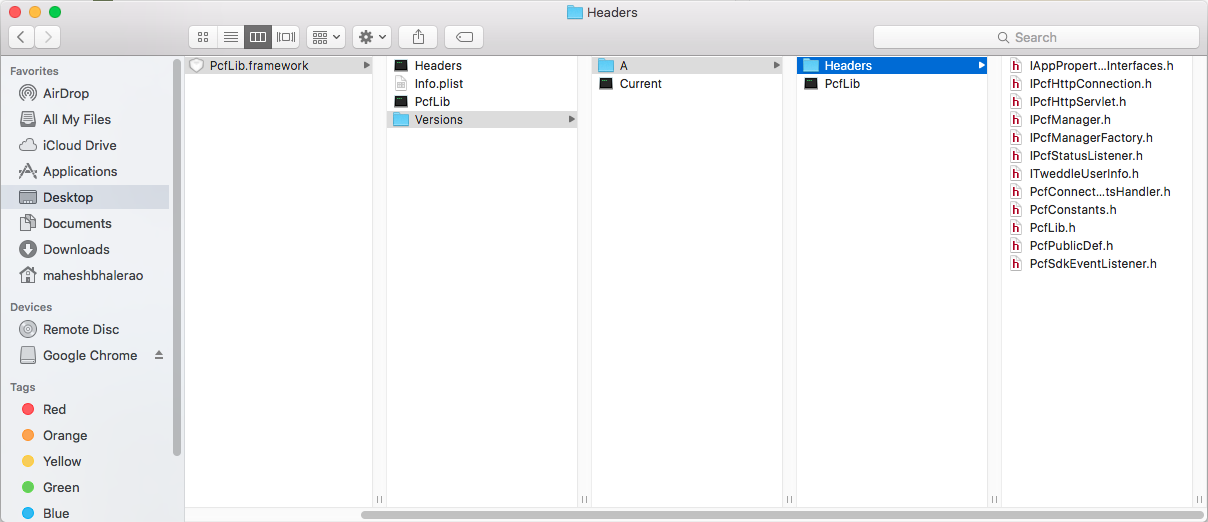
I also got the framework in .zip format from one of my colleague (who probably has a windows machine) and tried to integrate it again but issue still persist. Is there a way by which I can get the framework with no broken symlinks or a way to recreate the broken symlinks.
Or that I'll need the code that created the framework
Note: I don't have the Project used to create the framework.
