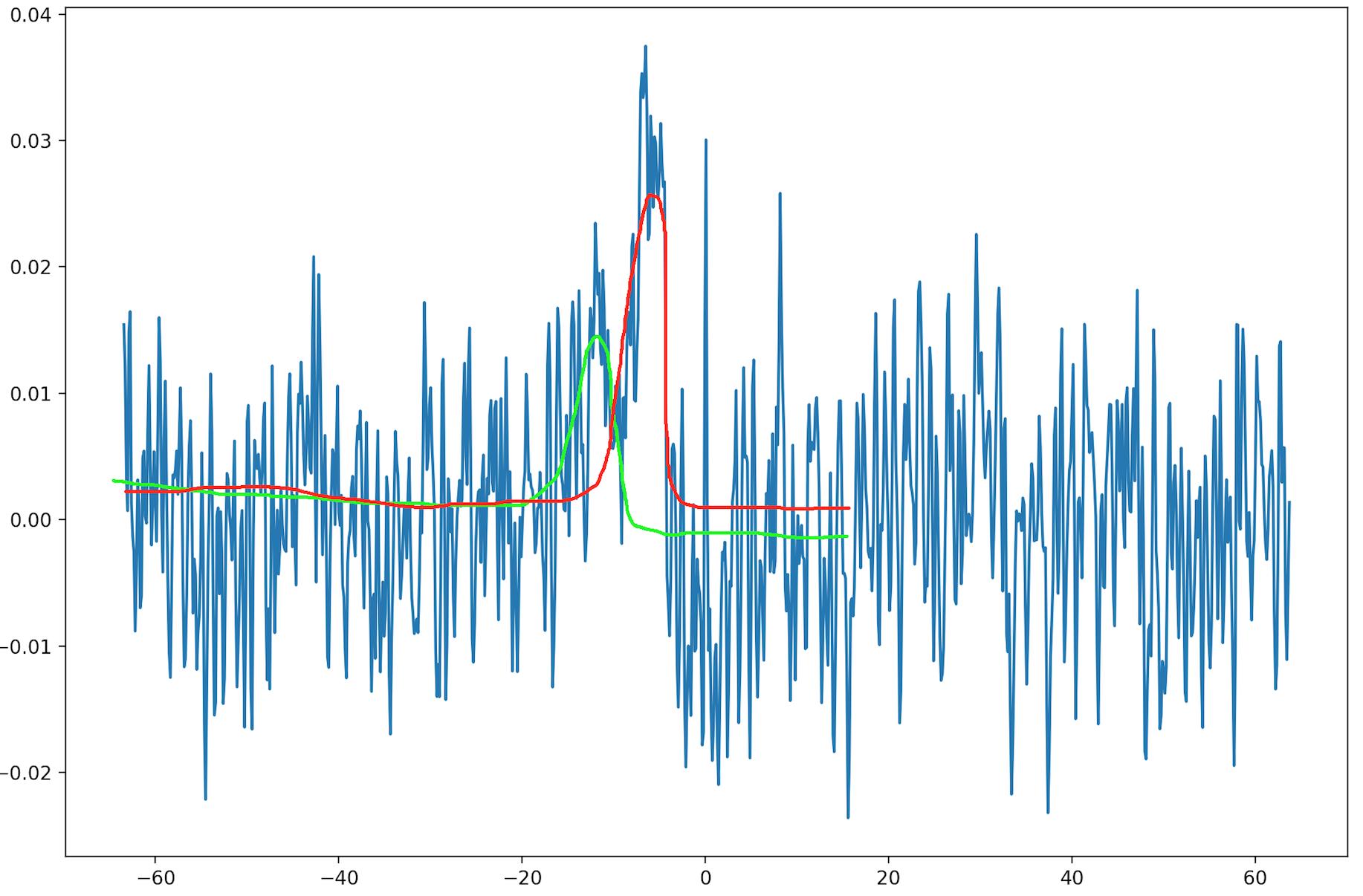There is a difference between fitting a curve to pass through a set of points using a Gaussian curve and modeling a probability distribution of some data using GMM.
When you use GMM you are doing the later, and it won't work.
- If you apply GMM using only the variable on the Y axis you will get a Gaussian distribution of Y that does not take into account the X variable.
- If you apply GMM using 2 variables you will get bi dimensional Gaussians that won't be of any help for your problem.
Now if what you want is to fit a Gaussian curve. Try the answer to this question.
import numpy
from scipy.optimize import curve_fit
import matplotlib.pyplot as plt
# Define some test data which is close to Gaussian
data = numpy.random.normal(size=10000)
hist, bin_edges = numpy.histogram(data, density=True)
bin_centres = (bin_edges[:-1] + bin_edges[1:])/2
# Define model function to be used to fit to the data above:
# Adapt it to as many gaussians you may want
# by copying the function with different A2,mu2,sigma2 parameters
def gauss(x, *p):
A, mu, sigma = p
return A*numpy.exp(-(x-mu)**2/(2.*sigma**2))
# p0 is the initial guess for the fitting coefficients (A, mu and sigma above)
p0 = [1., 0., 1.]
coeff, var_matrix = curve_fit(gauss, bin_centres, hist, p0=p0)
# Get the fitted curve
hist_fit = gauss(bin_centres, *coeff)
plt.plot(bin_centres, hist, label='Test data')
plt.plot(bin_centres, hist_fit, label='Fitted data')
# Finally, lets get the fitting parameters, i.e. the mean and standard deviation:
print 'Fitted mean = ', coeff[1]
print 'Fitted standard deviation = ', coeff[2]
plt.show()
Update on how to adapt the code for multiple gaussians:
def gauss2(x, *p):
A1, mu1, sigma1, A2, mu2, sigma2 = p
return A1*numpy.exp(-(x-mu1)**2/(2.*sigma1**2)) + A2*numpy.exp(-(x-mu2)**2/(2.*sigma2**2))
# p0 is the initial guess for the fitting coefficients initialize them differently so the optimization algorithm works better
p0 = [1., -1., 1.,1., -1., 1.]
#optimize and in the end you will have 6 coeff (3 for each gaussian)
coeff, var_matrix = curve_fit(gauss, X_data, y_data, p0=p0)
#you can plot each gaussian separately using
pg1 = coeff[0:3]
pg2 = coeff[3:]
g1 = gauss(X_data, *pg1)
g2 = gauss(X_data, *pg2)
plt.plot(X_data, y_data, label='Data')
plt.plot(X_data, g1, label='Gaussian1')
plt.plot(X_data, g2, label='Gaussian2')