For performance considerations I am using SqlConnection and SqlReaderStream for returning a byte[] stream from a SQL Server database:
private static SqlConnection GetConnection()
{
var sqlConnectionStringBuilder =
new SqlConnectionStringBuilder(
ConfigurationManager.ConnectionStrings["StudentsSystemEntities"].ConnectionString)
{
Pooling = true
};
var connection = new SqlConnection(sqlConnectionStringBuilder.ConnectionString);
connection.Open();
return connection;
}
public FileDownloadModel GetFileById(Guid fileId)
{
var connection = GetConnection();
var command = new SqlCommand(
@"SELECT [FileSize], [FileExtension], [Content] FROM [dbo].[Files] WHERE [FileId] = @fileId;",
connection);
var paramFilename = new SqlParameter(@"fileId", SqlDbType.UniqueIdentifier) { Value = fileId };
command.Parameters.Add(paramFilename);
var reader = command.ExecuteReader(
CommandBehavior.SequentialAccess | CommandBehavior.SingleResult
| CommandBehavior.SingleRow | CommandBehavior.CloseConnection);
if (reader.Read() == false) return null;
var file = new FileDownloadModel
{
FileSize = reader.GetInt32(0),
FileExtension = reader.GetString(1),
Content = new SqlReaderStream(reader, 2)
};
return file;
}
I am using this GetFileById method in ASP.NET MVC action:
[HttpGet]
public ActionResult Get(string id)
{
// Validations omitted
var file = this.filesRepository.GetFileById(guid);
this.Response.Cache.SetCacheability(HttpCacheability.Public);
this.Response.Cache.SetMaxAge(TimeSpan.FromDays(365));
this.Response.Cache.SetSlidingExpiration(true);
this.Response.AddHeader("Content-Length", file.FileSize.ToString());
var contentType = MimeMapping.GetMimeMapping(
string.Format("file.{0}", file.FileExtension));
// this.Response.BufferOutput = false;
return new FileStreamResult(file.Content, contentType);
}
I am connecting the MVC FileStreamResult with the SqlReaderStream in the following line:
return new FileStreamResult(file.Content, contentType);
When I try to load the resource using Chrome (or Firefox...) the entire file is loaded but I am getting the following error:
CAUTION: request is not finished yet!
Response headers:
HTTP/1.1 200 OK
Cache-Control: public, max-age=31536000
Content-Length: 33429
Content-Type: image/png
Server: Microsoft-IIS/10.0
X-AspNetMvc-Version: 5.2
X-AspNet-Version: 4.0.30319
X-SourceFiles: =?UTF-8?B?QzpcR---trimmed---G5n?=
X-Powered-By: ASP.NET
Date: Tue, 28 Jul 2015 13:02:55 GMT
Additional information:
- I am not using any Chrome extensions
- The problem is only with the given
Getaction. All other actions are loading normally - The
FilesController(in which theGetaction is) inherits directly from theControllerclass - The file is loading successfully but the browser is still waiting the server:
![enter image description here]()
- The exact same problem I am having with Firefox
What are the possible causes of the problem?
Source code of the SqlReaderStream class
public class SqlReaderStream : Stream
{
private readonly int columnIndex;
private SqlDataReader reader;
private long position;
public SqlReaderStream(
SqlDataReader reader,
int columnIndex)
{
this.reader = reader;
this.columnIndex = columnIndex;
}
public override long Position
{
get { return this.position; }
set { throw new NotImplementedException(); }
}
public override bool CanRead
{
get { return true; }
}
public override bool CanSeek
{
get { return false; }
}
public override bool CanWrite
{
get { return false; }
}
public override long Length
{
get { throw new NotImplementedException(); }
}
public override void Flush()
{
}
public override int Read(byte[] buffer, int offset, int count)
{
var bytesRead = this.reader.GetBytes(
this.columnIndex, this.position, buffer, offset, count);
this.position += bytesRead;
return (int)bytesRead;
}
public override long Seek(long offset, SeekOrigin origin)
{
throw new NotImplementedException();
}
public override void SetLength(long value)
{
throw new NotImplementedException();
}
public override void Write(byte[] buffer, int offset, int count)
{
throw new NotImplementedException();
}
protected override void Dispose(bool disposing)
{
if (disposing && null != this.reader)
{
this.reader.Dispose();
this.reader = null;
}
base.Dispose(disposing);
}
}

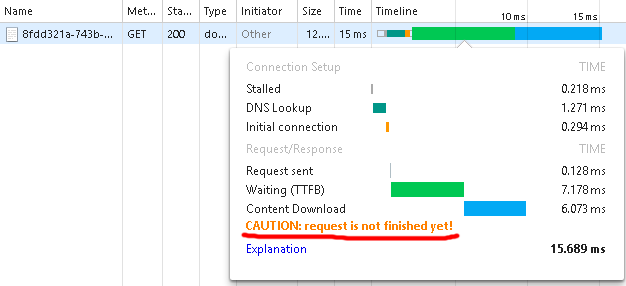
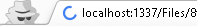
SqlReaderStream? Issue might be inside this class. – Righthander[Content]field really contain 33429 bytes of data? Or does it have less? What value do you get when you execute:reader.GetBytes(2, 0, null, 0, 0);? – StanzaFileStreamResultknows the stream has ended. You don't return theLengthand also don't have theEndOfStreamproperty – Variformthis.reader.GetBytes( this.columnIndex, offset, buffer, 0, count);– Variform