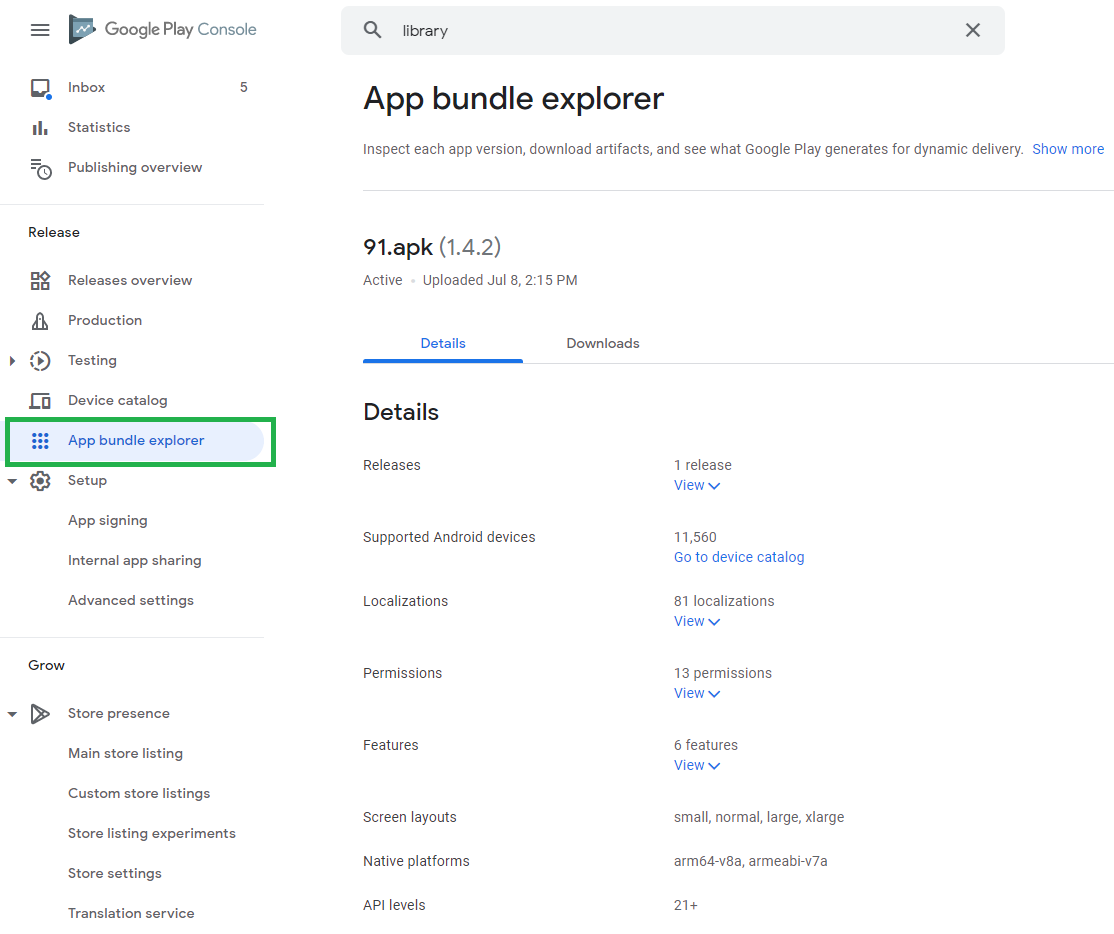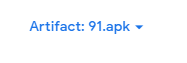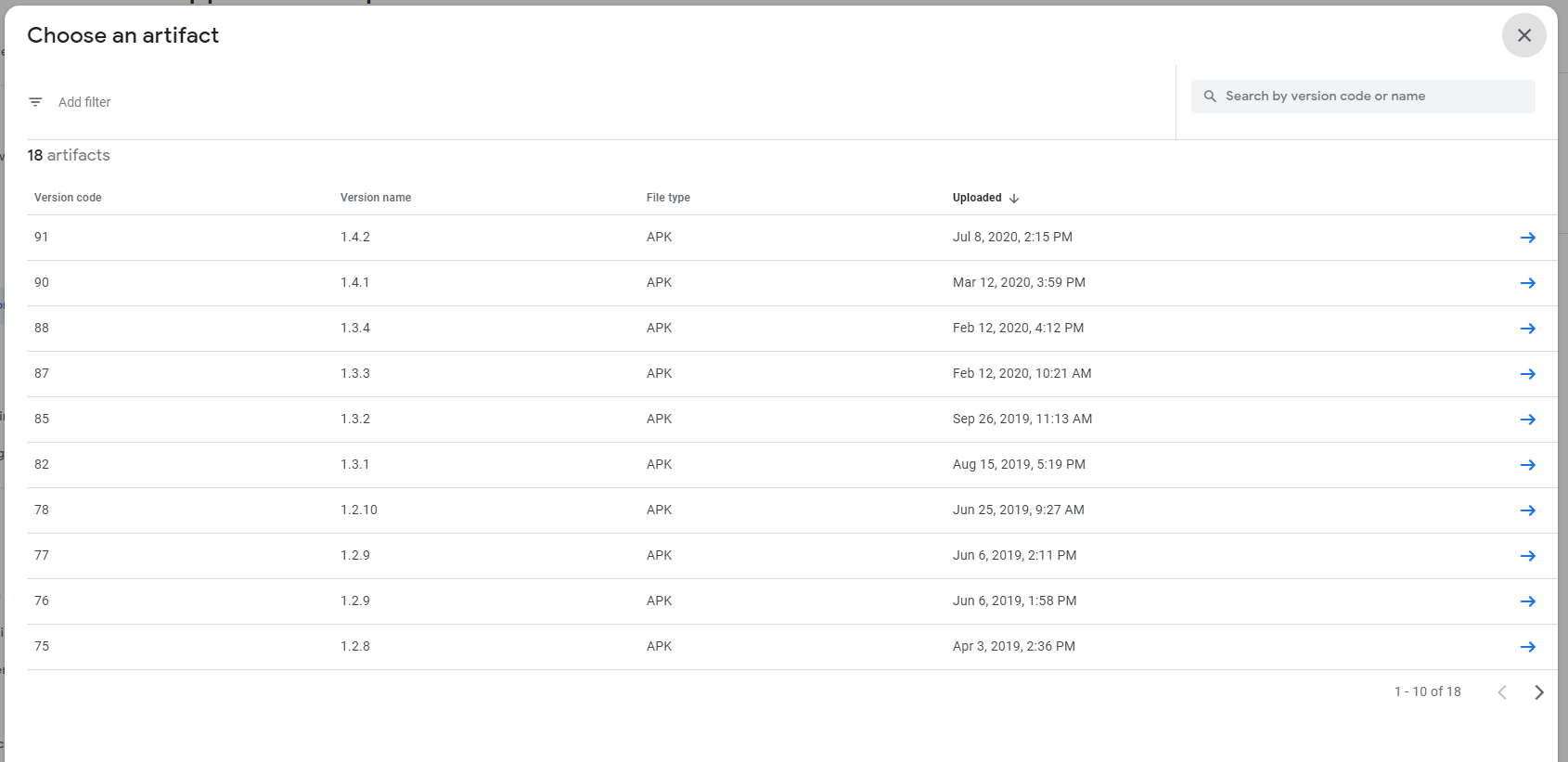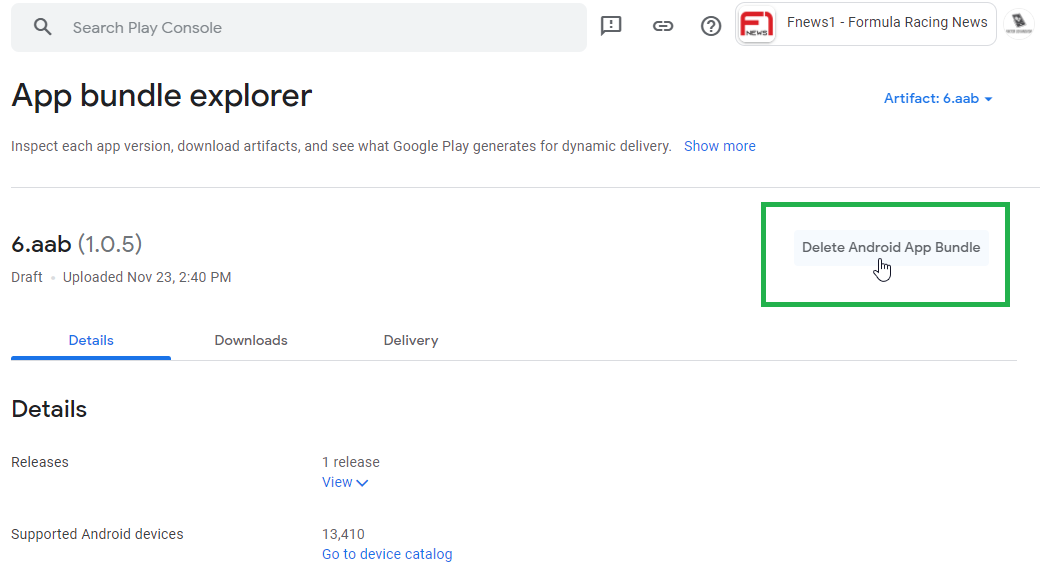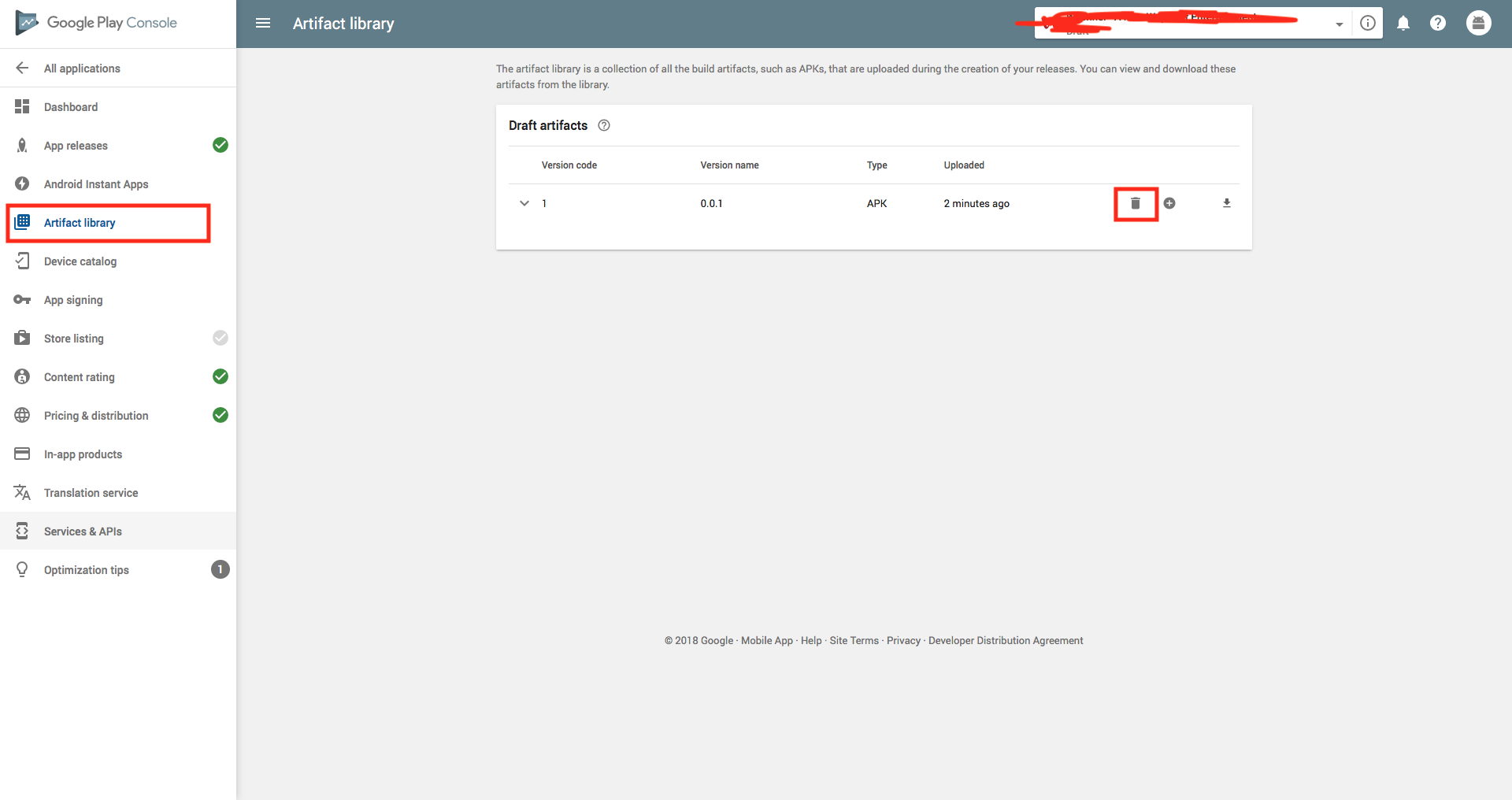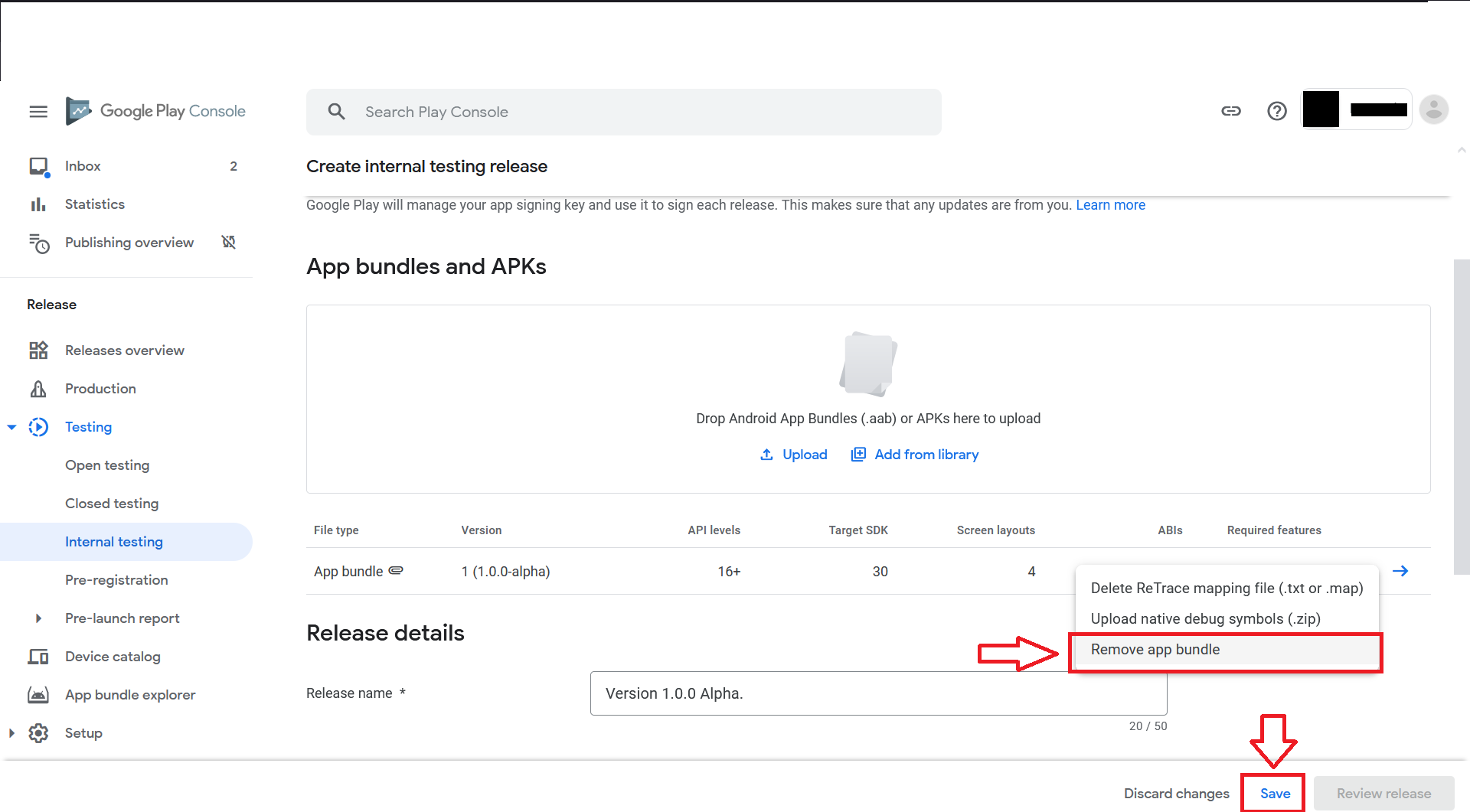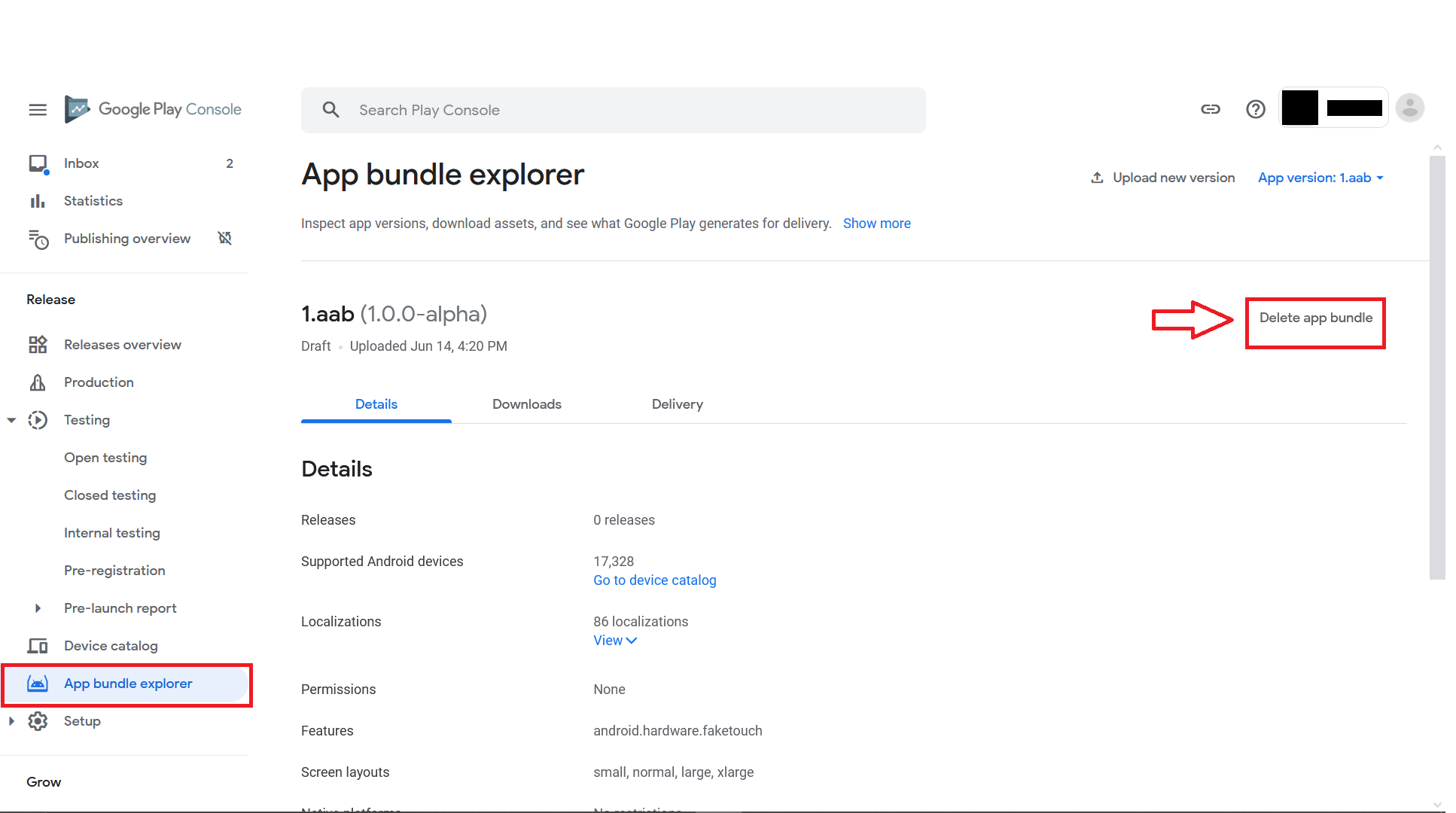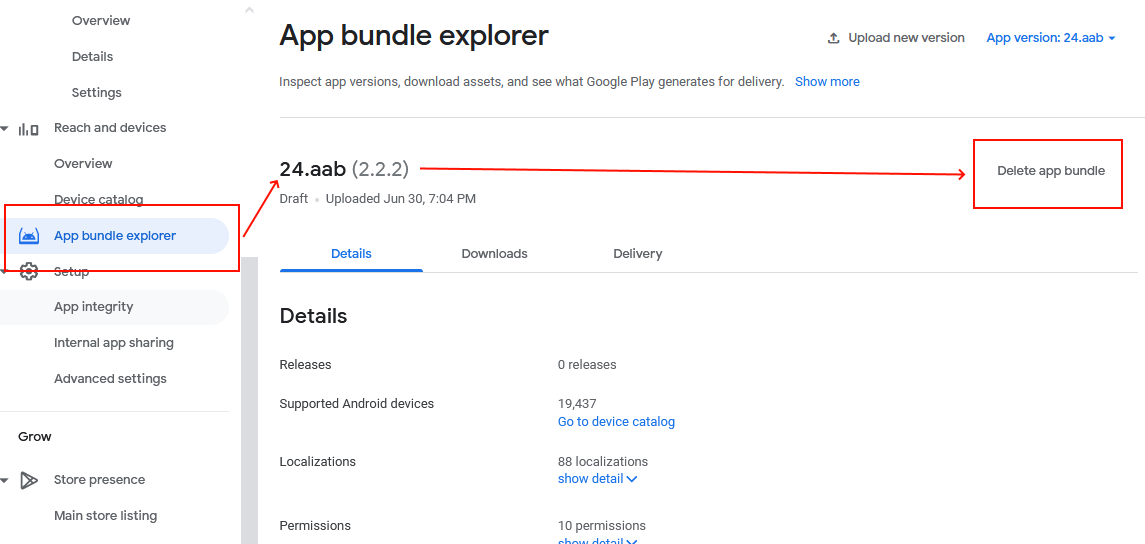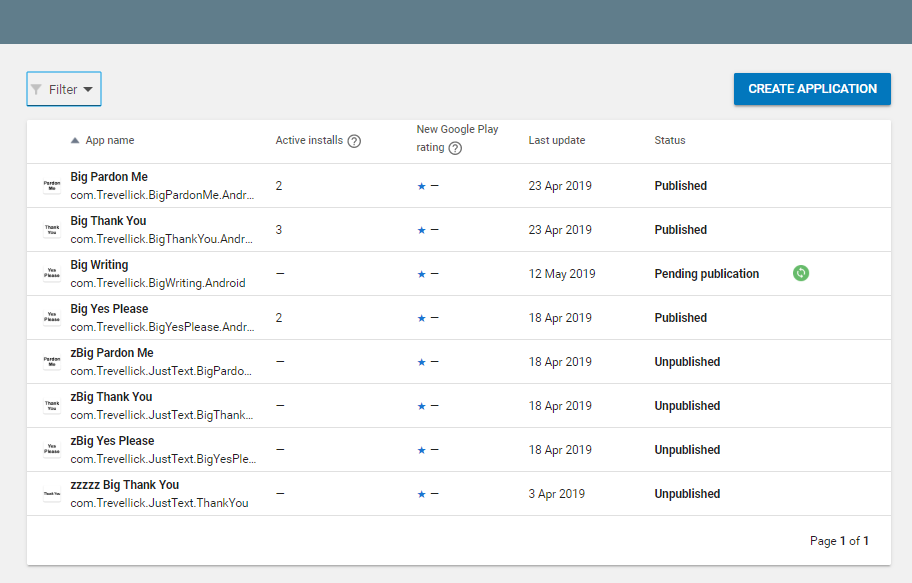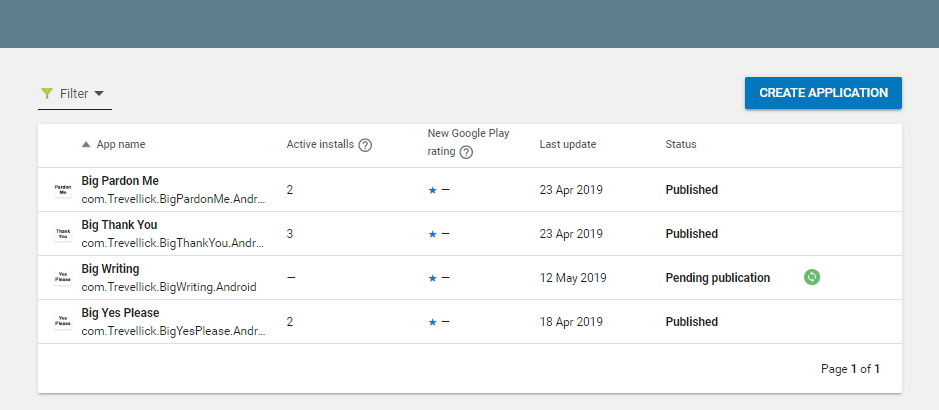Is there a way to remove an APK from the library in the Google Play Developer Console?
To make sure: I don't mean to revert to an earlier version or unpublish an app, but to remove it from the list that can be seen after clicking on "ADD APK FROM LIBRARY" in Release Management>App Release.
The version that I want to remove has not been used in any release.