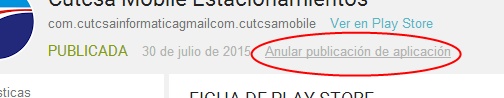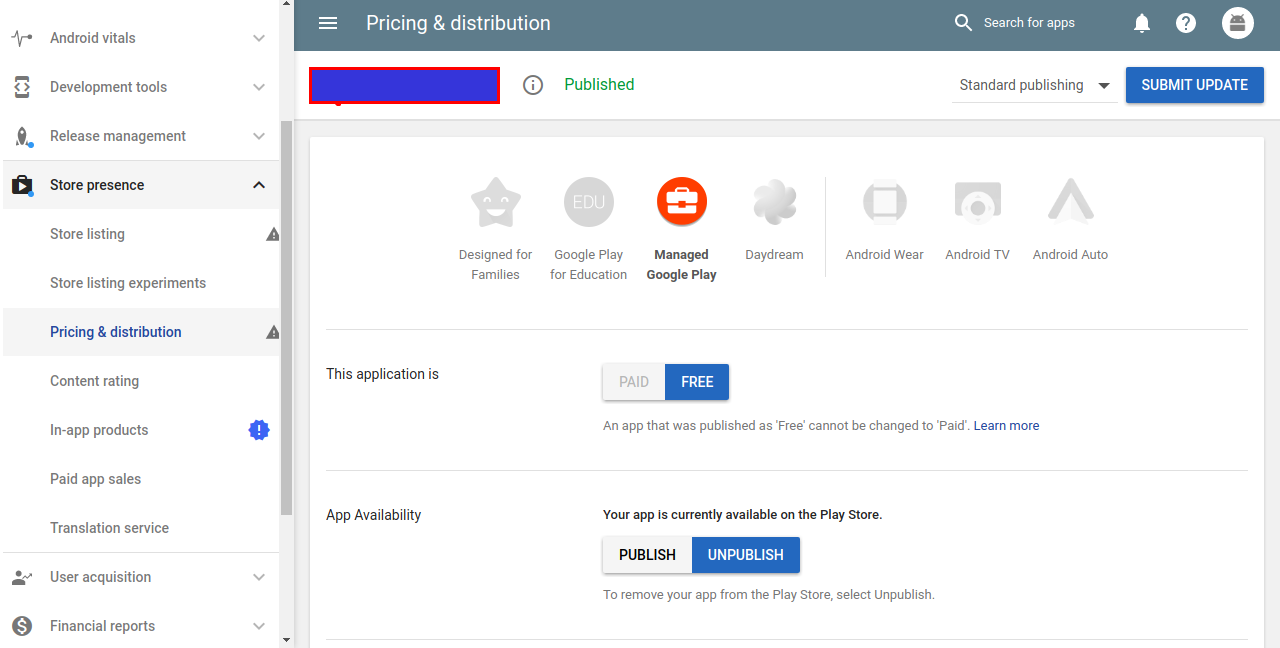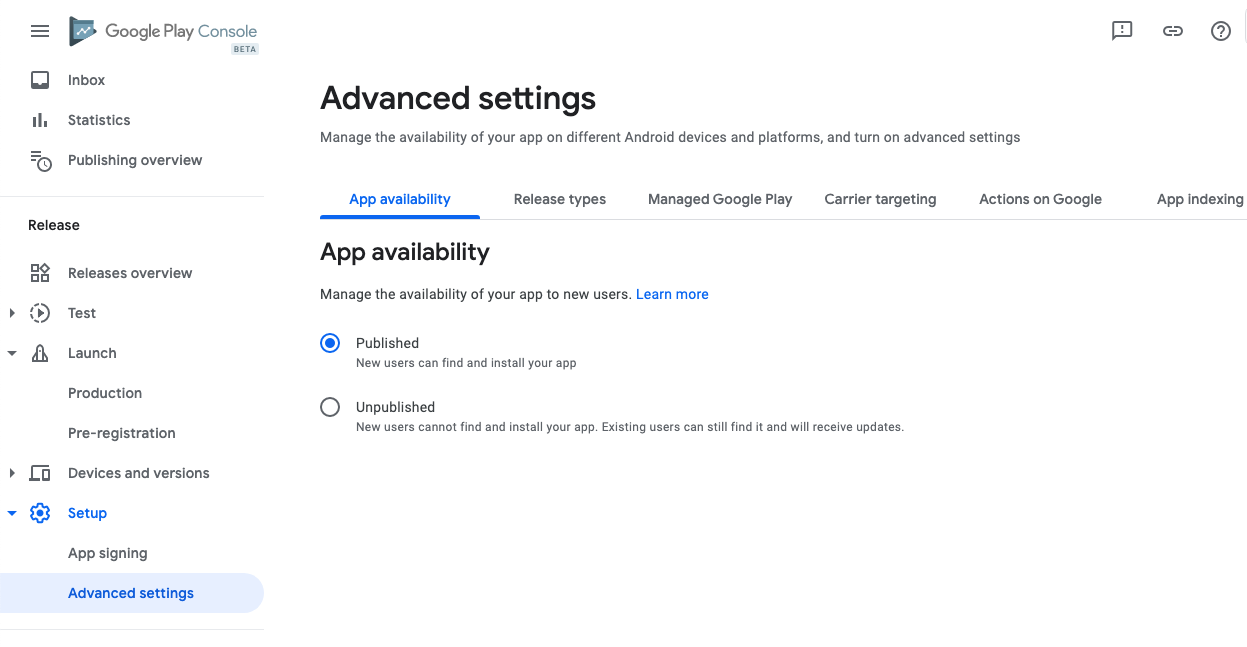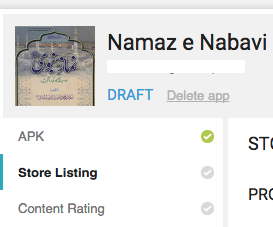Is there any way to unpublish and then permanently remove an application from the list of applications on Android Developer Console?
No, you can unpublish but once your application has been live on the market you cannot delete it. (Each package name is unique and Google remembers all package names anyway so you could use this a reminder)
The "Delete" button only works for unpublished version of your app. Once you published your app or a particular version of it, you cannot delete it from the Market. However, you can still "unpublish" it. The "Delete" button is only handy when you uploaded a new version, then you realized you goofed and want to remove that new version before publishing it.
Update, 2016
you can now filter out unpublished or draft apps from your listing.

Unpublish option can be found in the header area, beside PUBLISHED text.

UPDATE 2020
Due to changes in the new play console, the unpublish option was moved to a different location as follows.
Click All Apps in the left pane. Then click the app you want to remove.
Then under the Setup option in the left pane, Click Advanced Settings.
Then under App Availablity on the right, change the status to UnPublished and click Save Changes at the bottom.
Take a look at the image below:

live? If an APK has only ever been uploaded to the Alpha channel, but never moved to public beta or production, does the same restriction apply? –
Ingamar Select Store Presense then Pricing Distribution and select Unpublish from App Availability.
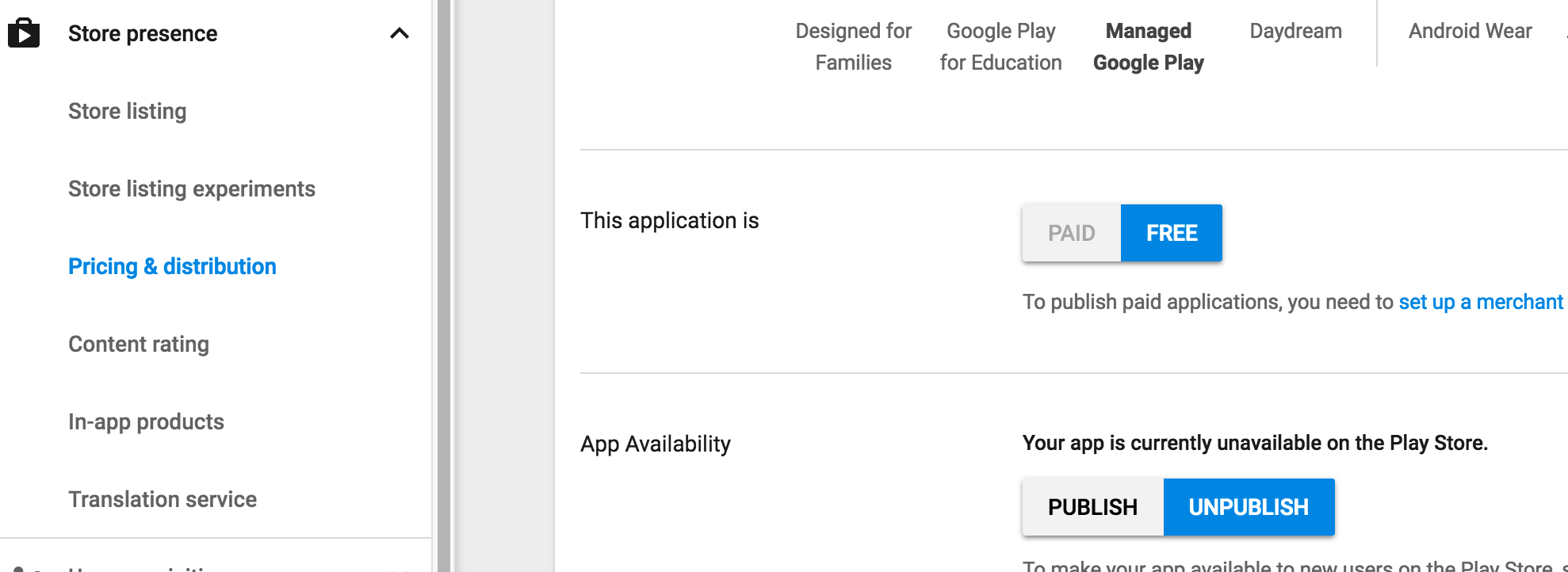
Google's help for this is here: https://support.google.com/googleplay/android-developer/answer/113476#unpublish (as of Feb-2020)
you can remove an App from the store or "Unpublish" by clicking a tiny label bellow your app's title, right side of the "PUBLISHED" green status label.
Works even if your app was live (published) for long time, mine was.
Regards.
From Google Play Console, Select your app. Select Store Presence and select Pricing and Distribution from the side menu. There is a toggle switch to Publish and Unpublish app. Select UnPublish and click Submit Update Button in the top right corner.
Actually it is now partially possible: https://support.google.com/googleplay/android-developer/answer/9023647
Updates to reports
In late May 2018, you may begin to see changes in your app's metrics based on your users' deletion of data. Some metrics are calculated based on data from users who have agreed to share their data with developers in aggregate.
The metrics that we provide in the Play Console are adjusted to more closely reflect data from all of your users. However, Google will not display data that falls under certain minimum thresholds.
Delete an app or game
You can permanently remove draft apps or games from your Play Console. You can also delete:
- Published apps or games that haven't been installed on any devices
- Published apps or games that no users are entitled to re-install
In these cases, contact our support team to request that your app's or game's data be permanently deleted.
Note: Adding a new answer as the publish/unpublish option is moved to different location.
As mentioned in other answers you cannot delete the app. With updated Google Play Console (Beta), the Unpublish option is moved to different location:
Setup -> Advanced Settings -> App Availability
Enable Published / Unpublished accordingly!
The one exception worth noting is that while you can't delete apps, the folks over at Google Play Developer Support are able to on their end if the app is both unpublished and has 0 lifetime installs. So if your app has 0 lifetime installs, you might be in luck.
First you will need unpublish the app and wait 24 hours (to allow global stats to update and ensure that no last-minute installs happened). Assuming no last-minute installs happen over those 24 hours, you can contact Google Play Developer Support and check to see if they can delete it.
Please note that their requirement for 0 installs is a hard requirement. No exceptions can be made (not even if you installed the app yourself for testing purposes).
No, you cannot delete the application once you have published it in Google Play. Google will keep all the apk files. But you can unpublish the version, if you dont want that version to be availaible to user.
You can't delete the app , but you can unpublish it . By doing so , it won't be available in play store but the user having your application will still be able to use your app .
Steps to follow to un-publish your app : To unpublish your app on the Google Play store:
- Go to https://market.android.com/publish/Home, and log in to your Google Play account.
- Click on the application you want to delete.
- Click on the Store Presence menu, and click the “Pricing and Distribution” item.
- Click Unpublish
There is strictly no service provided yet from Google Store to delete/remove production app and also you can't change production build for best test.
Once application is made live by publishing it then you can't delete it, although Unpublished apps can be deleted using "Delete app" button as shown :
Once app is published once it cannot be deleted from the listing in your console, but rather you can unpublish it only and if you want you can use the filters to hide it from the listing, but the draft apps you can delete them or hide them.
© 2022 - 2024 — McMap. All rights reserved.