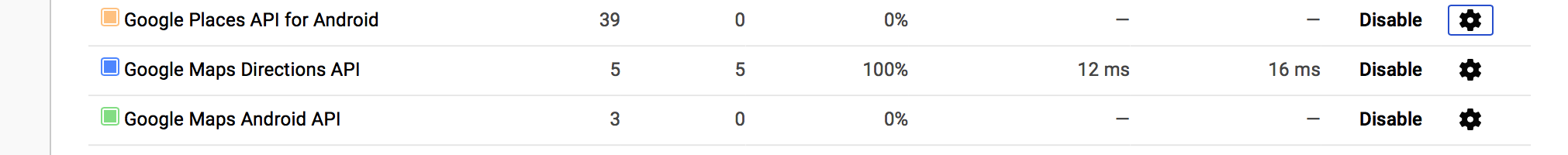I am getting this error when trying to search a place on map. I tried other resolutions when searching, but no luck.
java.lang.IllegalStateException: no included points
on this line: LatLngBounds.Builder builder = new LatLngBounds.Builder();
The code I am using:
try {
JSONObject jsonObject = new JSONObject(response.body().toString());
JSONArray jsonArray = jsonObject.getJSONArray("routes");
for (int i = 0; i < jsonArray.length(); i++) {
JSONObject route = jsonArray.getJSONObject(i);
JSONObject poly = route.getJSONObject("overview_polyline");
String polyline = poly.getString("points");
polyLineList = decodePoly(polyline);
}
// Adjusting Bounds
LatLngBounds.Builder builder = new LatLngBounds.Builder();
for (LatLng latLng:polyLineList) {
builder = builder.include(latLng);
}
LatLngBounds bounds = builder.build();
CameraUpdate mCameraUpdate = CameraUpdateFactory.newLatLngBounds(bounds, 2);
mMap.animateCamera(mCameraUpdate);
private List decodePoly(String encoded) {
List poly = new ArrayList();
int index = 0, len = encoded.length();
int lat = 0, lng = 0;
while (index < len) {
int b, shift = 0, result = 0;
do {
b = encoded.charAt(index++) - 63;
result |= (b & 0x1f) << shift;
shift += 5;
} while (b >= 0x20);
int dlat = ((result & 1) != 0 ? ~(result >> 1) : (result >> 1));
lat += dlat;
shift = 0;
result = 0;
do {
b = encoded.charAt(index++) - 63;
result |= (b & 0x1f) << shift;
shift += 5;
} while (b >= 0x20);
int dlng = ((result & 1) != 0 ? ~(result >> 1) : (result >> 1));
lng += dlng;
LatLng p = new LatLng((((double) lat / 1E5)), (((double) lng / 1E5)));
poly.add(p);
}
return poly;
}
Image: