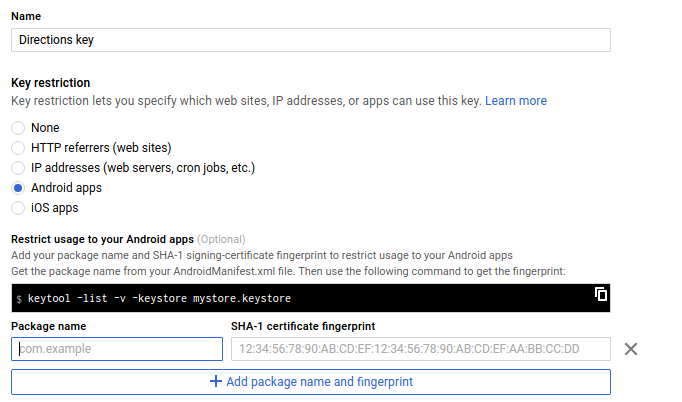Please try with
compile 'com.akexorcist:googledirectionlibrary:1.1.1'
flow the doc or try this method
And 2nd method Set CameraWithCoordinationBounds for animate Camera:
private void drawMap(double s_lat,double s_lng,double e_lat,double e_lng) {
GoogleDirectionConfiguration.getInstance().setLogEnabled(true);
Log.e("map", "++");
List<LatLng> waypoints = Arrays.asList(
new LatLng(22.626390800000003, 88.4313014), new LatLng(22.619708499999998, 88.4369083)
);
GoogleDirection.withServerKey("AIz... your google api key")
.from(new LatLng(s_lat, s_lng))
.and(waypoints)
.to(new LatLng(e_lat, e_lng))
.transportMode(TransportMode.DRIVING)
.execute(new DirectionCallback() {
@Override
public void onDirectionSuccess(Direction direction, String rawBody) {
if (direction.isOK()) {
mMap.setMinZoomPreference(8f);
com.akexorcist.googledirection.model.Route route = direction.getRouteList().get(0);
int legCount = route.getLegList().size();
for (int index = 0; index < legCount; index++) {
Log.e("map", "++++" + index);
Leg leg = route.getLegList().get(index);
// mMap.addMarker(new MarkerOptions().position(leg.getStartLocation().getCoordination()));
if (index == 0) {
Log.e("position","0" + leg.getStartLocation().getCoordination());
// mMap.addMarker(new MarkerOptions().position(leg.getEndLocation().getCoordination()).title("User"));
mMap.addMarker(new MarkerOptions().position(leg.getStartLocation().getCoordination()).icon(BitmapDescriptorFactory
.fromResource(R.drawable.start_pointer)));
} else if (index == legCount - 1) {
// mMap.addMarker(new MarkerOptions().position(leg.getEndLocation().getCoordination()).title("User"));
mMap.addMarker(new MarkerOptions().position(leg.getEndLocation().getCoordination()).icon(BitmapDescriptorFactory
.fromResource(R.drawable.stop_pointer)));
} else {
mMap.addMarker(new MarkerOptions().position(leg.getEndLocation().getCoordination()).icon(BitmapDescriptorFactory
.fromResource(R.drawable.user_point)));
}
List<Step> stepList = leg.getStepList();
ArrayList<PolylineOptions> polylineOptionList = DirectionConverter.createTransitPolyline(MainActivity.this, stepList, 5, Color.RED, 3, Color.BLUE);
for (PolylineOptions polylineOption : polylineOptionList) {
mMap.addPolyline(polylineOption);
}
}
setCameraWithCoordinationBounds(route); // animateCamera
}
}
@Override
public void onDirectionFailure(Throwable t) {
Log.e("error", t.getLocalizedMessage() + t.getMessage() + "");
// Do something
}
});
}
private void setCameraWithCoordinationBounds(com.akexorcist.googledirection.model.Route route) {
LatLng southwest = route.getBound().getSouthwestCoordination().getCoordination();
LatLng northeast = route.getBound().getNortheastCoordination().getCoordination();
LatLngBounds bounds = new LatLngBounds(southwest, northeast);
mMap.animateCamera(CameraUpdateFactory.newLatLngBounds(bounds, 100));
}