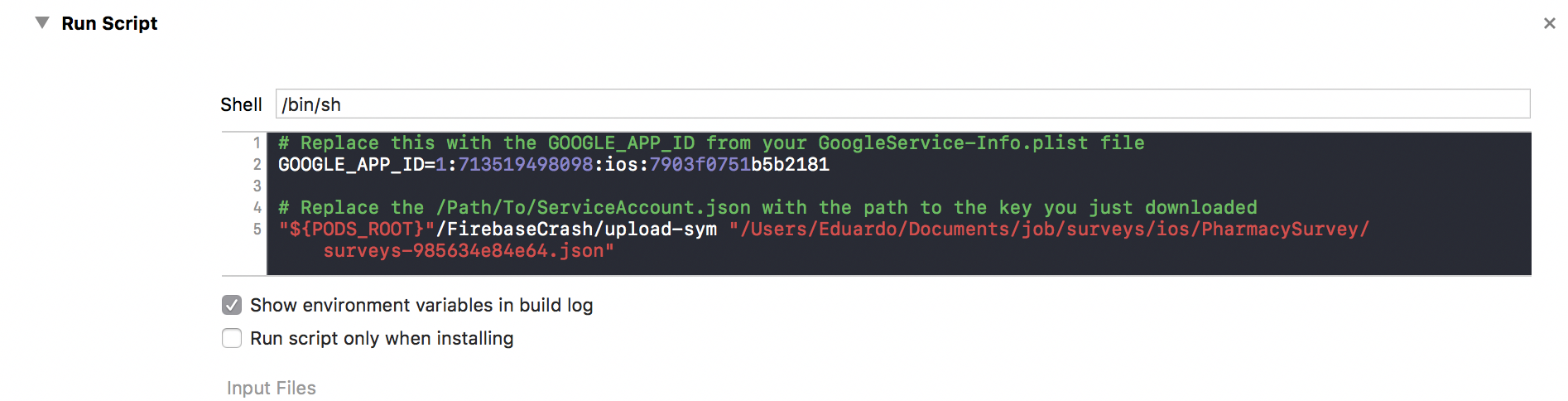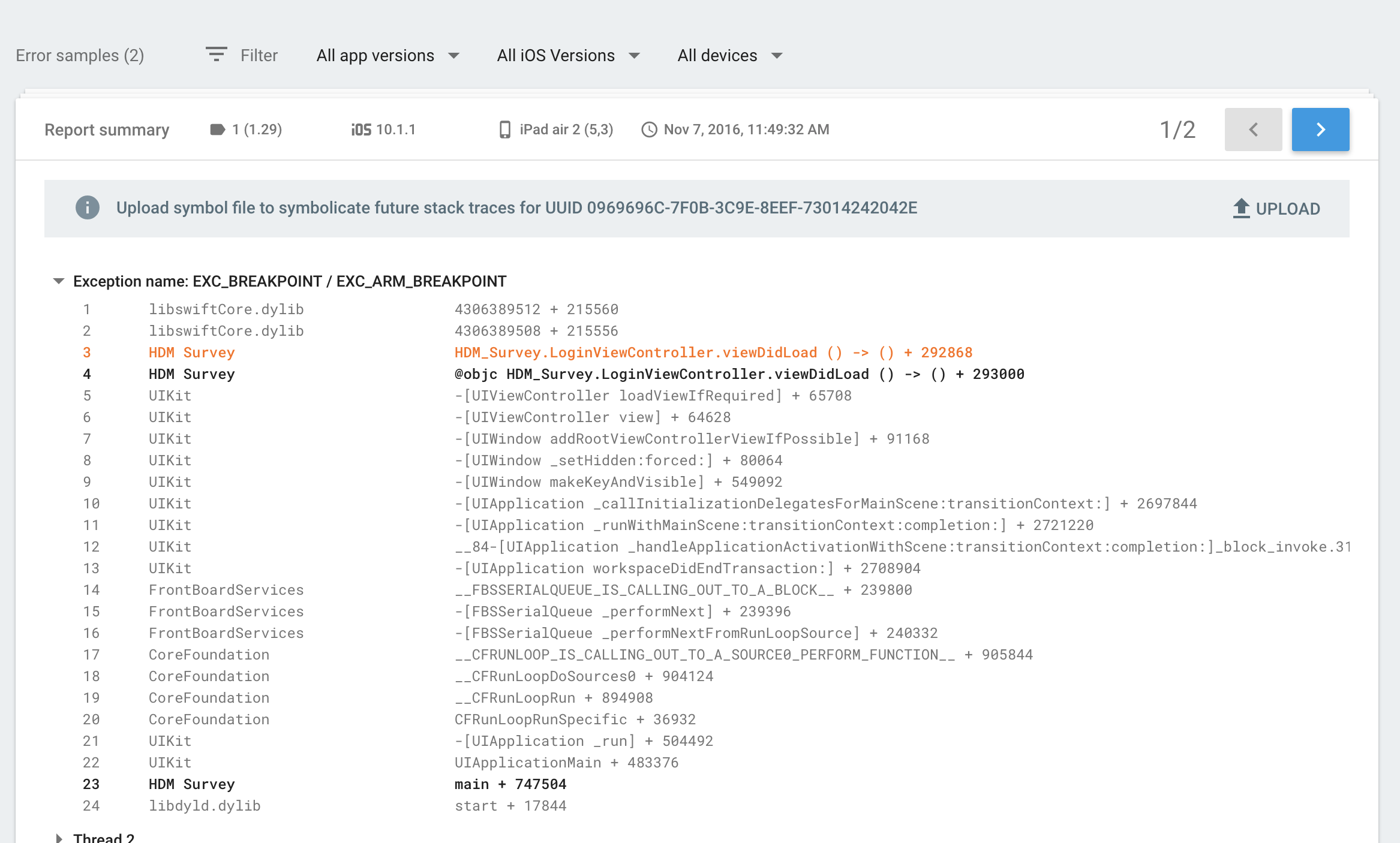I have a problem reading crash reports on FireBase, my reports look like:
I've already followed these instructions to symbolicate the stacktrace, got the same result.
- I'm using Xcode 8
- My app is made in Swift 3
- Already wrote "FIRApp.configure()" in my appDelegate.didFinishLaunchingWithOptions method, did make it crash, deattach the debbuger, fix the error, re-run the app, got message "Crash successfully uploaded", etc...
- I'm using pods(pod 'Firebase' and pod 'Firebase/Crash')
- I see in the FireBase console my events and crashes(just are unreadable)
- Installed the script for symbolicate automatically on build(see image):
Already downloaded FireBase provided examples(crash example does not include the scripting for symbolicate automatically)
Already followed this solutions(which didn't work):
and many others.
Already visited last 6 months links on stackoverflow and google groups with this problem.
Nothing has worked, help please!!!
Update#1: I received an email from [email protected] saying:
reset your OAuth credentials
Didn't work, also I've been testing the script and the upload is correct, I'm starting to think is a Firebase bug