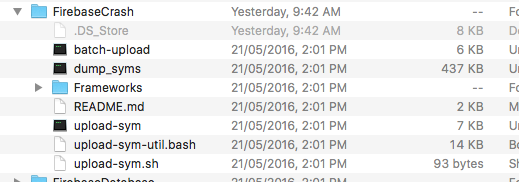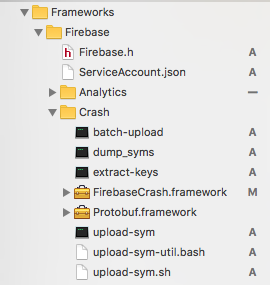In my Firebase Crash Reporting page i can't find the full information of crashes (for example the number of row, the file and so on) . I thought it can be because it says
Upload symbol file to symbolicate future stack traces for UUID ----***
telling me to
Using the command line, navigate to your Xcode project folder and run the following: ./Pods/FirebaseCrash/batch-upload ----***
Unfortunately when i try to execute that command in my Xcode project i get the following message:
----***: warning: no executable or bundle Done.
and nothing changes in firebase. Maybe it is because of bitcode enabled? How can i solve it?
P.S. : I have replaced my UUID with ----*** for security reasons.