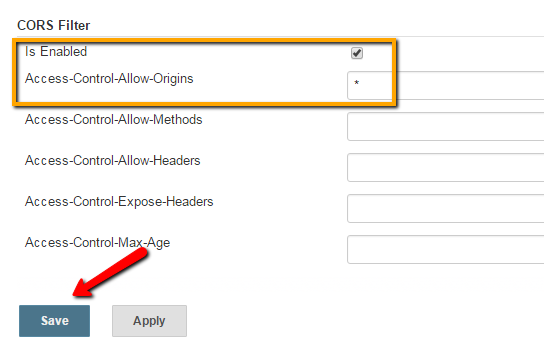Since it is a Java property at the end, it could be setup either inside of the Jenkins application or at the Jenkins starting. In my case using Ubuntu, to add it needs to edit /usr/lib/systemd/system/jenkins.service and add the following line:
# Arguments for display Thucydes Reports correctly
Environment="JAVA_OPTS=-Dhudson.model.DirectoryBrowserSupport.CSP=\"default-src \"*\" 'unsafe-inline' 'unsafe-eval'; script-src \"*\" 'unsafe-inline' 'unsafe-eval'; connect-src \"*\" 'unsafe-inline'; img-src \"*\" data: blob: 'unsafe-inline'; frame-src \"*\"; style-src \"*\" 'unsafe-inline';\""
Save the file and execute the following commands to finish the process:
sudo systemctl daemon-reload
sudo service jenkins restart
Now every time Jenkins is restarted the property is set !