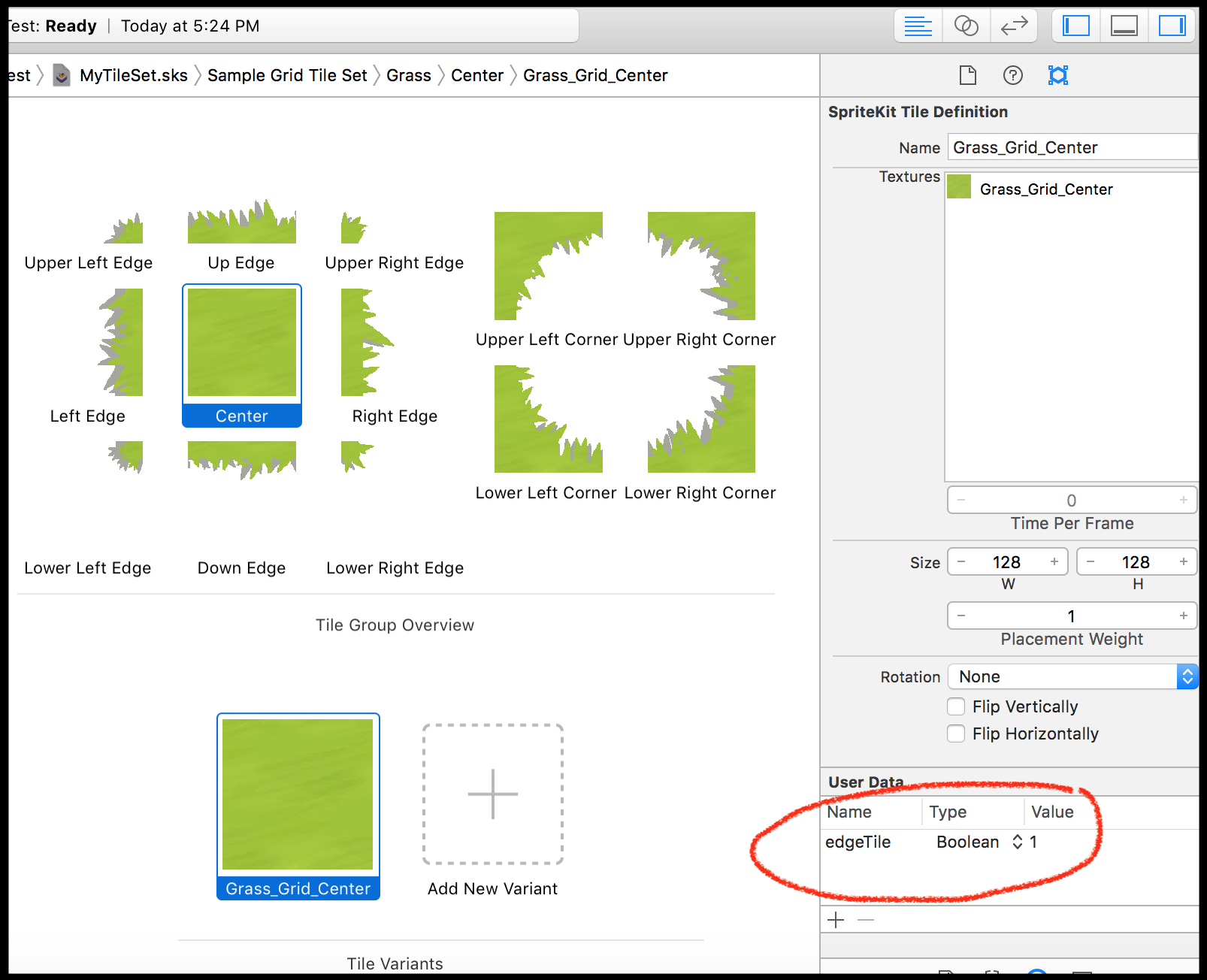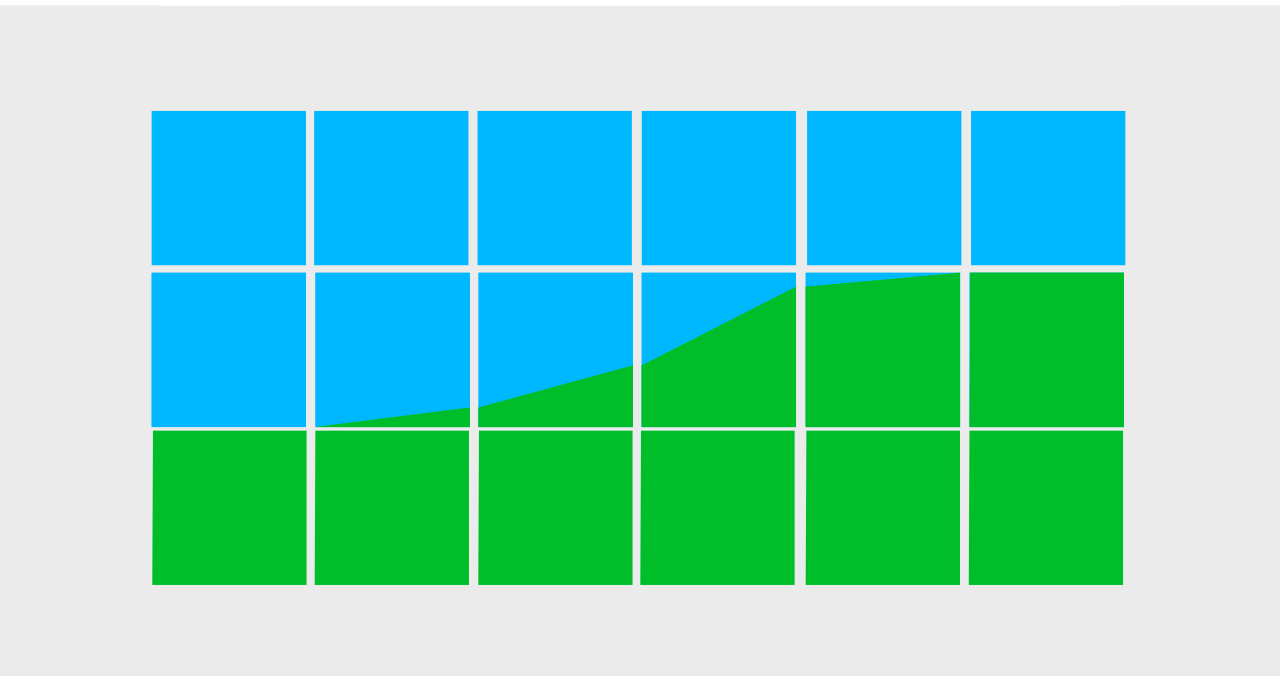I am learning Swift, and as a project I am working on a tile based 2D game similar to super mario where my character will walk and jump on tiles.
The latest version of Xcode and Sprite Kit give the ability to create a Tile Map directly in Xcode.
In the presentation of the new Xcode and Sprite kit, the guy demonstrates a game similar to what i am working on.
https://developer.apple.com/videos/play/wwdc2016/610/ (around the 20th minute).
He mentions giving Tiles user data properties which i did, and in code we search through all the tiles which have that user data and give them some physics properties so that the character can collide or interact with them (in my case, my character not falling or walking through the tiles).
so basically, the idea is giving those tiles a physics Body, but this can't be done using SKphysicsBody. So there must be another way, and since i am new to Swift i am missing it.
if anyone knows this, i would very much appreciate the help.
If the question is unclear let me know because i am also new to stack overflow.