I use the following function to append physicsbodies on tiles from a SKTileMapNode:
static func addPhysicsBody(to tileMap: SKTileMapNode, and tileInfo: String){
let tileSize = tileMap.tileSize
let halfWidth = CGFloat(tileMap.numberOfColumns) / 2 * tileSize.width
let halfHeight = CGFloat(tileMap.numberOfRows) / 2 * tileSize.height
for row in 0..<tileMap.numberOfColumns{
for column in 0..<tileMap.numberOfRows{
let tileDefinition = tileMap.tileDefinition(atColumn: column, row: row)
let isCorrectTile = tileDefinition?.userData?[tileInfo] as? Bool
if isCorrectTile ?? false && tileInfo == "wall"{
let x = CGFloat(column) * tileSize.width - halfWidth
let y = CGFloat(row) * tileSize.height - halfHeight
let tileNode = SKNode()
tileNode.position = CGPoint(x: x, y: y)
tileNode.physicsBody = SKPhysicsBody.init(rectangleOf: tileSize, center: CGPoint(x: tileSize.width / 2, y: tileSize.height / 2))
tileNode.physicsBody!.isDynamic = false
tileNode.physicsBody!.restitution = 0.0
tileNode.physicsBody!.categoryBitMask = Constants.PhysicsCategories.wall
tileNode.physicsBody!.collisionBitMask = Constants.PhysicsCategories.player | Constants.PhysicsCategories.npc | Constants.PhysicsCategories.enemy
nodesForGraph.append(tileNode)
tileMap.addChild(tileNode)
}
}
}
}
However if I use this, I have a physicsbody per tile. I want to connect physicsbodies to bigger ones to get a better performance. I know that this can be with init(bodies: [SKPhysicsBody]). But how can I do that?
How can I find out which body is next to another body to group them?
The physicsbodies in the tileMap aren't all next to each other. Some are big blocks of physicsbodies, some are single physicsbodies with no bodies next to them. So I can't simply put every physicsbody in an array and group them.
Here's an image that shows how it looks like at the moment.
I hope the explanation is clear enough. If not, I will try to explain it better.
Has anyone done this before and can point me in the right direction? I would appreciate any help.
EDIT: Before I tried this:
static var bodies = [SKPhysicsBody]()
static func addPhysicsBody(to tileMap: SKTileMapNode, and tileInfo: String){
let tileSize = tileMap.tileSize
let halfWidth = CGFloat(tileMap.numberOfColumns) / 2 * tileSize.width
let halfHeight = CGFloat(tileMap.numberOfRows) / 2 * tileSize.height
for column in 0..<tileMap.numberOfColumns{
for row in 0..<tileMap.numberOfRows{
let tileDefinition = tileMap.tileDefinition(atColumn: column, row: row)
let isCorrectTile = tileDefinition?.userData?[tileInfo] as? Bool
if isCorrectTile ?? false && tileInfo == "wall"{
let x = CGFloat(column) * tileSize.width - halfWidth
let y = CGFloat(row) * tileSize.height - halfHeight
let tileNode = SKNode()
tileNode.position = CGPoint(x: x, y: y)
tileNode.physicsBody = SKPhysicsBody.init(rectangleOf: tileSize, center: CGPoint(x: tileSize.width / 2, y: tileSize.height / 2))
tileNode.physicsBody!.isDynamic = false
tileNode.physicsBody!.restitution = 0.0
tileNode.physicsBody!.categoryBitMask = Constants.PhysicsCategories.wall
tileNode.physicsBody!.collisionBitMask = Constants.PhysicsCategories.player | Constants.PhysicsCategories.npc | Constants.PhysicsCategories.enemy
//nodesForGraph.append(tileNode)
bodies.append(tileNode.physicsBody!)
tileMap.addChild(tileNode)
}
}
}
tileMap.physicsBody = SKPhysicsBody(bodies: bodies)
}
But when I do this, the physicsbodies are totally messed up..

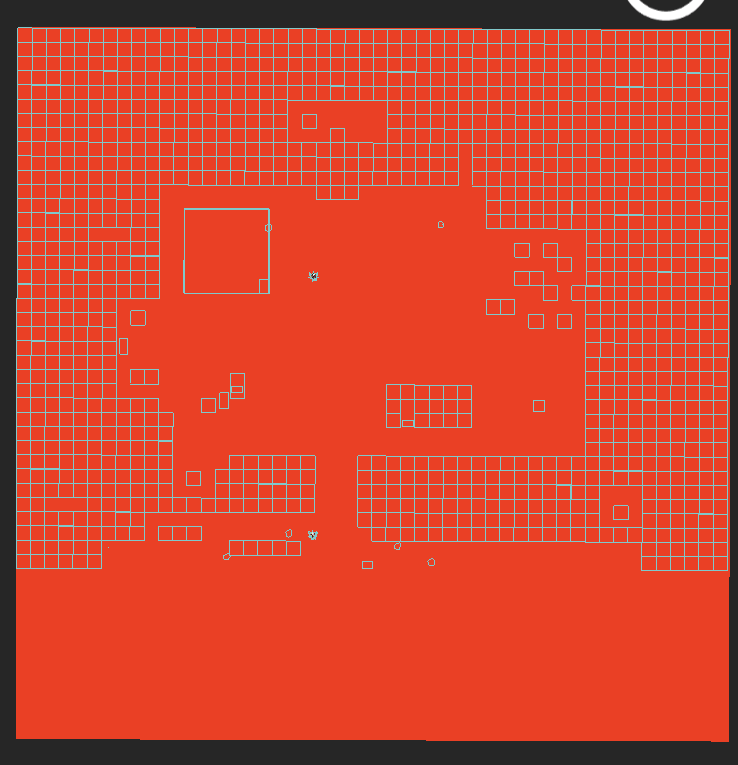
node.intersecsts(node)– Crumpled