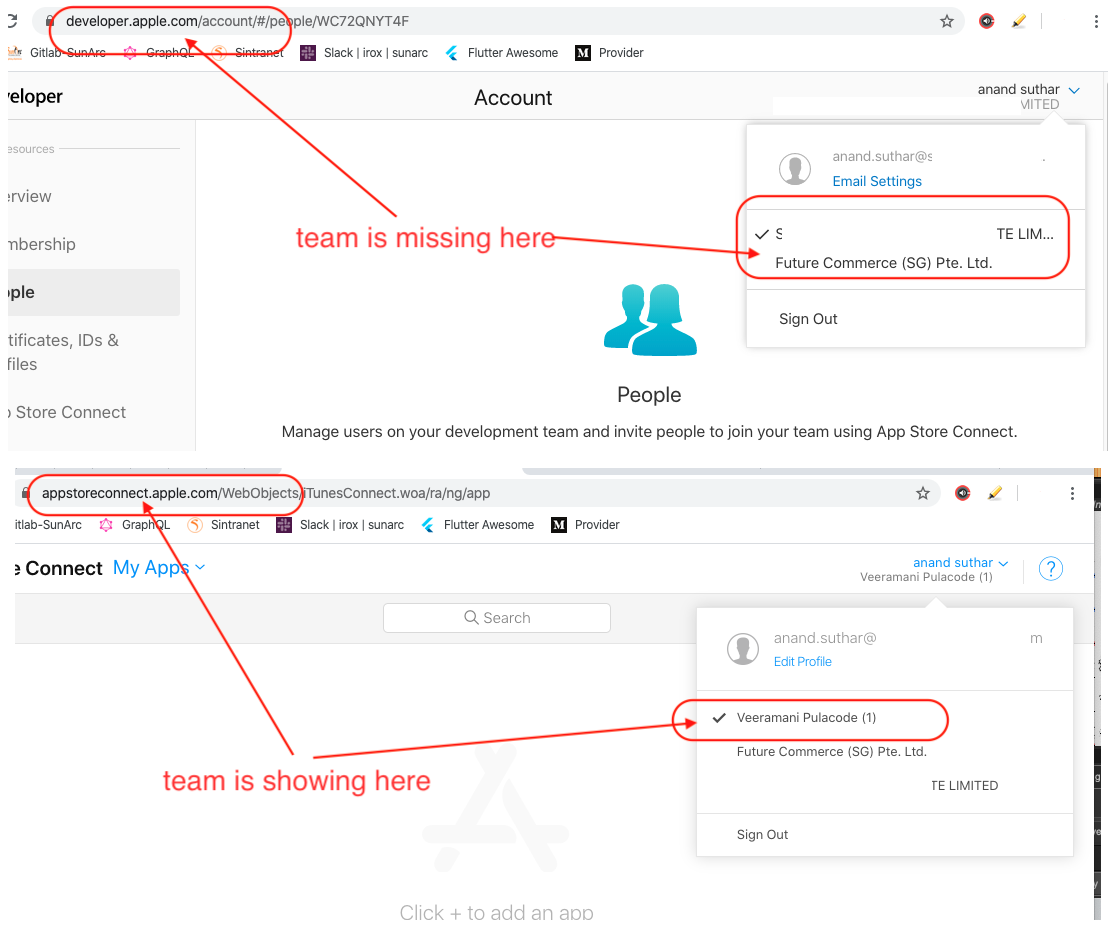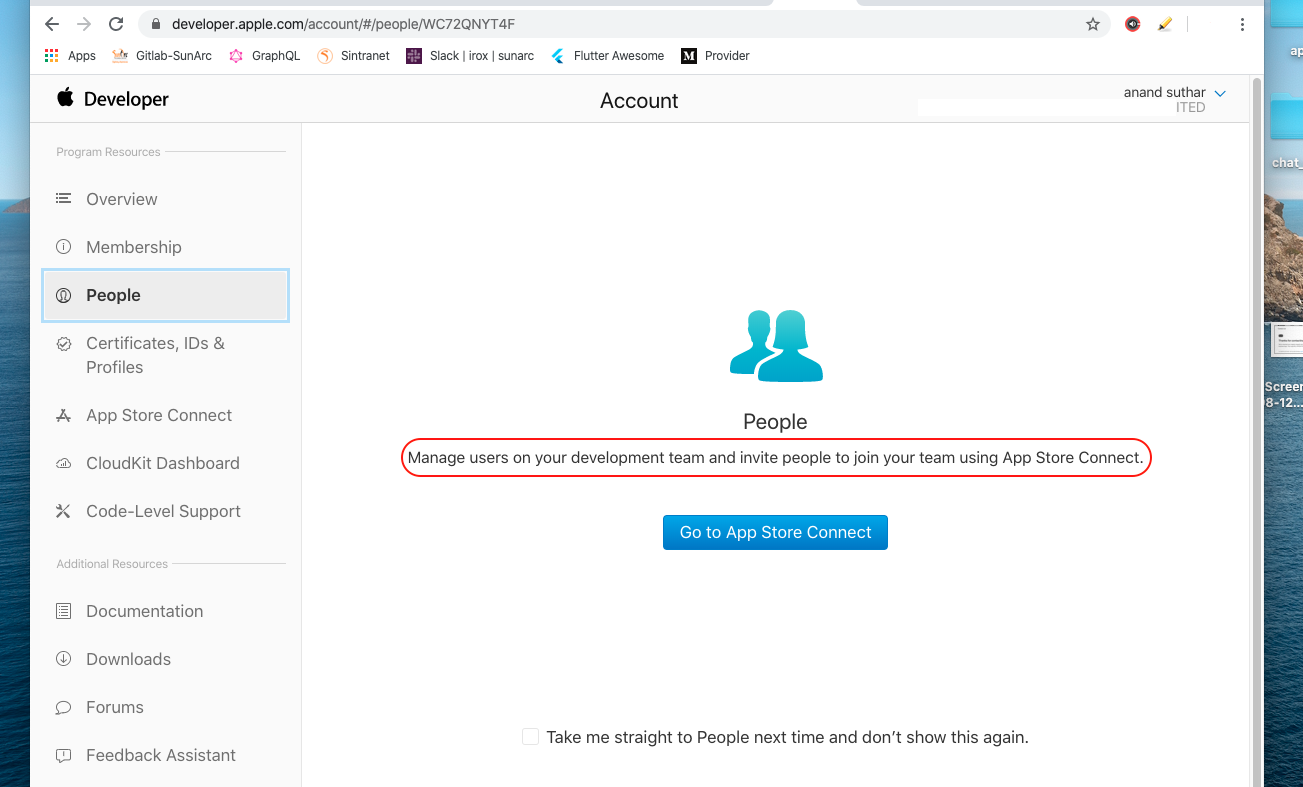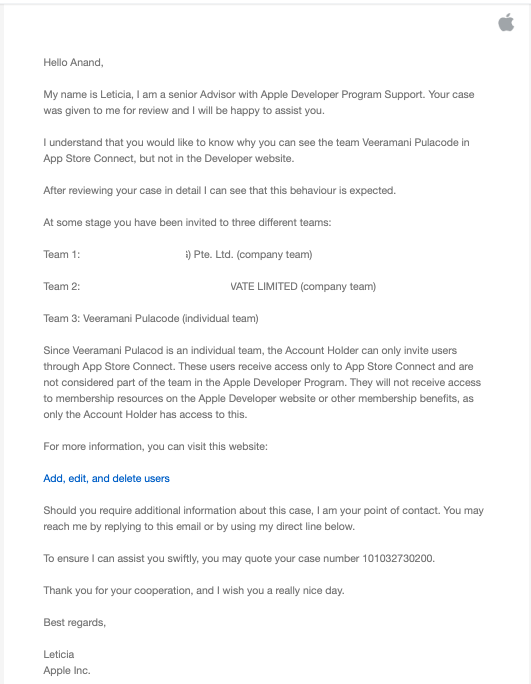I have admin role of an account and able to view the team in app store connect website but with the same account not able to view the same on developer.apple.com. Did't get what is going wrong here.
Update : Adding a user from developer.apple.com, redirect to the appstore connect. It means now there is no difference between developer.apple.com user and app store connect users.