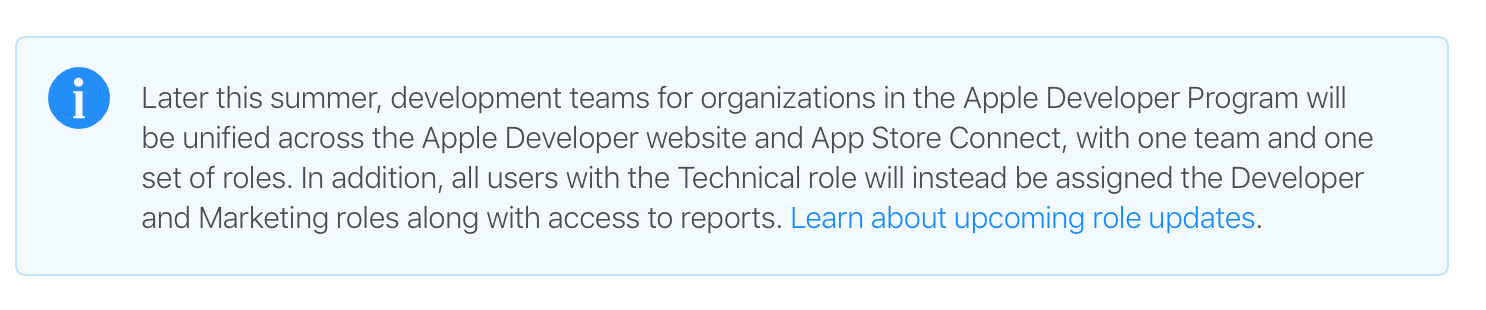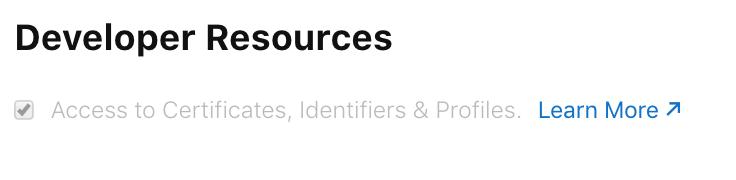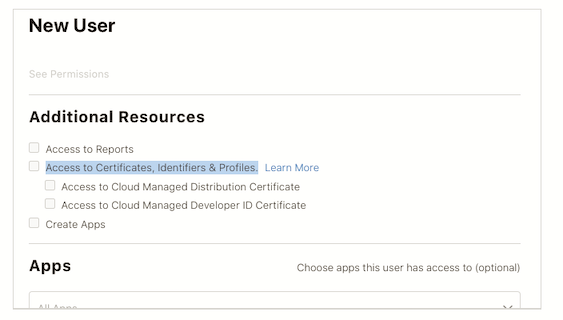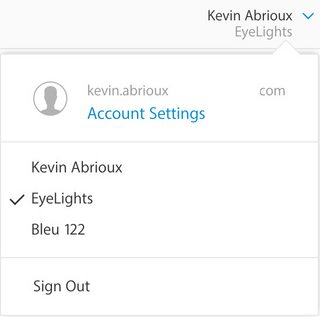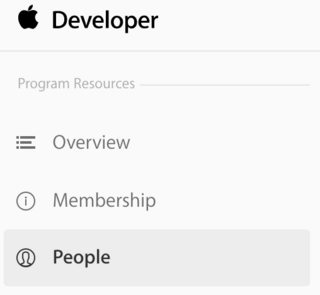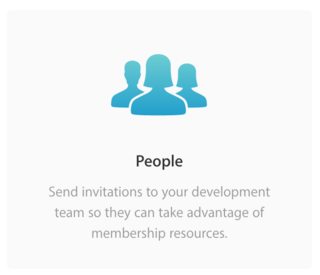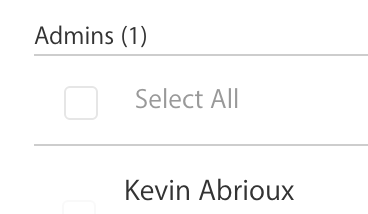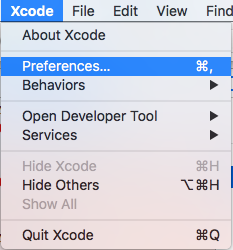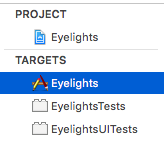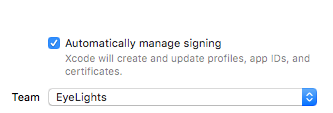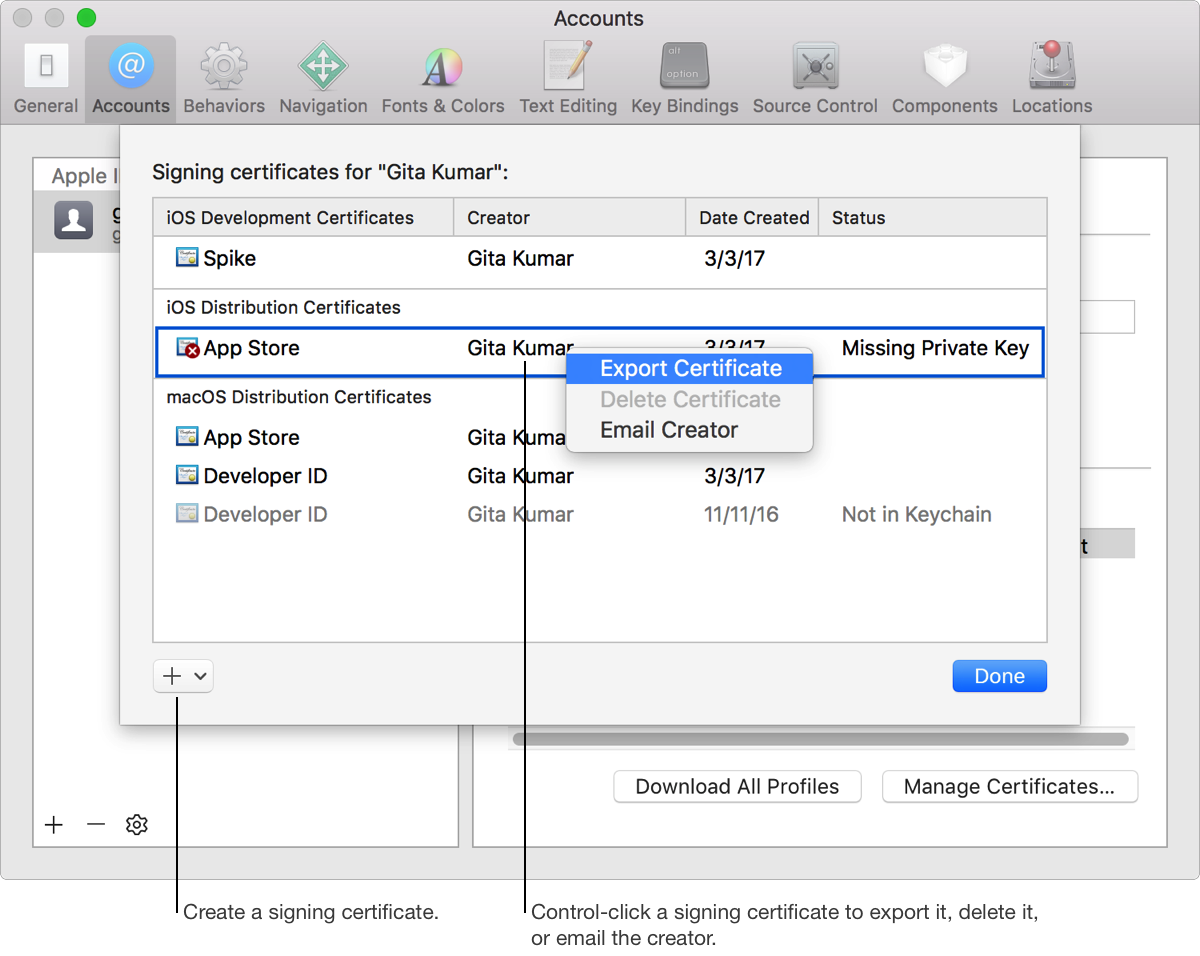I am an self-employed iOS developer and so have my own iOS distribution membership.
For a few days, I am working as a developer in a team. My apple account has been added in their iTunes Connect / Users and Roles. It works since I can access to the app details of the current app we develop.
However, I can't get it right on Xcode. And so Xcode says the bundle ID is not right because I don't have the provisioning profiles.
In 'Project>General>Identity>Team', I can only select my own account and I don't see the new team I am part of. I don't see it neither in the Accounts page of Xcode preferences.
A provisioning profile has been created by the team leader for me. It didn't solve the problem.
Question: How to add new team we belong to in Xcode?