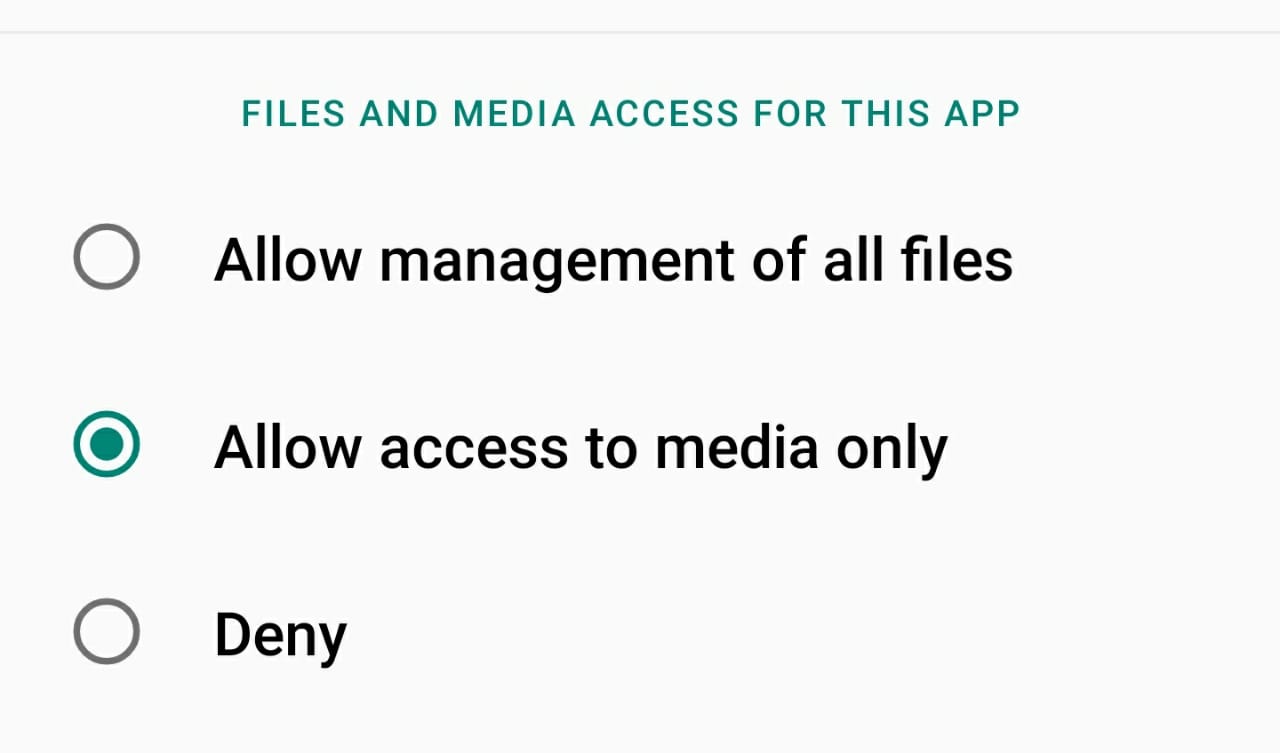You can use the below code. It works for me.
if (SDK_INT >= Build.VERSION_CODES.R) {
if (Environment.isExternalStorageManager()) {
startActivity(new Intent(this, MainActivity.class));
} else { //request for the permission
Intent intent = new Intent(Settings.ACTION_MANAGE_APP_ALL_FILES_ACCESS_PERMISSION);
Uri uri = Uri.fromParts("package", getPackageName(), null);
intent.setData(uri);
startActivity(intent);
}
} else {
//below android 11=======
startActivity(new Intent(this, MainActivity.class));
ActivityCompat.requestPermissions(this, new String[]{WRITE_EXTERNAL_STORAGE}, PERMISSION_REQUEST_CODE);
}
And add line android:requestLegacyExternalStorage="true" in menifest file