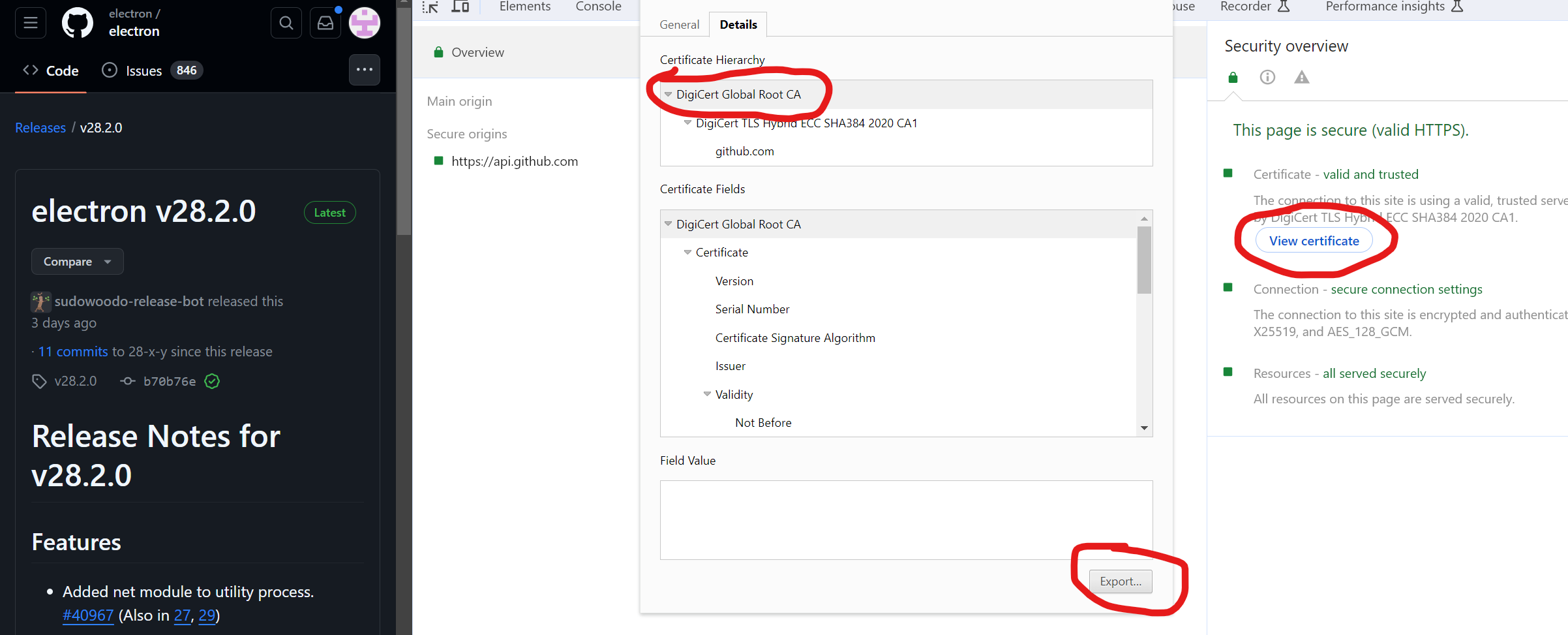A node/electron app gets deployed on the end user's machine. It tries to make an HTTPS request to a server. Depending on the user's network setup, this may work fine, or Node may throw the error "Unable to Get Local Issuer Certificate". As far as I understand, this happens when the client is behind a proxy with SSL interception or something similar.
I know SO and github are full of questions like this. But the only generic "solution" I could find is breaking SSL entirely either at process level:
process.env["NODE_TLS_REJECT_UNAUTHORIZED"] = 0
or at request level:
rejectUnauthorized: "false"
There's also the option to somehow specify the correct certificate when making the HTTP request. But it seems to almost require custom setup for every user and I haven't found any examples of doing it in a generic way.
1. Why is this issue specific to Node apps, while every other app on the computer works fine?
2. Can it be fixed in a general and cross-platform way?