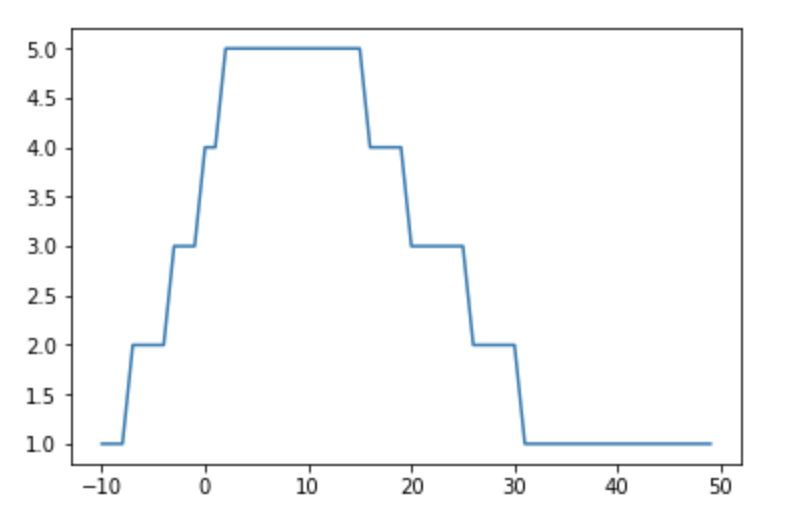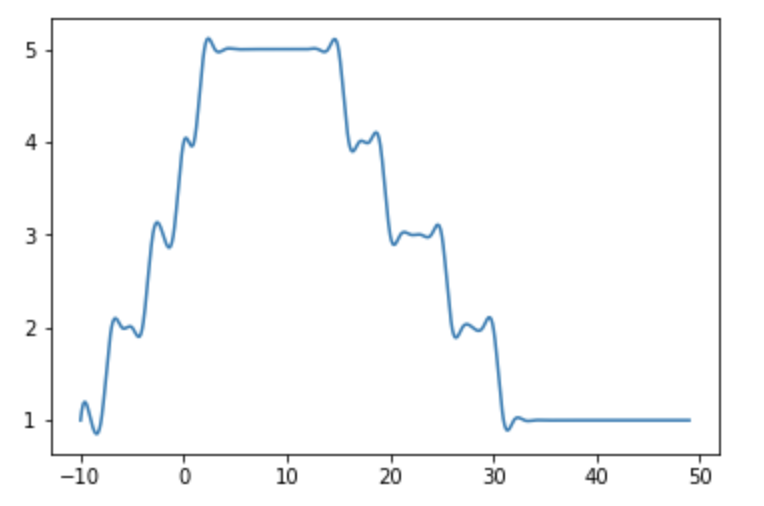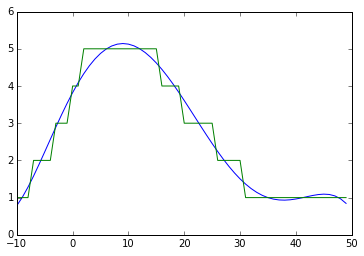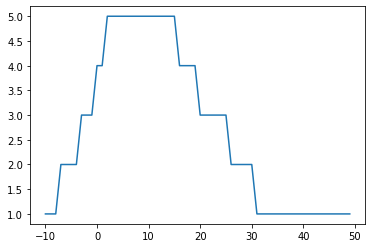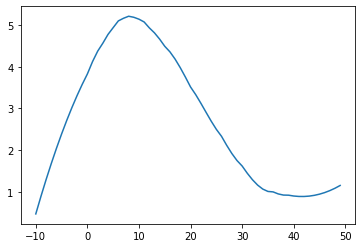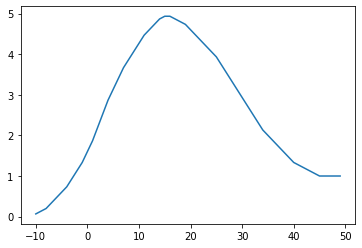Here are 3 more curve smoothing options:
- Savitzky-Golay filter
- LOWESS smoother
- IIR filter
But first, recreate the original plot:
import matplotlib.pyplot as plt
list_x = [-10, -9, -8, -7, -6, -5, -4, -3, -2, -1, 0, 1, 2, 3, 4, 5, 6, 7, 8, 9, 10, 11, 12, 13, 14, 15, 16, 17, 18, 19, 20, 21, 22, 23, 24, 25, 26, 27, 28, 29, 30, 31, 32, 33, 34, 35, 36, 37, 38, 39, 40, 41, 42, 43, 44, 45, 46, 47, 48, 49]
list_y = [1, 1, 1, 2, 2, 2, 2, 3, 3, 3, 4, 4, 5, 5, 5, 5, 5, 5, 5, 5, 5, 5, 5, 5, 5, 5, 4, 4, 4, 4, 3, 3, 3, 3, 3, 3, 2, 2, 2, 2, 2, 1, 1, 1, 1, 1, 1, 1, 1, 1, 1, 1, 1, 1, 1, 1, 1, 1, 1, 1]
plt.plot(list_x, list_y)
plt.show()
![enter image description here]()
- Savitzky-Golay filter from scipy
The Savitzky-Golay technique fits subsets (windows) of adjacent points to low order polynomials using least squares.
How to apply the Savitzky-Golay filter:
from scipy.signal import savgol_filter
window = 21
order = 2
y_sf = savgol_filter(list_y, window, order)
plt.plot(list_x, y_sf)
plt.show()
![enter image description here]()
The window and order parameters mean this filter is quite adaptable.
Read more about using this filter in the scipy documentation.
- LOWESS smoother from statsmodels
LOWESS (locally weighted scatterplot smoothing) is a local regression method. In my experience it is simple to tune and often gives great results.
How to apply the LOWESS smoother:
import statsmodels.api as sm
y_lowess = sm.nonparametric.lowess(list_y, list_x, frac = 0.30) # 30 % lowess smoothing
plt.plot(y_lowess[:, 0], y_lowess[:, 1])
plt.show()
![enter image description here]()
It may be possible to improve the approximation by varying the frac parameter, which is the fraction of the data used when estimating each y value. Increase the frac value to increase the amount of smoothing. The frac value must be between 0 and 1.
Further details on statsmodels lowess usage.
- IIR filter from scipy
After application of the lfilter:
from scipy.signal import lfilter
n = 15 # larger n gives smoother curves
b = [1.0 / n] * n # numerator coefficients
a = 1 # denominator coefficient
y_lf = lfilter(b, a, list_y)
plt.plot(list_x, y_lf)
plt.show()
![enter image description here]()
Check scipy lfilter documentation for implementation details regarding how numerator and denominator coefficients are used in the difference equations.
There are other filters in the scipy.signal package.
Care must be taken to avoid over-smoothing with all these approaches.
Additionally, some of these methods may have unexpected edge effects.