How do I create a Vue 2 project that uses ESLint + StandardJS + Prettier?
StandardJS's rules should naturally take precedence over Prettier's.
vue create only provides the following options:
- ESLint + Standard
- ESLint + Prettier
I tried 2 things:
- I mixed the eslint configurations of both of the above options. It resulted in a dependency hell, and once that was solved it didn't really work as expected.
- I added the prettier-standard package to my eslintrc.js, it didn't work as expected either. It's worth mentioning that prettier-standard works well when manually executing it from the command line.
I'm of course looking to set this up at the project config level and not at the IDE level.

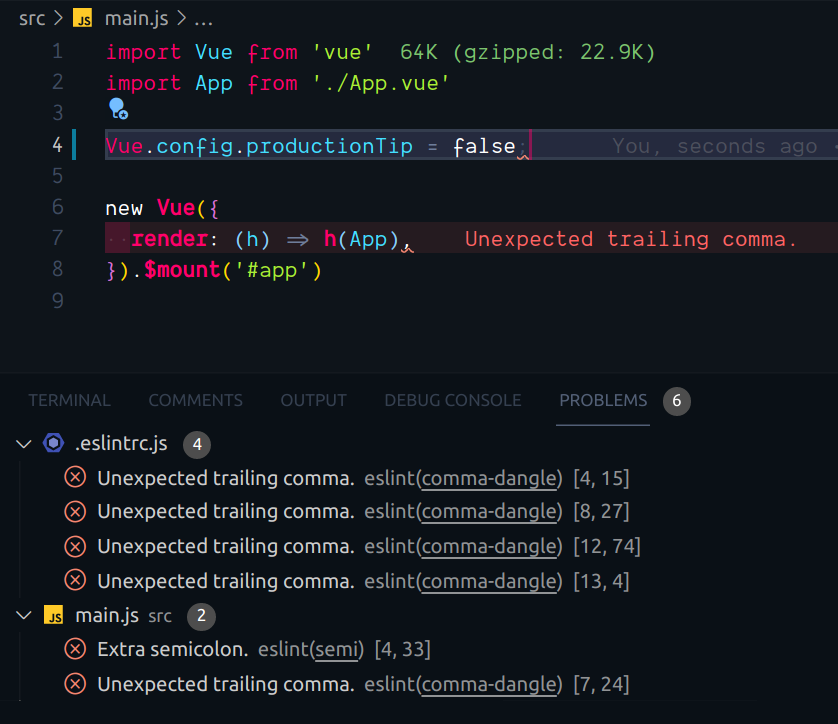
eslintrcwithnpx eslint --init? Try posting youreslintrc– Zero