Here is a snippet, to reproduce my example image:
import pandas as pd
import numpy as np
import seaborn as sns
np.random.seed(42)
df = pd.DataFrame(np.random.rand(10,2), columns=['x', 'y'])
df['label'] = ['cat', 'mouse', 'dog', 'mouse', 'cat', 'cat', 'mouse', 'mouse','dog', 'cat']
sns.pairplot(df, hue='label');
It produces the following seaborn pair plot, with some dummy data:
In the upper right plot, one marker of the 'dog' category is below an overlaying marker of the 'mouse' category.
Can I somehow change the z-order of the scatter plot markers, so that all markers of the 'dog' category are best visible on top?
edit: I already tried hue_order=['mouse', 'cat', 'dog'] and hue_order=['dog', 'mouse', 'cat'], but they only influence the order in the legend and the color. Not the z-order of the markers in the scatter plot.

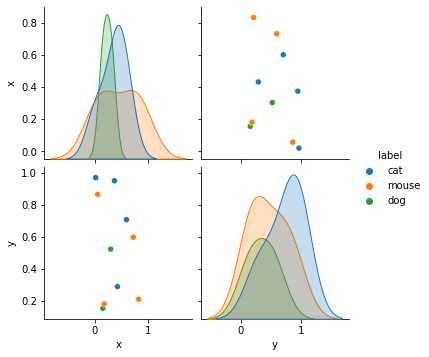
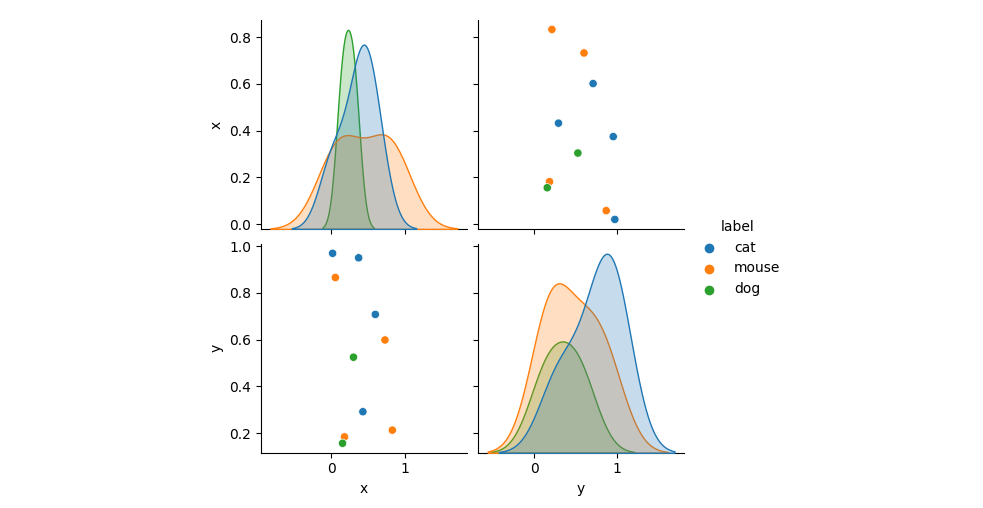
sns.pairplot(pd.concat([df[df['label'] != 'dog'], df[df['label'] == 'dog']]), hue='label')would be one way. The dots are plotted in the order they are encountered in the dataframe. Apart from that, the default hue order is the order the labels are encountered in the dataframe. – Rusty