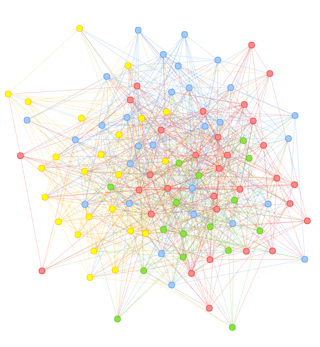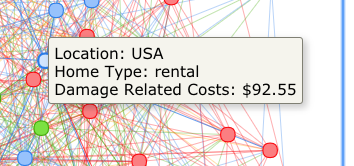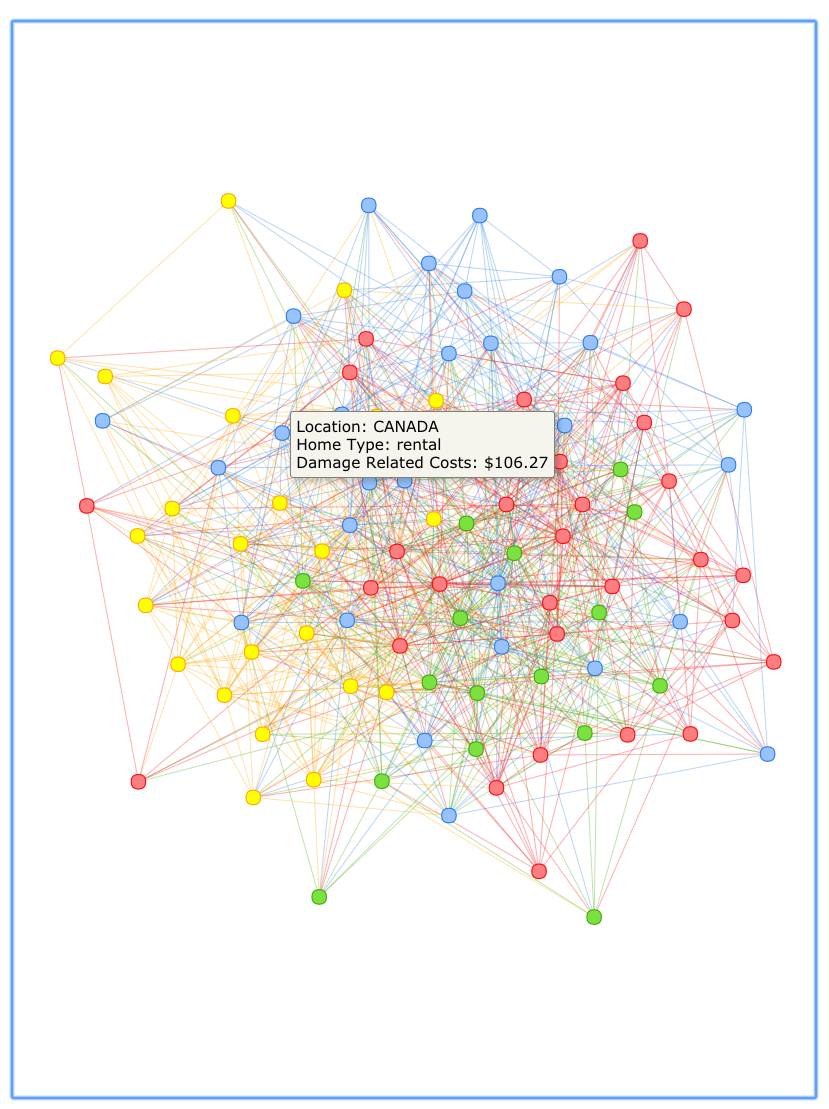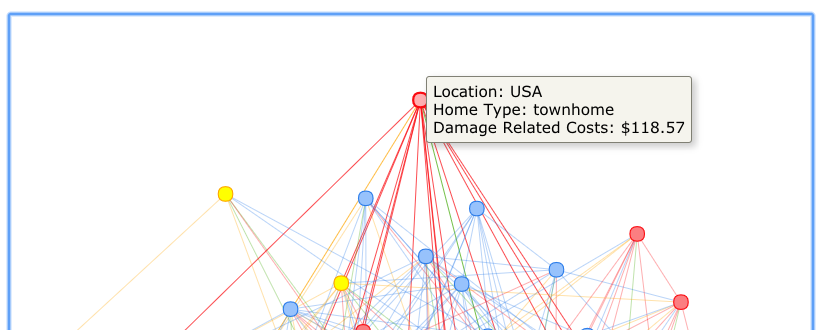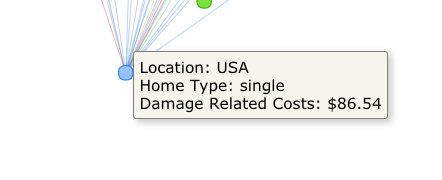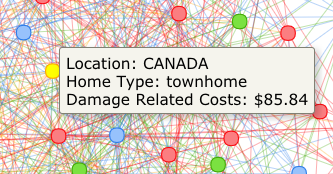I simulated some data and created a graph network in R using visnetwork:
library(igraph)
library(dplyr)
library(visNetwork)
#create file from which to sample from
x5 <- sample(1:100, 1100, replace=T)
#convert to data frame
x5 = as.data.frame(x5)
#create first file (take a random sample from the created file)
a = sample_n(x5, 1000)
#create second file (take a random sample from the created file)
b = sample_n(x5, 1000)
#combine
c = cbind(a,b)
#create dataframe
c = data.frame(c)
#rename column names
colnames(c) <- c("a","b")
#create graph
graph <- graph.data.frame(c, directed=F)
graph <- simplify(graph)
plot(graph)
fc <- fastgreedy.community(graph)
V(graph)$community <- fc$membership
library(visNetwork)
nodes <- data.frame(id = V(graph)$name, title = V(graph)$name, group = V(graph)$community)
nodes <- nodes[order(nodes$id, decreasing = F),]
edges <- get.data.frame(graph, what="edges")[1:2]
#visnet graph
visNetwork(nodes, edges) %>% visIgraphLayout(layout = "layout_with_fr") %>%
visOptions(highlightNearest = TRUE, nodesIdSelection = TRUE)
Right now, the graph only displays node information when you click on it. Suppose if each node had observed properties in the "original file". E.g.
#add some information corresponding to the original data
other_damages_in_dollars <- rnorm(1000,104,9)
location <- c("canada","usa")
location <- sample(location, 1000, replace=TRUE, prob=c(0.3, 0.7))
type_of_house <- c("single","townhome", "rental" )
type_of_house<- sample(type_of_house , 1000, replace=TRUE, prob=c(0.5, 0.3, 0.2))
#heres how the original data would have looked like
original_data = data.frame(a,b, other_damages_in_dollars, location, type_of_house)
Is there a way to add this information when you click on each node?
#visnet graph - is it possible to use the '$' operator to add these properties?
visNetwork(nodes, edges) %>% visIgraphLayout(layout = "layout_with_fr") %>%
%>% visOptions(highlightNearest = TRUE, nodesIdSelection = TRUE)visEvents(selectEdge = "function(properties) { alert(this.body.data.edges._data[properties.edges[0]].original_data$location); }") %>% visOptions(highlightNearest = TRUE, nodesIdSelection = TRUE)visEvents(selectEdge = "function(properties) { alert(this.body.data.edges._data[properties.edges[0]].original_data$type_of_house); }") %>% visOptions(highlightNearest = TRUE, nodesIdSelection = TRUE)visEvents(selectEdge = "function(properties) { alert(this.body.data.edges._data[properties.edges[0]].original_data$other_damage_in_dollars); }")