This is an old question and all the answers provided are overly hackey, have MAJOR cross browser issues, and don't provide anything super useful. This solution works in every browser and reports all console data exactly as it should. No hacks required and one line of code Check out the codepen.
var debug = console.log.bind(window.console)
Create the switch like this:
isDebug = true // toggle this to turn on / off for global control
if (isDebug) var debug = console.log.bind(window.console)
else var debug = function(){}
Then simply call as follows:
debug('This is happening.')
You can even take over the console.log with a switch like this:
if (!isDebug) console.log = function(){}
If you want to do something useful with that, you can add all the console methods and wrap it up in a reusable function that gives not only global control, but class level as well:
var Debugger = function(gState, klass) {
this.debug = {}
if (gState && klass.isDebug) {
for (var m in console)
if (typeof console[m] == 'function')
this.debug[m] = console[m].bind(window.console, klass.toString()+": ")
} else {
for (var m in console)
if (typeof console[m] == 'function')
this.debug[m] = function(){}
}
return this.debug
}
isDebug = true //global debug state
debug = Debugger(isDebug, this)
debug.log('Hello log!')
debug.trace('Hello trace!')
Now you can add it to your classes:
var MyClass = function() {
this.isDebug = true //local state
this.debug = Debugger(isDebug, this)
this.debug.warn('It works in classses')
}

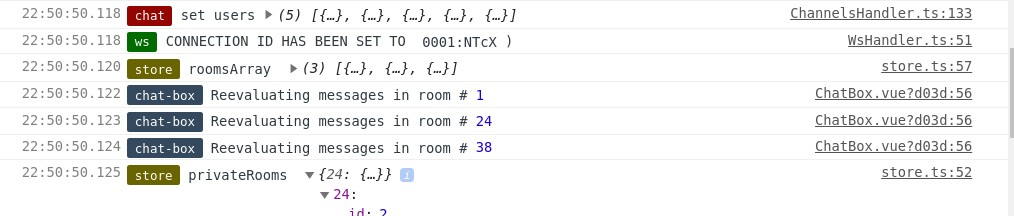
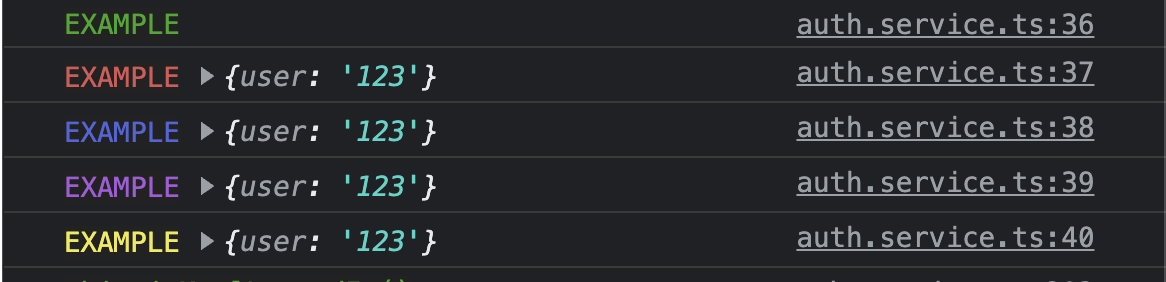
console.logfor info,console.warnfor warning andconsole.errorfor error, instead of adding something inconsole.logvia a wrapper function. – Reneeconsoleneeds to be used. To achieve such goal, a wrapper seems to be the only way? – Covarrubias