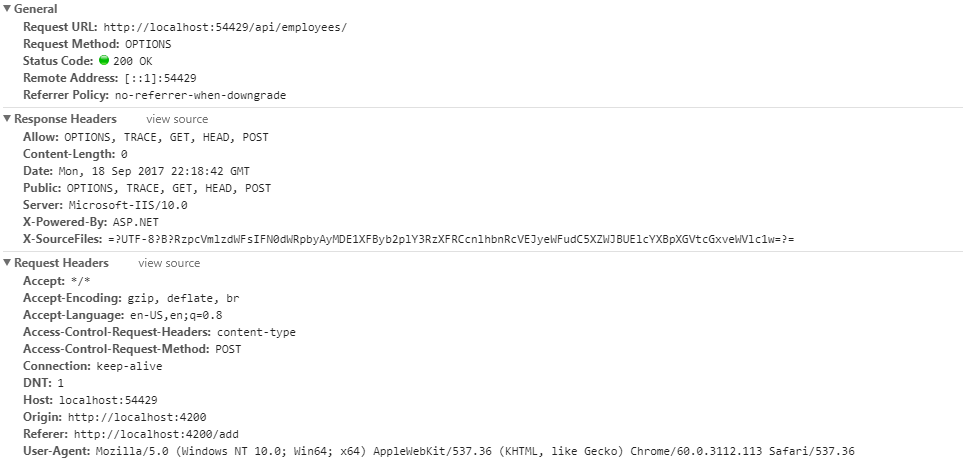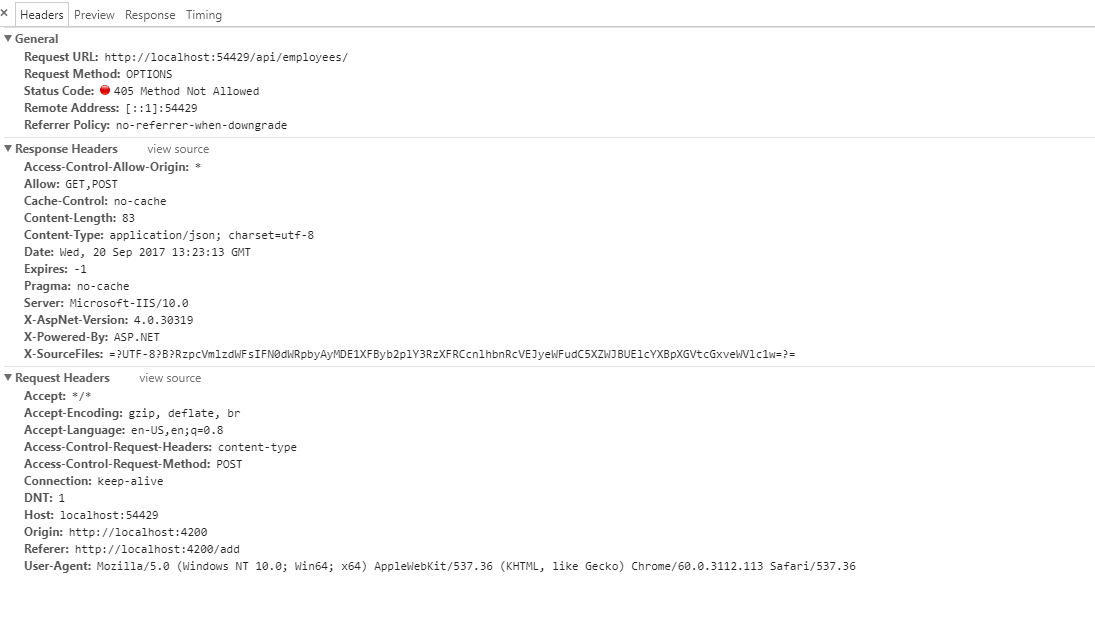I am having trouble figuring out an issue with an angular 4 preflight request not passing a CORS access-control check: “No 'Access-Control-Allowed-Origin'”. I am able to successfully get data from the db but not able to post/save data. I am using VS code for my front end to access my visual studio 2015 back end. My Web Api controller has an attribute of:
[EnableCors(origins: "*", headers: "*", methods: "*")]
[HttpPost]
public async Task<IHttpActionResult> Post([FromBody]Employee employee)
{
_repo.Create(employee);
return Ok();
}
…but when request is made, I'm getting an error of:
XMLHttpRequest cannot load http://localhost:54429/api/createEmployee/. Response to preflight request doesn't pass access control check: No 'Access-Control-Allow-Origin' header is present on the requested resource. Origin 'http://localhost:4200' is therefore not allowed access
In my vs code, my service looks like this:
postEmployeeForm(employee: Employee): Observable<any>{
let body = JSON.stringify(employee);
let headers = new Headers();
headers.append('Content-Type', 'application/json');
let options = new RequestOptions({ headers: headers });
console.log('posting employee ' , employee);
return this.http.post("http://localhost:54429/api/employees/", body, options)
.map(this.extractData)
.catch(this.handleError)
}
405 Response after removing the body and options from the post.
Not sure what I am missing.
web config
<configuration>
<configSections>
<!-- For more information on Entity Framework configuration, visit http://go.microsoft.com/fwlink/?LinkID=237468 -->
<section name="entityFramework" type="System.Data.Entity.Internal.ConfigFile.EntityFrameworkSection, EntityFramework, Version=6.0.0.0, Culture=neutral, PublicKeyToken=b77a5c561934e089" requirePermission="false" />
</configSections>
<connectionStrings>
<add name="DefaultConnection" connectionString="Data Source=(LocalDb)\MSSQLLocalDB;AttachDbFilename=|DataDirectory|\aspnet-TBryant.WebAPI-20170303082842.mdf;Initial Catalog=aspnet-TBryant.WebAPI-20170303082842;Integrated Security=True" providerName="System.Data.SqlClient" />
<!--<add name="SampleEntities" connectionString="metadata=res://*/MyModels.csdl|res://*/MyModels.ssdl|res://*/MyModels.msl;provider=System.Data.SqlClient;provider connection string="data source=(localdb)\MSSQLLocalDB;initial catalog=Sample;integrated security=True;MultipleActiveResultSets=True;App=EntityFramework"" providerName="System.Data.EntityClient" />-->
<add name="northwindEntities" connectionString="metadata=res://*/NorthwindModel.csdl|res://*/NorthwindModel.ssdl|res://*/NorthwindModel.msl;provider=System.Data.SqlClient;provider connection string="data source=(localdb)\MSSQLLocalDB;initial catalog=northwind;integrated security=True;MultipleActiveResultSets=True;App=EntityFramework"" providerName="System.Data.EntityClient" />
<add name="SampleEntities1" connectionString="metadata=res://*/EmployeeDataModel.csdl|res://*/EmployeeDataModel.ssdl|res://*/EmployeeDataModel.msl;provider=System.Data.SqlClient;provider connection string="data source=(localdb)\MSSQLLocalDB;initial catalog=Sample;integrated security=True;MultipleActiveResultSets=True;App=EntityFramework"" providerName="System.Data.EntityClient" />
</connectionStrings>
<appSettings></appSettings>
<system.web>
<authentication mode="None" />
<compilation debug="true" targetFramework="4.6.1" />
<httpRuntime targetFramework="4.6.1" />
</system.web>
<system.webServer>
<!--<httpProtocol>
<customHeaders>
<add name="Access-Control-Allow-Origin" value="*"/>
<add name="Access-Control-Allow-Headers" value="Content-Type"/>
<add name="Access-Control-Allow-Methods" value="GET,POST,PUT,DELTE,OPTIONS"/>
</customHeaders>
</httpProtocol>-->
<modules>
<remove name="FormsAuthentication" />
</modules>
<handlers>
<remove name="ExtensionlessUrlHandler-Integrated-4.0" />
<remove name="OPTIONSVerbHandler" />
<remove name="TRACEVerbHandler" />
<add name="ExtensionlessUrlHandler-Integrated-4.0" path="*." verb="*" type="System.Web.Handlers.TransferRequestHandler" preCondition="integratedMode,runtimeVersionv4.0" />
</handlers>
</system.webServer>
<runtime>
<assemblyBinding xmlns="urn:schemas-microsoft-com:asm.v1">
<dependentAssembly>
<assemblyIdentity name="Microsoft.Owin.Security" publicKeyToken="31bf3856ad364e35" />
<bindingRedirect oldVersion="0.0.0.0-3.0.1.0" newVersion="3.0.1.0" />
</dependentAssembly>
<dependentAssembly>
<assemblyIdentity name="Microsoft.Owin.Security.OAuth" publicKeyToken="31bf3856ad364e35" />
<bindingRedirect oldVersion="0.0.0.0-3.0.1.0" newVersion="3.0.1.0" />
</dependentAssembly>
<dependentAssembly>
<assemblyIdentity name="Microsoft.Owin.Security.Cookies" publicKeyToken="31bf3856ad364e35" />
<bindingRedirect oldVersion="0.0.0.0-3.0.1.0" newVersion="3.0.1.0" />
</dependentAssembly>
<dependentAssembly>
<assemblyIdentity name="Microsoft.Owin" publicKeyToken="31bf3856ad364e35" />
<bindingRedirect oldVersion="0.0.0.0-3.0.1.0" newVersion="3.0.1.0" />
</dependentAssembly>
<dependentAssembly>
<assemblyIdentity name="Newtonsoft.Json" culture="neutral" publicKeyToken="30ad4fe6b2a6aeed" />
<bindingRedirect oldVersion="0.0.0.0-6.0.0.0" newVersion="6.0.0.0" />
</dependentAssembly>
<dependentAssembly>
<assemblyIdentity name="System.Web.Optimization" publicKeyToken="31bf3856ad364e35" />
<bindingRedirect oldVersion="1.0.0.0-1.1.0.0" newVersion="1.1.0.0" />
</dependentAssembly>
<dependentAssembly>
<assemblyIdentity name="WebGrease" publicKeyToken="31bf3856ad364e35" />
<bindingRedirect oldVersion="0.0.0.0-1.5.2.14234" newVersion="1.5.2.14234" />
</dependentAssembly>
<dependentAssembly>
<assemblyIdentity name="System.Web.Helpers" publicKeyToken="31bf3856ad364e35" />
<bindingRedirect oldVersion="1.0.0.0-3.0.0.0" newVersion="3.0.0.0" />
</dependentAssembly>
<dependentAssembly>
<assemblyIdentity name="System.Web.Mvc" publicKeyToken="31bf3856ad364e35" />
<bindingRedirect oldVersion="1.0.0.0-5.2.3.0" newVersion="5.2.3.0" />
</dependentAssembly>
<dependentAssembly>
<assemblyIdentity name="System.Web.WebPages" publicKeyToken="31bf3856ad364e35" />
<bindingRedirect oldVersion="1.0.0.0-3.0.0.0" newVersion="3.0.0.0" />
</dependentAssembly>
<dependentAssembly>
<assemblyIdentity name="System.Web.Cors" publicKeyToken="31bf3856ad364e35" culture="neutral" />
<bindingRedirect oldVersion="0.0.0.0-5.2.3.0" newVersion="5.2.3.0" />
</dependentAssembly>
</assemblyBinding>
</runtime>
<entityFramework>
<defaultConnectionFactory type="System.Data.Entity.Infrastructure.SqlConnectionFactory, EntityFramework" />
<providers>
<provider invariantName="System.Data.SqlClient" type="System.Data.Entity.SqlServer.SqlProviderServices, EntityFramework.SqlServer" />
</providers>
</entityFramework>
<system.codedom>
<compilers>
<compiler language="c#;cs;csharp" extension=".cs" type="Microsoft.CodeDom.Providers.DotNetCompilerPlatform.CSharpCodeProvider, Microsoft.CodeDom.Providers.DotNetCompilerPlatform, Version=1.0.0.0, Culture=neutral, PublicKeyToken=31bf3856ad364e35" warningLevel="4" compilerOptions="/langversion:6 /nowarn:1659;1699;1701" />
<compiler language="vb;vbs;visualbasic;vbscript" extension=".vb" type="Microsoft.CodeDom.Providers.DotNetCompilerPlatform.VBCodeProvider, Microsoft.CodeDom.Providers.DotNetCompilerPlatform, Version=1.0.0.0, Culture=neutral, PublicKeyToken=31bf3856ad364e35" warningLevel="4" compilerOptions="/langversion:14 /nowarn:41008 /define:_MYTYPE=\"Web\" /optionInfer+" />
</compilers>
</system.codedom>
</configuration>