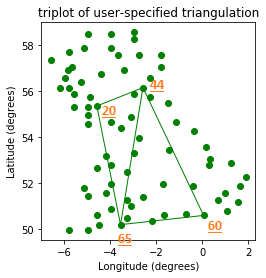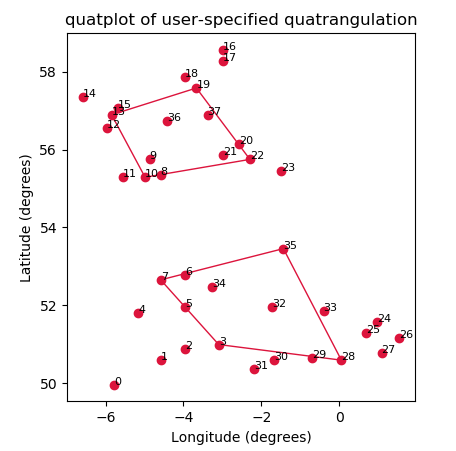I've two netcdf files containing both unstructured grids. The first grid has 3 vertices per face and the second has 4 vertices per face.
For the grid containing 3 vertices per face I can use matplotlib.tri for visualization (like triplot_demo.py:
import matplotlib.pyplot as plt
import matplotlib.tri as tri
import numpy as np
xy = np.asarray([
[-0.101, 0.872], [-0.080, 0.883], [-0.069, 0.888], [-0.054, 0.890],
[-0.045, 0.897], [-0.057, 0.895], [-0.073, 0.900], [-0.087, 0.898],
[-0.090, 0.904], [-0.069, 0.907], [-0.069, 0.921], [-0.080, 0.919],
[-0.073, 0.928], [-0.052, 0.930], [-0.048, 0.942], [-0.062, 0.949],
[-0.054, 0.958], [-0.069, 0.954], [-0.087, 0.952], [-0.087, 0.959],
[-0.080, 0.966], [-0.085, 0.973], [-0.087, 0.965], [-0.097, 0.965],
[-0.097, 0.975], [-0.092, 0.984], [-0.101, 0.980], [-0.108, 0.980],
[-0.104, 0.987], [-0.102, 0.993], [-0.115, 1.001], [-0.099, 0.996],
[-0.101, 1.007], [-0.090, 1.010], [-0.087, 1.021], [-0.069, 1.021],
[-0.052, 1.022], [-0.052, 1.017], [-0.069, 1.010], [-0.064, 1.005],
[-0.048, 1.005], [-0.031, 1.005], [-0.031, 0.996], [-0.040, 0.987],
[-0.045, 0.980], [-0.052, 0.975], [-0.040, 0.973], [-0.026, 0.968],
[-0.020, 0.954], [-0.006, 0.947], [ 0.003, 0.935], [ 0.006, 0.926],
[ 0.005, 0.921], [ 0.022, 0.923], [ 0.033, 0.912], [ 0.029, 0.905],
[ 0.017, 0.900], [ 0.012, 0.895], [ 0.027, 0.893], [ 0.019, 0.886],
[ 0.001, 0.883], [-0.012, 0.884], [-0.029, 0.883], [-0.038, 0.879],
[-0.057, 0.881], [-0.062, 0.876], [-0.078, 0.876], [-0.087, 0.872],
[-0.030, 0.907], [-0.007, 0.905], [-0.057, 0.916], [-0.025, 0.933],
[-0.077, 0.990], [-0.059, 0.993]])
x = np.degrees(xy[:, 0])
y = np.degrees(xy[:, 1])
triangles = np.asarray([
[65, 44, 20],
[65, 60, 44]])
triang = tri.Triangulation(x, y, triangles)
plt.figure()
plt.gca().set_aspect('equal')
plt.triplot(triang, 'go-', lw=1.0)
plt.title('triplot of user-specified triangulation')
plt.xlabel('Longitude (degrees)')
plt.ylabel('Latitude (degrees)')
plt.show()
-- indices of the related point annotated afterwards
BUT how to visualize the unstructured grid containing 4 vertices per face (quadrilaterals)? Following the previous exapmle, my faces looks like:
quatrang = np.asarray([
[65, 60, 44, 20]])
Obviously trying tri.Triangulation doesn't work:
quatr = tri.Triangulation(x, y, quatrang)
ValueError: triangles must be a (?,3) array
I cannot find anything in the matplotlib libraries regarding 4 vertices per face. Any help is greatly appreciated..
EDIT: Changed the question based upon a minimal, complete and verifiable example