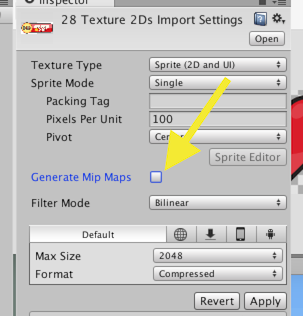In current Unity,
For use in Unity.UI as conventional UI ..
for any "Sprite (2D and UI)", in fact it always defaults to having "Generate Mip Maps" turned ON. Every time you drop an image in, you have to turn that "off" and apply.
As noted in the comments, these days you can actually use world space UI canvasses, and indeed advanced users may indeed have (say) "buttons that float over the head of Zelda and they are in the far distance". However if you're a everyday Unity user adding a button, just turn it off :)