How to make a list with multi-select in SwiftUI? I know I can make a custom one like this: https://mcmap.net/q/392669/-select-multiple-items-in-swiftui-list
But is there a default one already in SwiftUI?
Here is an example of multi-select controls in Apple's Mail app:
The same controls are also used in Apple Photos when you select multiple photos. These controls are also in Apple's official iOS Sketch Library which you can download from here: https://developer.apple.com/design/resources/
There are very similar controls in Apple's Reminders App:

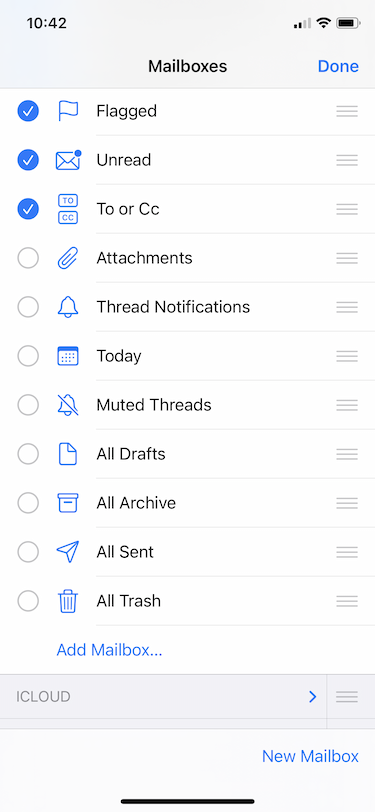
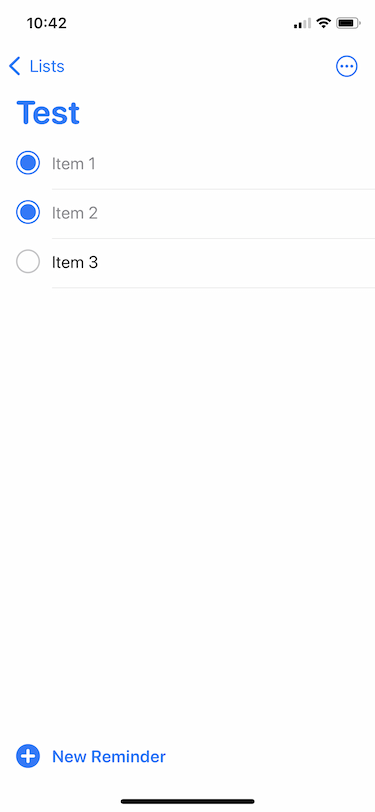
@State private var isEditMode: EditMode = .active. 2 questions: 1. Can you use your solution in forms? So for example, user will create new item and will see few options to (multi)select. And later I could save info about what was selected per this item? 2. Can you change background color of selected items from default grey one? – Throne