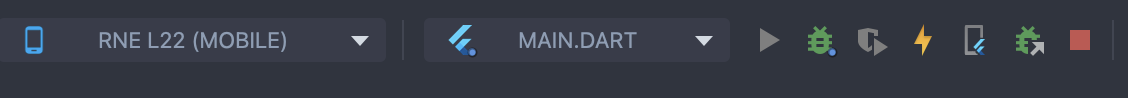I got this error when I run my simple flutter app:
Null check operator used on a null value
My code in main.dart
import 'package:flutter/material.dart';
import './ui/login.dart';
void main() {
runApp(new MaterialApp(
title: "Login Template",
home: new Login(),
));
}
My code in login.dart
import 'package:flutter/material.dart';
class Login extends StatefulWidget {
@override
State<StatefulWidget> createState() {
return new LoginState();
}
}
class LoginState extends State<Login> {
@override
Widget build(BuildContext context) {
return new Scaffold(
appBar: new AppBar(
title: new Text("Login"),
centerTitle: true,
backgroundColor: Colors.blueAccent.shade50,
),
backgroundColor: Colors.blueGrey,
body: new Container(
),
);
}
}
Error trace of the code
Running Gradle task 'assembleDebug'...
✓ Built build/app/outputs/flutter-apk/app-debug.apk.
Installing build/app/outputs/flutter-apk/app.apk...
Waiting for SM J710F to report its views...
D/vndksupport(29495): Loading /vendor/lib/hw/[email protected] from current namespace instead of sphal namespace.
Debug service listening on ws://127.0.0.1:39899/9RorUiKtUb4=/ws
Syncing files to device SM J710F...
D/ViewRootImpl@4ac1ef4[MainActivity](29495): MSG_RESIZED_REPORT: frame=Rect(0, 0 - 720, 1280) ci=Rect(0, 48 - 0, 582) vi=Rect(0, 48 - 0, 582) or=1
D/ViewRootImpl@4ac1ef4[MainActivity](29495): MSG_WINDOW_FOCUS_CHANGED 1
V/InputMethodManager(29495): Starting input: tba=android.view.inputmethod.EditorInfo@3049fea nm : com.sivaram.login_template ic=null
D/InputMethodManager(29495): startInputInner - Id : 0
I/InputMethodManager(29495): startInputInner - mService.startInputOrWindowGainedFocus
D/InputTransport(29495): Input channel constructed: fd=96
V/InputMethodManager(29495): Starting input: tba=android.view.inputmethod.EditorInfo@aad92db nm : com.sivaram.login_template ic=null
D/InputMethodManager(29495): startInputInner - Id : 0
D/ViewRootImpl@4ac1ef4[MainActivity](29495): MSG_RESIZED: frame=Rect(0, 0 - 720, 1280) ci=Rect(0, 48 - 0, 0) vi=Rect(0, 48 - 0, 0) or=1
D/ViewRootImpl@4ac1ef4[MainActivity](29495): Relayout returned: old=[0,0][720,1280] new=[0,0][720,1280] result=0x1 surface={valid=true 3791374336} changed=false
D/libGLESv2(29495): STS_GLApi : DTS, ODTC are not allowed for Package : com.sivaram.login_template
════════ Exception caught by widgets library ═══════════════════════════════════════════════════════
Null check operator used on a null value
Login file:///home/kadavul/IdeaProjects/login_template/lib/main.dart:8:15
════════════════════════════════════════════════════════════════════════════════════════════════════
V/InputMethodManager(29495): Starting input: tba=android.view.inputmethod.EditorInfo@a0ff0af nm : com.sivaram.login_template ic=null
D/InputMethodManager(29495): startInputInner - Id : 0
I/InputMethodManager(29495): startInputInner - mService.startInputOrWindowGainedFocus
D/InputTransport(29495): Input channel constructed: fd=87
D/InputTransport(29495): Input channel destroyed: fd=96
D/SurfaceView(29495): windowStopped(true) false 77b9092 of ViewRootImpl@4ac1ef4[MainActivity]
D/SurfaceView(29495): BG show() Surface(name=Background for - SurfaceView - com.sivaram.login_template/com.sivaram.login_template.MainActivity@77b9092@0) io.flutter.embedding.android.FlutterSurfaceView{77b9092 V.E...... ........ 0,0-720,1280}
D/SurfaceView(29495): surfaceDestroyed 1 #1 io.flutter.embedding.android.FlutterSurfaceView{77b9092 V.E...... ........ 0,0-720,1280}
V/InputMethodManager(29495): Starting input: tba=android.view.inputmethod.EditorInfo@a78fcbc nm : com.sivaram.login_template ic=null
D/InputMethodManager(29495): startInputInner - Id : 0
I/InputMethodManager(29495): startInputInner - mService.startInputOrWindowGainedFocus
D/InputTransport(29495): Input channel constructed: fd=91
D/InputTransport(29495): Input channel destroyed: fd=87
D/SurfaceView(29495): windowStopped(false) true 77b9092 of ViewRootImpl@4ac1ef4[MainActivity]
D/SurfaceView(29495): BG show() Surface(name=Background for - SurfaceView - com.sivaram.login_template/com.sivaram.login_template.MainActivity@77b9092@1) io.flutter.embedding.android.FlutterSurfaceView{77b9092 V.E...... ........ 0,0-720,1280}
V/Surface (29495): sf_framedrop debug : 0x4f4c, game : false, logging : 0
D/SurfaceView(29495): surfaceCreated 1 #1 io.flutter.embedding.android.FlutterSurfaceView{77b9092 V.E...... ........ 0,0-720,1280}
D/mali_winsys(29495): EGLint new_window_surface(egl_winsys_display *, void *, EGLSurface, EGLConfig, egl_winsys_surface **, egl_color_buffer_format *, EGLBoolean) returns 0x3000, [720x1280]-format:1
D/SurfaceView(29495): surfaceChanged (720,1280) 1 #1 io.flutter.embedding.android.FlutterSurfaceView{77b9092 V.E...... ........ 0,0-720,1280}
D/SurfaceView(29495): BG destroy() Surface(name=Background for - SurfaceView - com.sivaram.login_template/com.sivaram.login_template.MainActivity@77b9092@0) io.flutter.embedding.android.FlutterSurfaceView{77b9092 V.E...... ........ 0,0-720,1280}
D/ViewRootImpl@4ac1ef4[MainActivity](29495): Relayout returned: old=[0,0][720,1280] new=[0,0][720,1280] result=0x3 surface={valid=true 3791374336} changed=false
D/ViewRootImpl@4ac1ef4[MainActivity](29495): MSG_RESIZED_REPORT: frame=Rect(0, 0 - 720, 1280) ci=Rect(0, 48 - 0, 0) vi=Rect(0, 48 - 0, 0) or=1
V/InputMethodManager(29495): Starting input: tba=android.view.inputmethod.EditorInfo@7ed1445 nm : com.sivaram.login_template ic=null
D/InputMethodManager(29495): startInputInner - Id : 0
I/InputMethodManager(29495): startInputInner - mService.startInputOrWindowGainedFocus
D/InputTransport(29495): Input channel constructed: fd=92
D/InputTransport(29495): Input channel destroyed: fd=91
D/SurfaceView(29495): windowStopped(true) false 77b9092 of ViewRootImpl@4ac1ef4[MainActivity]
D/SurfaceView(29495): BG show() Surface(name=Background for - SurfaceView - com.sivaram.login_template/com.sivaram.login_template.MainActivity@77b9092@1) io.flutter.embedding.android.FlutterSurfaceView{77b9092 V.E...... ........ 0,0-720,1280}
D/SurfaceView(29495): surfaceDestroyed 1 #1 io.flutter.embedding.android.FlutterSurfaceView{77b9092 V.E...... ........ 0,0-720,1280}
My flutter doctor ouput
fatal: ambiguous argument 'HEAD': unknown revision or path not in the working tree.
Use '--' to separate paths from revisions, like this:
'git <command> [<revision>...] -- [<file>...]'
Doctor summary (to see all details, run flutter doctor -v):
Failed to find the latest git commit date: VersionCheckError: Command exited with code 128: git -c log.showSignature=false log -n 1 --pretty=format:%ad --date=iso
Standard out:
Standard error: fatal: your current branch 'master' does not have any commits yet
Returning 1970-01-01 05:30:00.000 instead.
[✓] Flutter (Channel unknown, 0.0.0-unknown, on Linux, locale en_US.UTF-8)
[✓] Android toolchain - develop for Android devices (Android SDK version 30.0.2)
[✓] Android Studio (version 4.0)
[!] VS Code (version 1.50.0)
✗ Flutter extension not installed; install from
https://marketplace.visualstudio.com/items?itemName=Dart-Code.flutter
[✓] Connected device (1 available)
! Doctor found issues in 1 category.
Can anyone provide a solution for this?