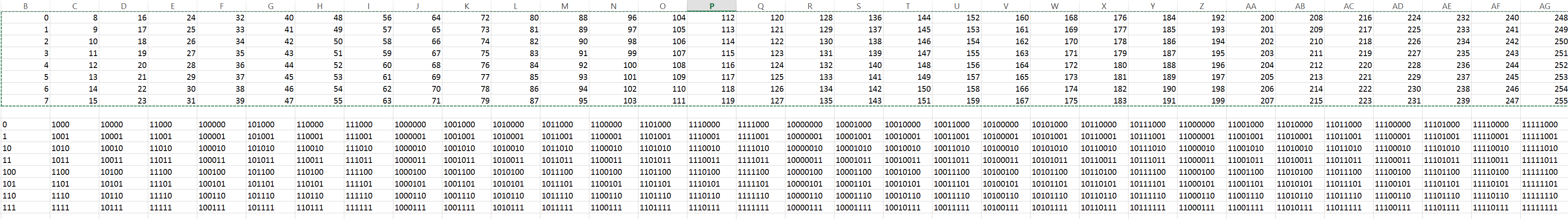I've simplified some of the rules for clarity, but here are the details.
In the statement
Y = {S[i - 1:0], S[63:i]};
you have a concatenation of two signals, each with a constant part select. A constant part select is of the form
identifier [ constant_expression : constant_expression ]
but your code uses a variable for the first expression. As you saw this isn't allowed, but you are correct in that there are ways to avoid typing a large case statement. What you can use instead is an indexed part select. These are of the form
identifier [ expression +: constant_expression ]
identifier [ expression -: constant_expression ]
These constructs enforce that the width of the resulting signal is constant, regardless of the variable on the left side.
wire [HIGH_BIT:LOW_BIT] signalAdd,signaSub;
signalAdd[some_expression +: some_range];
signalSub[some_expression -: some_range];
//Resolves to
signalAdd[some_expression + (some_range - 1) : some_expression];
signalSub[some_expression : some_expression - (some_range - 1)];
//The location of the high value depends on how the signal was declared:
wire [15: 0] a_vect;
wire [0 :15] b_vect;
a_vect[0 +: 8] // a_vect[7 : 0]
b_vect[0 +: 8] // b_vect[0 : 7]
Rather than trying to build one signal out of two part selects, you can simply extend the input signal to 128 bits, and use a variable part select from that.
wire [63:0] data_in,data_out;
wire [127:0] data_in_double;
wire [5:0] select;
//Concatenate the input signal
assign data_in_double = {data_in,data_in};
//The same as signal[select + 63 : select]
assign data_out = data_in_double[select+63-:64];
Another approach you could use is generate loops. This is a more general approach to replicating code based on a variable. It is much less efficient since it creates 4096 signals.
wire [63:0] data_in,data_out;
wire [127:0] data_in_double;
wire [5:0] select;
wire [63:0] array [0:63];
genver i;
//Concatenate the input signal
assign data_in_double = {data_in,data_in};
for(i=0;i<64;i=i+1)
begin : generate_loop
//Allowed since i is constant when the loop is unrolled
assign array[i] = data_in_double[63+i:i];
/*
Unrolls to
assign array[0] = data_in_double[63:0];
assign array[1] = data_in_double[64:1];
assign array[2] = data_in_double[65:2];
...
assign array[63] = data_in_double[127:64];
*/
end
//Select the shifted value
assign data_out = array[select];