I have used Amit's accepted answer, but have modified his MyLineLegendRenderer so that you can also fill between two horizontal bezier lines - e.g., if you are using myDataSet.setMode(LineDataSet.Mode.HORIZONTAL_BEZIER);
I've also cleaned up the code a little bit - e.g, added comments, removed redundant code, etc.
So here is my replacement for Amit's MyLineLegendRenderer class:
import android.graphics.Canvas;
import android.graphics.Path;
import android.graphics.drawable.Drawable;
import com.github.mikephil.charting.animation.ChartAnimator;
import com.github.mikephil.charting.data.Entry;
import com.github.mikephil.charting.interfaces.dataprovider.LineDataProvider;
import com.github.mikephil.charting.interfaces.datasets.ILineDataSet;
import com.github.mikephil.charting.renderer.LineChartRenderer;
import com.github.mikephil.charting.utils.Transformer;
import com.github.mikephil.charting.utils.ViewPortHandler;
import java.util.List;
public class MyLineLegendRenderer extends LineChartRenderer {
MyLineLegendRenderer(LineDataProvider chart, ChartAnimator animator, ViewPortHandler viewPortHandler) {
super(chart, animator, viewPortHandler);
}
// This method is same as its parent implementation. (Required so our version of generateFilledPath() is called.)
@Override
protected void drawLinearFill(Canvas c, ILineDataSet dataSet, Transformer trans, XBounds bounds) {
final Path filled = mGenerateFilledPathBuffer;
final int startingIndex = bounds.min;
final int endingIndex = bounds.range + bounds.min;
final int indexInterval = 128;
int currentStartIndex;
int currentEndIndex;
int iterations = 0;
// Doing this iteratively in order to avoid OutOfMemory errors that can happen on large bounds sets.
do {
currentStartIndex = startingIndex + (iterations * indexInterval);
currentEndIndex = currentStartIndex + indexInterval;
currentEndIndex = currentEndIndex > endingIndex ? endingIndex : currentEndIndex;
if (currentStartIndex <= currentEndIndex) {
generateFilledPath(dataSet, currentStartIndex, currentEndIndex, filled);
trans.pathValueToPixel(filled);
final Drawable drawable = dataSet.getFillDrawable();
if (drawable != null) {
drawFilledPath(c, filled, drawable);
}
else {
drawFilledPath(c, filled, dataSet.getFillColor(), dataSet.getFillAlpha());
}
}
iterations++;
} while (currentStartIndex <= currentEndIndex);
}
// This method defines the perimeter of the area to be filled for horizontal bezier data sets.
@Override
protected void drawCubicFill(Canvas c, ILineDataSet dataSet, Path spline, Transformer trans, XBounds bounds) {
final float phaseY = mAnimator.getPhaseY();
//Call the custom method to retrieve the dataset for other line
final List<Entry> boundaryEntries = ((MyFillFormatter)dataSet.getFillFormatter()).getFillLineBoundary();
// We are currently at top-last point, so draw down to the last boundary point
Entry boundaryEntry = boundaryEntries.get(bounds.min + bounds.range);
spline.lineTo(boundaryEntry.getX(), boundaryEntry.getY() * phaseY);
// Draw a cubic line going back through all the previous boundary points
Entry prev = dataSet.getEntryForIndex(bounds.min + bounds.range);
Entry cur = prev;
for (int x = bounds.min + bounds.range; x >= bounds.min; x--) {
prev = cur;
cur = boundaryEntries.get(x);
final float cpx = (prev.getX()) + (cur.getX() - prev.getX()) / 2.0f;
spline.cubicTo(
cpx, prev.getY() * phaseY,
cpx, cur.getY() * phaseY,
cur.getX(), cur.getY() * phaseY);
}
// Join up the perimeter
spline.close();
trans.pathValueToPixel(spline);
final Drawable drawable = dataSet.getFillDrawable();
if (drawable != null) {
drawFilledPath(c, spline, drawable);
}
else {
drawFilledPath(c, spline, dataSet.getFillColor(), dataSet.getFillAlpha());
}
}
// This method defines the perimeter of the area to be filled for straight-line (default) data sets.
private void generateFilledPath(final ILineDataSet dataSet, final int startIndex, final int endIndex, final Path outputPath) {
final float phaseY = mAnimator.getPhaseY();
final Path filled = outputPath; // Not sure if this is required, but this is done in the original code so preserving the same technique here.
filled.reset();
//Call the custom method to retrieve the dataset for other line
final List<Entry> boundaryEntries = ((MyFillFormatter)dataSet.getFillFormatter()).getFillLineBoundary();
final Entry entry = dataSet.getEntryForIndex(startIndex);
final Entry boundaryEntry = boundaryEntries.get(startIndex);
// Move down to boundary of first entry
filled.moveTo(entry.getX(), boundaryEntry.getY() * phaseY);
// Draw line up to value of first entry
filled.lineTo(entry.getX(), entry.getY() * phaseY);
// Draw line across to the values of the next entries
Entry currentEntry;
for (int x = startIndex + 1; x <= endIndex; x++) {
currentEntry = dataSet.getEntryForIndex(x);
filled.lineTo(currentEntry.getX(), currentEntry.getY() * phaseY);
}
// Draw down to the boundary value of the last entry, then back to the first boundary value
Entry boundaryEntry1;
for (int x = endIndex; x > startIndex; x--) {
boundaryEntry1 = boundaryEntries.get(x);
filled.lineTo(boundaryEntry1.getX(), boundaryEntry1.getY() * phaseY);
}
// Join up the perimeter
filled.close();
}
}
You should use this class along with the other code in Amit's answer.

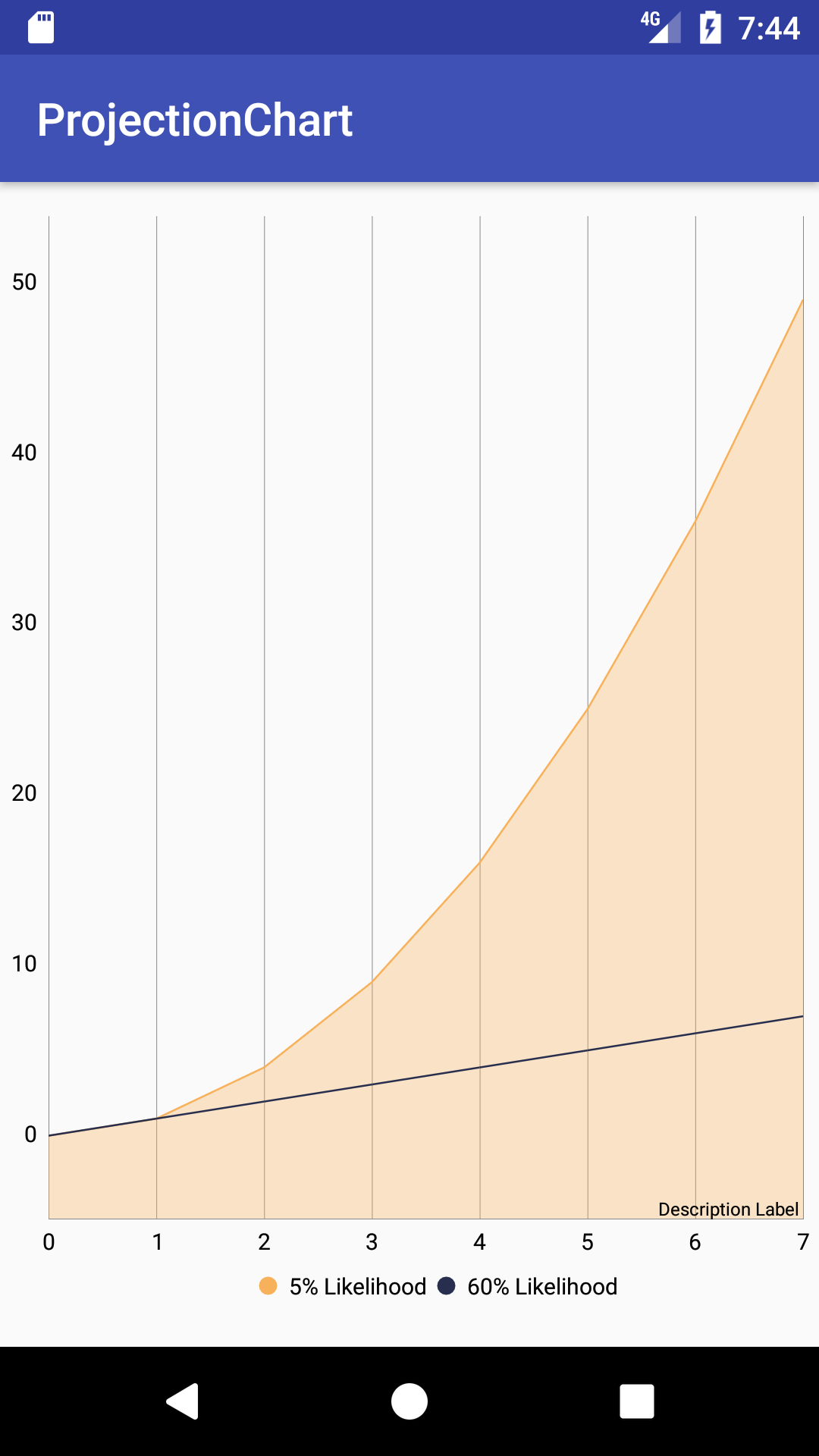
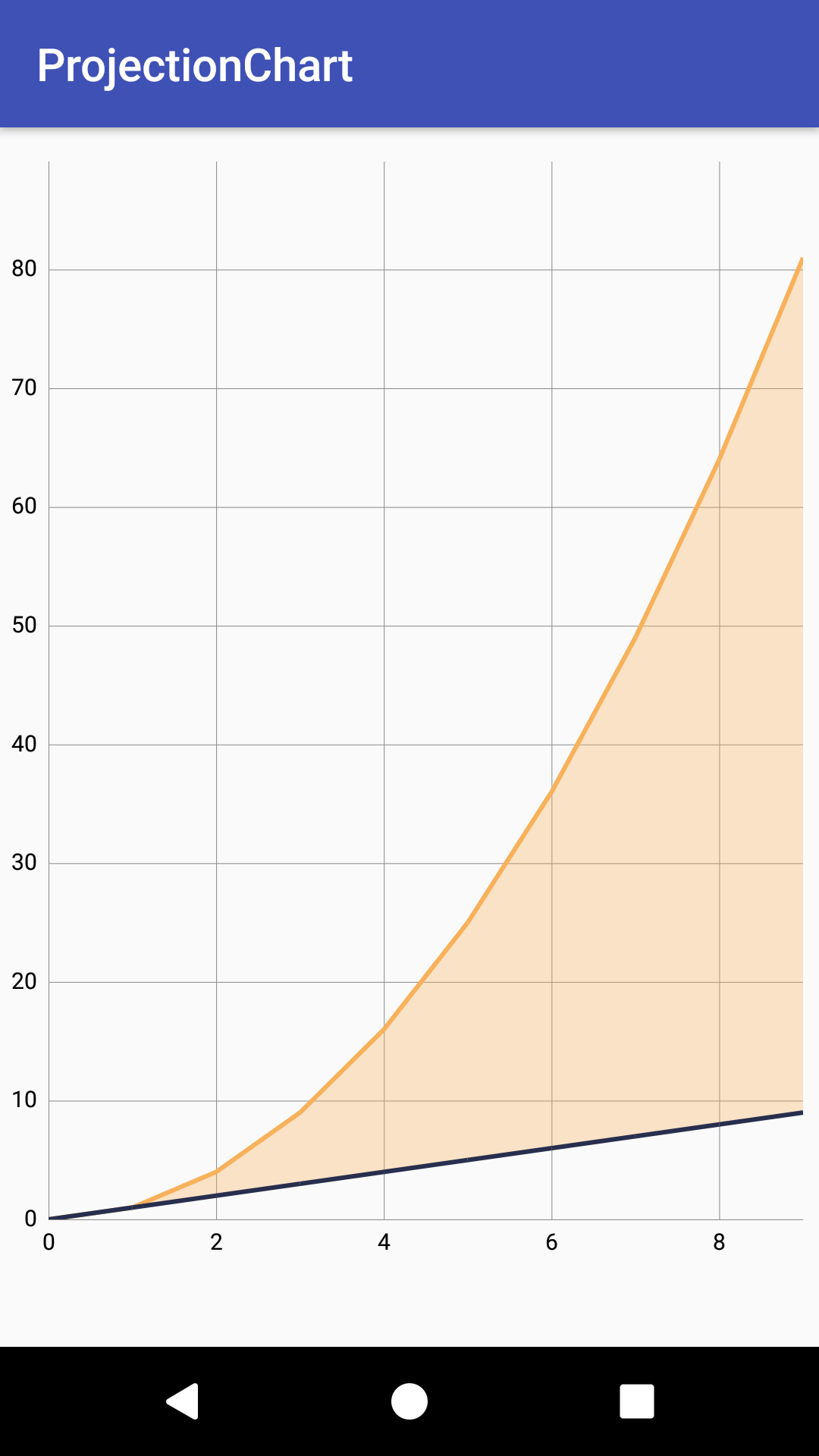
LineChartRenderer– Launcher