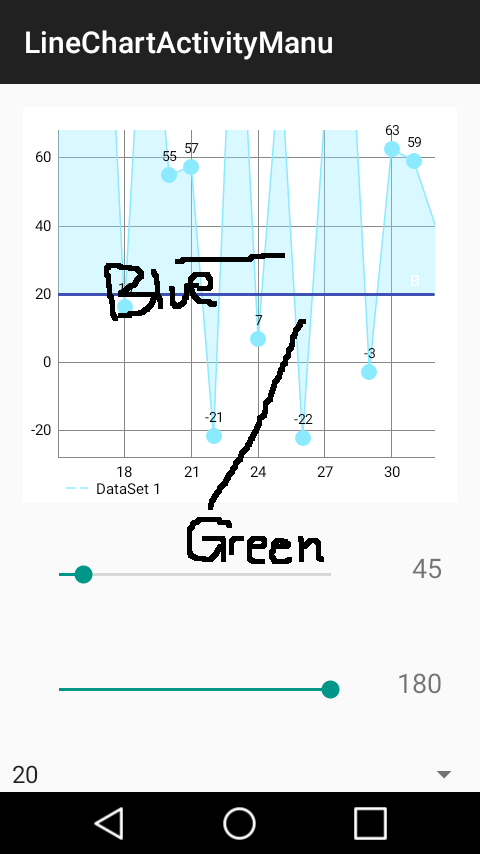I've done this with this custom chart render) I use colors from line here, but you can use other colors. Change your colors here :drawFilledPath(c, filled, dataSet.colors[index], dataSet.fillAlpha)
class CustomLineChartRender(
lineDataProvider: LineDataProvider,
chartAnimator: ChartAnimator,
port: ViewPortHandler
)
: LineChartRenderer(lineDataProvider, chartAnimator, port) {
override fun drawLinearFill(
c: Canvas?,
dataSet: ILineDataSet?,
trans: Transformer?,
bounds: XBounds?
) {
val filled = mGenerateFilledPathBuffer
val startingIndex = bounds!!.min
val endingIndex = bounds!!.range + bounds!!.min
val indexInterval = 1
var currentStartIndex = 0
var currentEndIndex = indexInterval
var iterations = 0
do {
currentStartIndex = startingIndex + iterations * indexInterval
currentEndIndex = currentStartIndex + indexInterval
currentEndIndex = if (currentEndIndex > endingIndex) endingIndex else currentEndIndex
if (currentStartIndex <= currentEndIndex) {
generateFilledPath(dataSet!!, currentStartIndex, currentEndIndex, filled)
trans!!.pathValueToPixel(filled)
val drawable = dataSet.fillDrawable
if (drawable != null) {
drawFilledPath(c, filled, drawable)
} else {
val index = startingIndex + iterations
drawFilledPath(c, filled, dataSet.colors[index], dataSet.fillAlpha)
}
}
iterations++
} while (currentStartIndex <= currentEndIndex)
}
private fun generateFilledPath(
dataSet: ILineDataSet,
startIndex: Int,
endIndex: Int,
outputPath: Path
) {
val fillMin = dataSet.fillFormatter.getFillLinePosition(dataSet, mChart)
val phaseY = mAnimator.phaseY
val isDrawSteppedEnabled = dataSet.mode == LineDataSet.Mode.STEPPED
outputPath.reset()
val entry = dataSet.getEntryForIndex(startIndex)
outputPath.moveTo(entry.x, fillMin)
outputPath.lineTo(entry.x, entry.y * phaseY)
// create a new path
var currentEntry: Entry? = null
var previousEntry = entry
for (x in startIndex + 1..endIndex) {
currentEntry = dataSet.getEntryForIndex(x)
if (isDrawSteppedEnabled) {
outputPath.lineTo(currentEntry.x, previousEntry!!.y * phaseY)
}
outputPath.lineTo(currentEntry.x, currentEntry.y * phaseY)
previousEntry = currentEntry
}
// close up
if (currentEntry != null) {
outputPath.lineTo(currentEntry.x, fillMin)
}
outputPath.close()
}
}