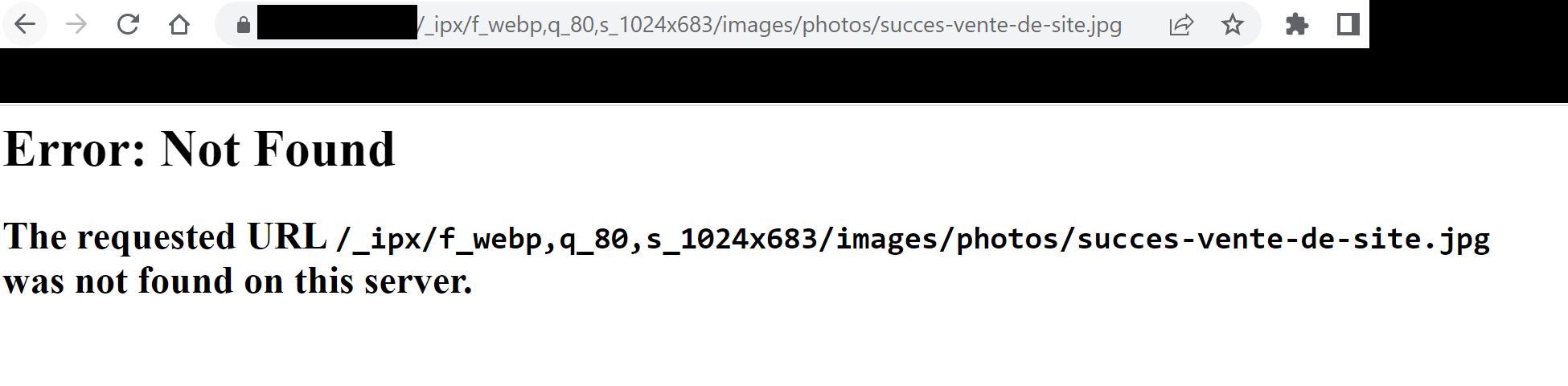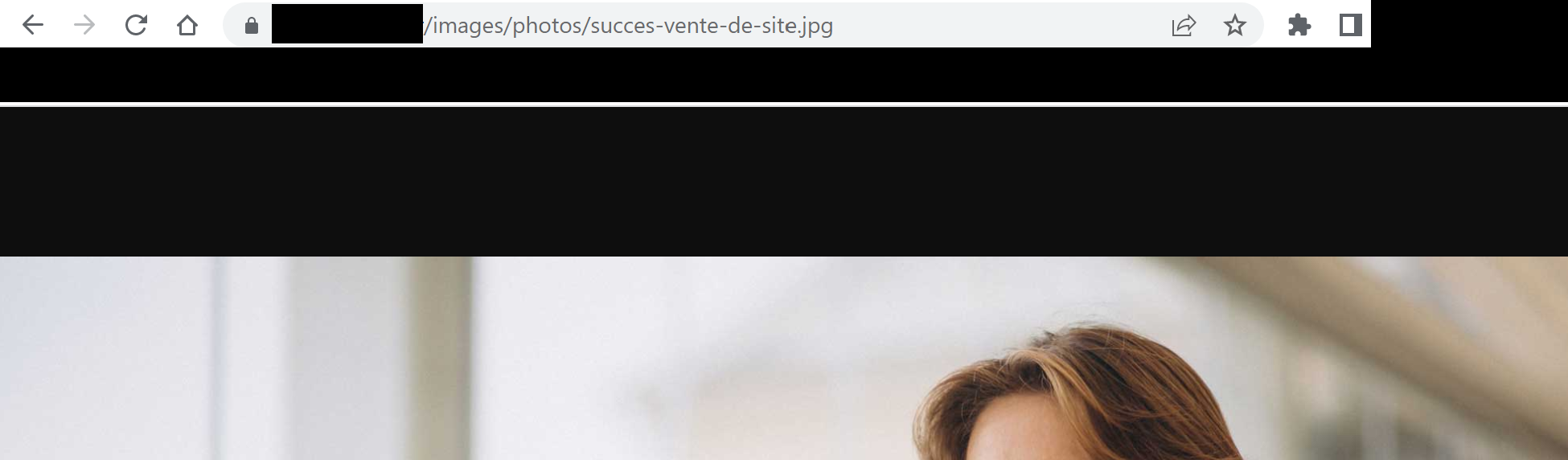I'm running into an issue with Nuxt-image plugin on its latest version v0.7.1 : in production, images are not loading via nuxt-image and the default IPX provider.
I struggle to understand if this is this a configuration error, a packaging/deployment issue or a bug from nuxt / nuxt-image / ipx.
Here are details :
In DEVELOPMENT, it runs fine :
- ✅
<nuxt-img>tags replaced replaced by<img>tags with _ipx/ paths and modifiers - ✅ IPX server/middleware is working and resolving paths starting with /_ipx
- ✅ images through IPX, at paths like
/_ipx/f_webp,q_80,s_1024x683/images/photos/my-photo.jpgload well
In PRODUCTION however :
- ✅
<nuxt-img>tags replaced replaced by<img>tags with _ipx/ paths and modifiers - ✅ IPX server/middleware is working and attempting to resolve paths starting with _ipx
- ❌ images through IPX at paths like
/_ipx/f_webp,q_80,s_1024x683/images/photos/my-photo.jpgare not found by IPX, with an error : "Error: Not Found The requested URL /_ipx/f_webp,q_80,s_1024x683/imagesphotos/photo1.jpg was not found on this server."
I have checked that the original images are indeed deployed from my static folder and available at path /images/photos/my-photo.jpg
Here's my config :
package.json :
"dependencies": {
"@nuxt/image": "^0.7.1",
...
}
nuxt.config.js :
module.exports = {
ssr: true,
...
modules: [
'@nuxt/image',
...
],
image: {
presets: {
avatar: {
modifiers: {
width: 300,
height: 300,
format: 'webp',
quality: 80,
}
},
webp: {
modifiers: {
format: 'webp',
quality: 80,
}
}
}
},
...
}
Usage in my Nuxt project's page :
<nuxt-img preset="webp" src="/images/photos/succes-vente-de-site.jpg"
width="1980" height="1320" sizes="sm:100vw md:100vw lg:100vw" loading="lazy"
class="rounded-2xl w-auto max-h-80" />
The web app is using SSR and is deployed via Github Actions onto Google App Engine.
I can also share the Github Action file if necessary :)
I've done my research on the topic before posting, only found similar issues but not really my situation :