I am currently working on my game and I have decided to enable multiplayer via GameCenter in the Game to allow users to play their friend. I have followed a tutorial by RayWinderLinch, but ran into a problem.
My problem is that when I load up the GKMatchMakingViewController and hit the big Play Now button on both devices it will find each other (which is meant to happen) and under the set game center user name it will say Ready.
This means that GameCenter has found each player and is ready to start the match which it should, but in my case the match never begins. It is stuck on a loop that says Starting Game... and nothing happens. It appears that the
func matchmakerViewController(viewController: GKMatchmakerViewController!, didFindMatch theMatch: GKMatch!)
and the
func match(theMatch: GKMatch!, player playerID: String!, didChangeState state: GKPlayerConnectionState)
method's are never ran. I am completely lost on what is going on. I have tried this many times over and over to fix the problem but nothing worked. I will attach an image that show's the screen of the application where my problem persists and I will also attach the code I am using.
I am using a framework based of of the
GameKitHelper.hIn the mentioned tutorial above. It is written in swift and is called GCHelper
Code
The code for GCHelper can be found using the GitHub link mention earlier
I have cut out code that is unnecessary for this problem
class GameScene : SKScene, GameKitHelper, MultiplayerNetworkingProtocol {
override func didMoveToView () {
GCHelper().authenticateLocalUser() //Authenticate GameCenter User
println("\n \n \n Authenticating local user \n \n \n")
}
func startMultiplayer () {
var vc = self.view?.window?.rootViewController
GameKitHelper().findMatchWithMinPlayers(2, maxPlayers: 2, viewController: vc!, delegate: self); //Find match and load GKMatchMakerViewController
}
func matchStarted() {
//Delegate method
println("match started")
}
func matchEnded() {
//Delegate method
println("match ended")
}
func match(match: GKMatch, didReceiveData: NSData, fromPlayer: String){
//Delegate Method
println("Did receive data")
}
override func touchesBegan(touches: Set<NSObject>, withEvent event: UIEvent) {
for touch in (touches as! Set<UITouch>) {
let location = touch.locationInNode(self)
if self.nodeAtPoint(location) == multiplayer //SKSpriteNode {
//User clicked on multiplayer button, launch multiplayer now!
println("Loading multiplayer")
startMultiplayer()
}
}
Image
UPDATE
I have noticed that when I test using my iPhone and the simulator, on the iPhone the status will go from Ready to Disconnected but on the simulator the status is still Ready and then I will get the following message in the console for the iPhone
Warning matchmakerViewController:didFindMatch: delegate method not implemented`
Even though it is implemented in the GCHelper.swift file. This does not happen when I test on my iPhone and iPad Mini it just keeps on saying Starting Game...
Any help will be appreciated.

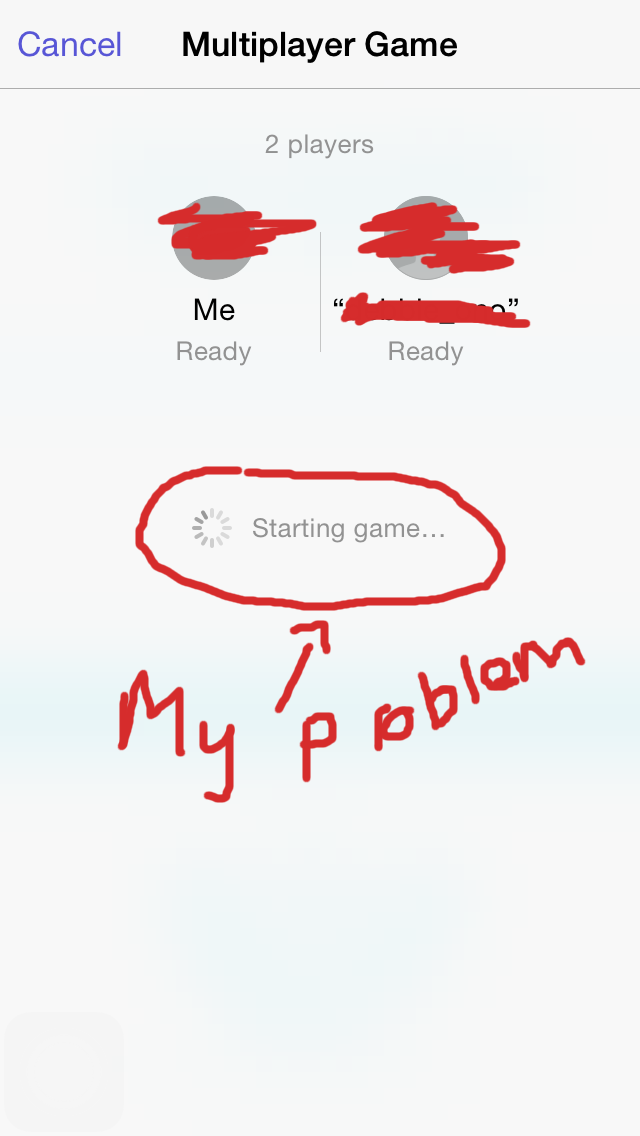
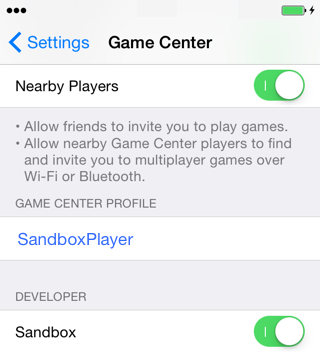
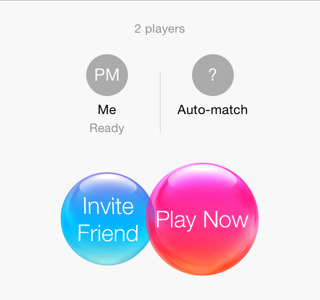
didFindMatch- in that method you can dismiss the matchmaker viewcontroller – BansstartMultiplayer()your setting the delegate toself- so it expects that the methods are implemented in your class, not the GCHelper. – Bansanswered 2 days ago... – Decoupage