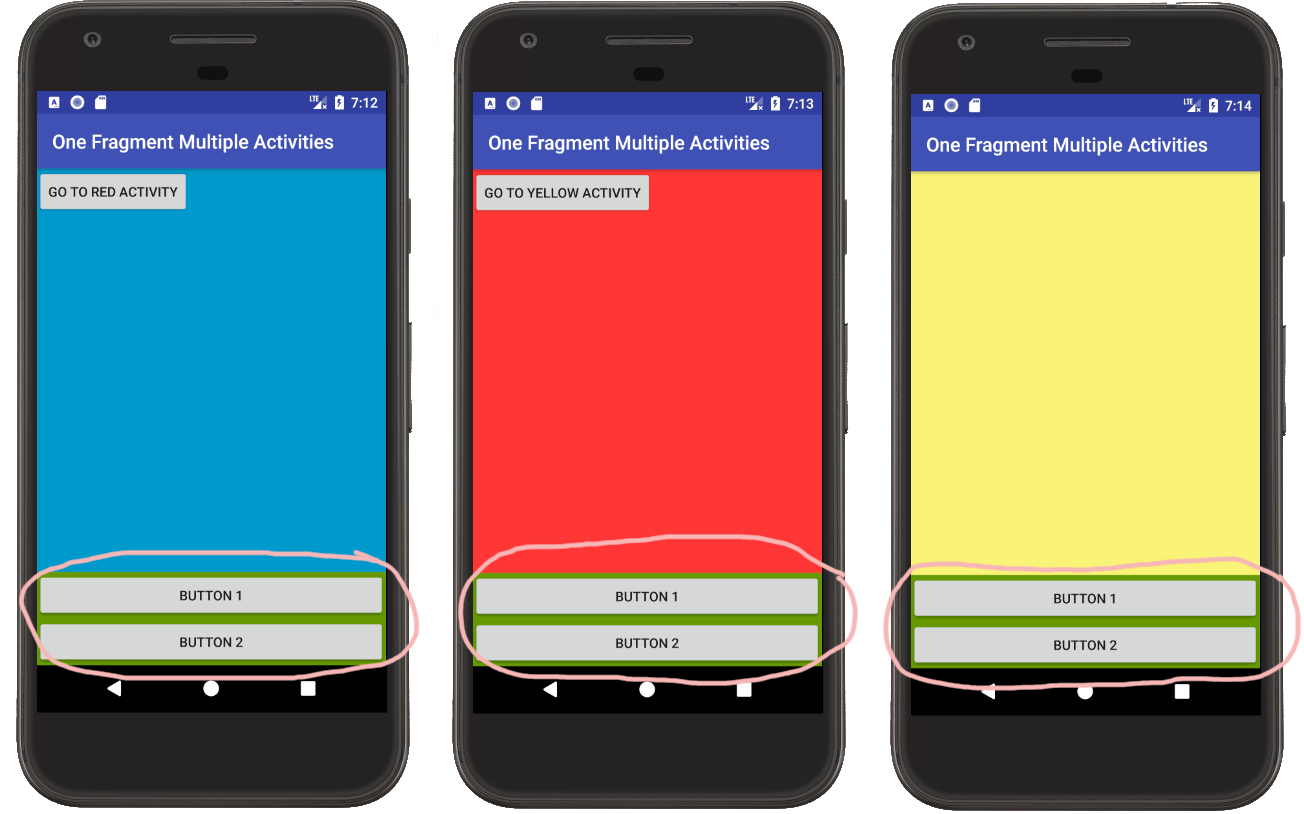We always have heard using multiple fragments with one activity. Is opposite possible? I am curious about this. Can we use same fragment for multiple activities. Please give ONE EXAMPLE.
How to reuse one Fragment in multiple Activities
The green background with two buttons is a single fragment that is reused among multiple activities.
1. Make your fragment class and layout
MyFragment.java
import android.support.v4.app.Fragment;
public class MyFragment extends Fragment implements View.OnClickListener {
@Override
public View onCreateView(LayoutInflater inflater, ViewGroup container,
Bundle savedInstanceState) {
View myLayout = inflater.inflate(R.layout.my_fragment_layout, container, false);
// add click listeners to the buttons in the fragment
Button buttonOne = myLayout.findViewById(R.id.button_1);
Button buttonTwo = myLayout.findViewById(R.id.button_2);
buttonOne.setOnClickListener(this);
buttonTwo.setOnClickListener(this);
return myLayout;
}
@Override
public void onClick(View v) {
switch (v.getId()) {
case R.id.button_1:
Toast.makeText(getContext(), "Button One", Toast.LENGTH_SHORT).show();
break;
case R.id.button_2:
Toast.makeText(getContext(), "Button Two", Toast.LENGTH_SHORT).show();
break;
}
}
}
my_fragment_layout.xml
<?xml version="1.0" encoding="utf-8"?>
<LinearLayout
xmlns:android="http://schemas.android.com/apk/res/android"
android:layout_width="match_parent"
android:layout_height="match_parent"
android:background="@android:color/holo_green_dark"
android:orientation="vertical">
<Button
android:id="@+id/button_1"
android:layout_width="match_parent"
android:layout_height="wrap_content"
android:text="Button 1"/>
<Button
android:id="@+id/button_2"
android:layout_width="match_parent"
android:layout_height="wrap_content"
android:text="Button 2"/>
</LinearLayout>
2. Add the fragment to your activities
activity_blue.xml
<?xml version="1.0" encoding="utf-8"?>
<RelativeLayout
xmlns:android="http://schemas.android.com/apk/res/android"
android:layout_width="match_parent"
android:layout_height="match_parent"
android:background="@android:color/holo_blue_dark"
android:orientation="vertical">
<Button
android:id="@+id/button"
android:layout_width="wrap_content"
android:layout_height="wrap_content"
android:onClick="goToRedActivityButtonClick"
android:text="Go to red activity"/>
<!-- reused fragment -->
<fragment
android:id="@+id/my_fragment"
android:name="com.example.onefragmentmultipleactivities.MyFragment"
android:layout_width="match_parent"
android:layout_height="wrap_content"
android:layout_alignParentBottom="true"/>
</RelativeLayout>
activity_red.xml
<?xml version="1.0" encoding="utf-8"?>
<RelativeLayout
xmlns:android="http://schemas.android.com/apk/res/android"
android:layout_width="match_parent"
android:layout_height="match_parent"
android:background="#ff3636"
android:orientation="vertical">
<Button
android:id="@+id/button"
android:layout_width="wrap_content"
android:layout_height="wrap_content"
android:onClick="goToYellowActivityButtonClick"
android:text="Go to yellow activity"/>
<!-- reused fragment -->
<fragment
android:id="@+id/my_fragment"
android:name="com.example.onefragmentmultipleactivities.MyFragment"
android:layout_width="match_parent"
android:layout_height="wrap_content"
android:layout_alignParentBottom="true"/>
</RelativeLayout>
activity_yellow.xml
<?xml version="1.0" encoding="utf-8"?>
<RelativeLayout
xmlns:android="http://schemas.android.com/apk/res/android"
android:layout_width="match_parent"
android:layout_height="match_parent"
android:background="#f9f478"
android:orientation="vertical">
<!-- reused fragment -->
<fragment
android:id="@+id/my_fragment"
android:name="com.example.onefragmentmultipleactivities.MyFragment"
android:layout_width="match_parent"
android:layout_height="wrap_content"
android:layout_alignParentBottom="true"/>
</RelativeLayout>
Notes
For simplicity we added the fragment directly to the xml. You can also load fragments dynamically in code. See the documentation for help with that.
Yes, it is possible to have one fragment with multiple activities.
But you will need to program the layout with java using LayoutParams and embed them in every fragment instance.
On every activity, you need to call this fragment Create your UI Components in Java, add them to the layout dynamically from Java Class i.e. Your Activities.
I would suggest this approach will not be easy to maintain, if you are not super comfortable with Java exclusively. You will need to forget XML for this approach as nothing will be there in it at all, everything will be done with Java classes only.
generic_error_msg_fragment.xml
<RelativeLayout xmlns:android="http://schemas.android.com/apk/res/android"
android:layout_width="fill_parent"
android:layout_height="fill_parent"
android:background="@color/White" >
<TextView
android:id="@+id/error_message_textview"
android:layout_width="fill_parent"
android:layout_height="wrap_content"
android:layout_centerVertical="true"
android:gravity="center"
android:textColor="@android:color/darker_gray"
android:textSize="@dimen/font_size_16sp" />
<Button
android:id="@+id/error_button_handler"
android:layout_width="match_parent"
android:layout_height="wrap_content"
android:layout_alignParentBottom="true"
android:layout_gravity="left|center_vertical"
android:textSize="@dimen/font_size_16sp"
/>
</RelativeLayout>
GenericErrorFragment.Java
public class GenericErrorFragment extends Fragment{
@Override
public void onAttach(Activity activity) {
super.onAttach(activity);
}
@Override
public void onCreate(Bundle savedInstanceState) {
super.onCreate(savedInstanceState);
}
@Override
public View onCreateView(LayoutInflater inflater, ViewGroup container,
Bundle savedInstanceState) {
View genericView = inflater.inflate(R.layout.generic_error_msg_fragment, null);
TextView errorText = (TextView) genericView.findViewById(R.id.error_message_textview);
errorText.setText("error msg" );
Button errorbutton = (Button) genericView.findViewById(R.id.error_button_handler);
errorbutton.setOnClickListener(new OnClickListener() {
@Override
public void onClick(View v) {
// your logic launch some other activity
}
});
return genericView;
}
}
you can load this fragment in any activity and can define your custom text for error and button handler
I will not write whole code but I can give you exact example you are looking for
Think of an application in which a person can register either as admin or as user
Now while working on it you make 3 fragments in admin registration activity asking
1.) personal information
2.) academic information
3.) admin details
Now for user registration activity say you make 2 fragments to get the following information
1.) personal information
2.) user details
here you used personal information fragment 2 times for 2 activities
code for this is child's play main thing is the concept
© 2022 - 2024 — McMap. All rights reserved.