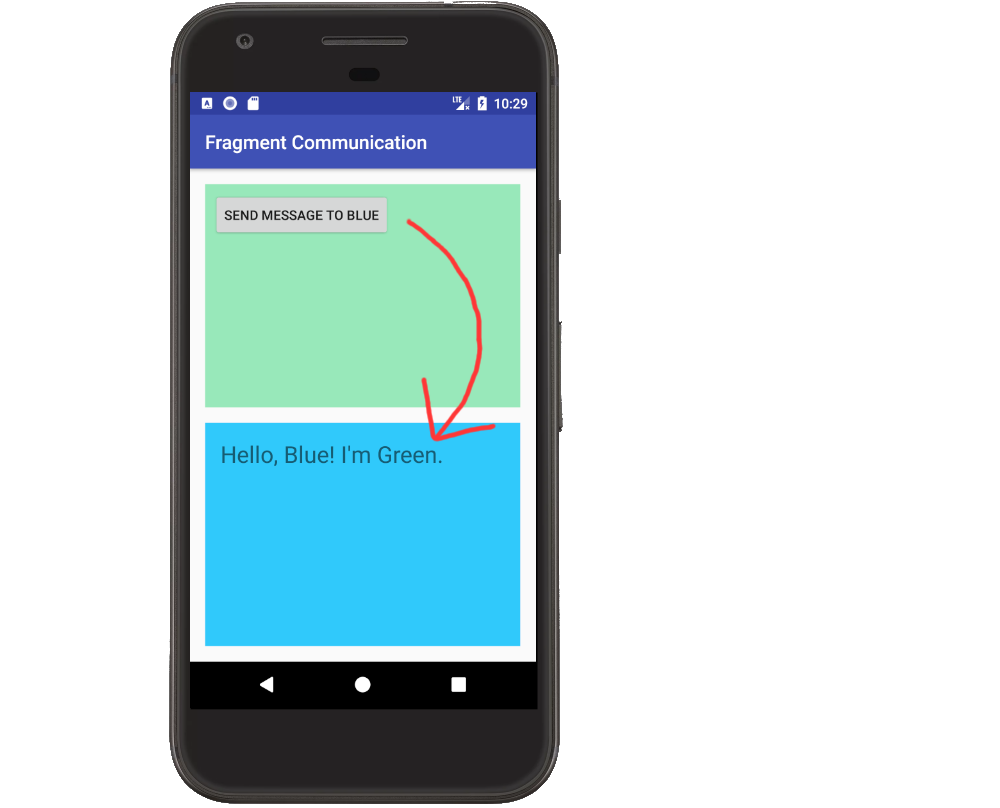Some of the other examples (and even the documentation at the time of this writing) use outdated onAttach methods. Here is a full updated example.
![enter image description here]()
Notes
- You don't want the Fragments talking directly to each other or to the Activity. That ties them to a particular Activity and makes reuse difficult.
- The solution is to make an callback listener interface that the Activity will implement. When the Fragment wants to send a message to another Fragment or its parent activity, it can do it through the interface.
- It is ok for the Activity to communicate directly to its child fragment public methods.
- Thus the Activity serves as the controller, passing messages from one fragment to another.
Code
MainActivity.java
public class MainActivity extends AppCompatActivity implements GreenFragment.OnGreenFragmentListener {
private static final String BLUE_TAG = "blue";
private static final String GREEN_TAG = "green";
BlueFragment mBlueFragment;
GreenFragment mGreenFragment;
@Override
protected void onCreate(Bundle savedInstanceState) {
super.onCreate(savedInstanceState);
setContentView(R.layout.activity_main);
// add fragments
FragmentManager fragmentManager = getSupportFragmentManager();
mBlueFragment = (BlueFragment) fragmentManager.findFragmentByTag(BLUE_TAG);
if (mBlueFragment == null) {
mBlueFragment = new BlueFragment();
fragmentManager.beginTransaction().add(R.id.blue_fragment_container, mBlueFragment, BLUE_TAG).commit();
}
mGreenFragment = (GreenFragment) fragmentManager.findFragmentByTag(GREEN_TAG);
if (mGreenFragment == null) {
mGreenFragment = new GreenFragment();
fragmentManager.beginTransaction().add(R.id.green_fragment_container, mGreenFragment, GREEN_TAG).commit();
}
}
// The Activity handles receiving a message from one Fragment
// and passing it on to the other Fragment
@Override
public void messageFromGreenFragment(String message) {
mBlueFragment.youveGotMail(message);
}
}
GreenFragment.java
public class GreenFragment extends Fragment {
private OnGreenFragmentListener mCallback;
@Override
public View onCreateView(LayoutInflater inflater, ViewGroup container, Bundle savedInstanceState) {
View v = inflater.inflate(R.layout.fragment_green, container, false);
Button button = v.findViewById(R.id.button);
button.setOnClickListener(new View.OnClickListener() {
@Override
public void onClick(View v) {
String message = "Hello, Blue! I'm Green.";
mCallback.messageFromGreenFragment(message);
}
});
return v;
}
// This is the interface that the Activity will implement
// so that this Fragment can communicate with the Activity.
public interface OnGreenFragmentListener {
void messageFromGreenFragment(String text);
}
// This method insures that the Activity has actually implemented our
// listener and that it isn't null.
@Override
public void onAttach(Context context) {
super.onAttach(context);
if (context instanceof OnGreenFragmentListener) {
mCallback = (OnGreenFragmentListener) context;
} else {
throw new RuntimeException(context.toString()
+ " must implement OnGreenFragmentListener");
}
}
@Override
public void onDetach() {
super.onDetach();
mCallback = null;
}
}
BlueFragment.java
public class BlueFragment extends Fragment {
private TextView mTextView;
@Override
public View onCreateView(LayoutInflater inflater, ViewGroup container, Bundle savedInstanceState) {
View v = inflater.inflate(R.layout.fragment_blue, container, false);
mTextView = v.findViewById(R.id.textview);
return v;
}
// This is a public method that the Activity can use to communicate
// directly with this Fragment
public void youveGotMail(String message) {
mTextView.setText(message);
}
}
XML
activity_main.xml
<?xml version="1.0" encoding="utf-8"?>
<LinearLayout
xmlns:android="http://schemas.android.com/apk/res/android"
android:layout_width="match_parent"
android:layout_height="match_parent"
android:orientation="vertical"
android:padding="16dp">
<!-- Green Fragment container -->
<FrameLayout
android:id="@+id/green_fragment_container"
android:layout_width="match_parent"
android:layout_height="0dp"
android:layout_weight="1"
android:layout_marginBottom="16dp" />
<!-- Blue Fragment container -->
<FrameLayout
android:id="@+id/blue_fragment_container"
android:layout_width="match_parent"
android:layout_height="0dp"
android:layout_weight="1" />
</LinearLayout>
fragment_green.xml
<?xml version="1.0" encoding="utf-8"?>
<LinearLayout xmlns:android="http://schemas.android.com/apk/res/android"
android:orientation="vertical"
android:background="#98e8ba"
android:padding="8dp"
android:layout_width="match_parent"
android:layout_height="match_parent">
<Button
android:id="@+id/button"
android:text="send message to blue"
android:layout_width="wrap_content"
android:layout_height="wrap_content"/>
</LinearLayout>
fragment_blue.xml
<?xml version="1.0" encoding="utf-8"?>
<LinearLayout xmlns:android="http://schemas.android.com/apk/res/android"
android:orientation="vertical"
android:background="#30c9fb"
android:padding="16dp"
android:layout_width="match_parent"
android:layout_height="match_parent">
<TextView
android:id="@+id/textview"
android:text="TextView"
android:textSize="24sp"
android:layout_width="wrap_content"
android:layout_height="wrap_content"/>
</LinearLayout>