I want to release my app in Open Testing/Early Access.
I have the message 'Release not live' (indeed my app is not available on the store).
I don't understand why I have got this message and how to solve it.
Any idea?
Thanks !
I want to release my app in Open Testing/Early Access.
I have the message 'Release not live' (indeed my app is not available on the store).
I don't understand why I have got this message and how to solve it.
Any idea?
Thanks !
ANSWER TO MY QUESTION
After 1 hour, finally switched to 'Available to unlimited testers' and appeared on the store. Perhaps linked to the fact that I finally added a contact email in the 'testers' tab.
As answered here, the following may help
I had another problem, so I summarize the both fixes.
Under Testing>Open testing>Testers fill the following
Your bundle/apkversion code may be greater than the Internal Track's bundle/apk version code.
If it's your case, you'll have to publish a newer version.
If the publishing overview is set to Managed publishing on it wont be released neither.
Publishing overviewmanaged publishing to off (top right)>Setup>Advanced SettingsUnpublished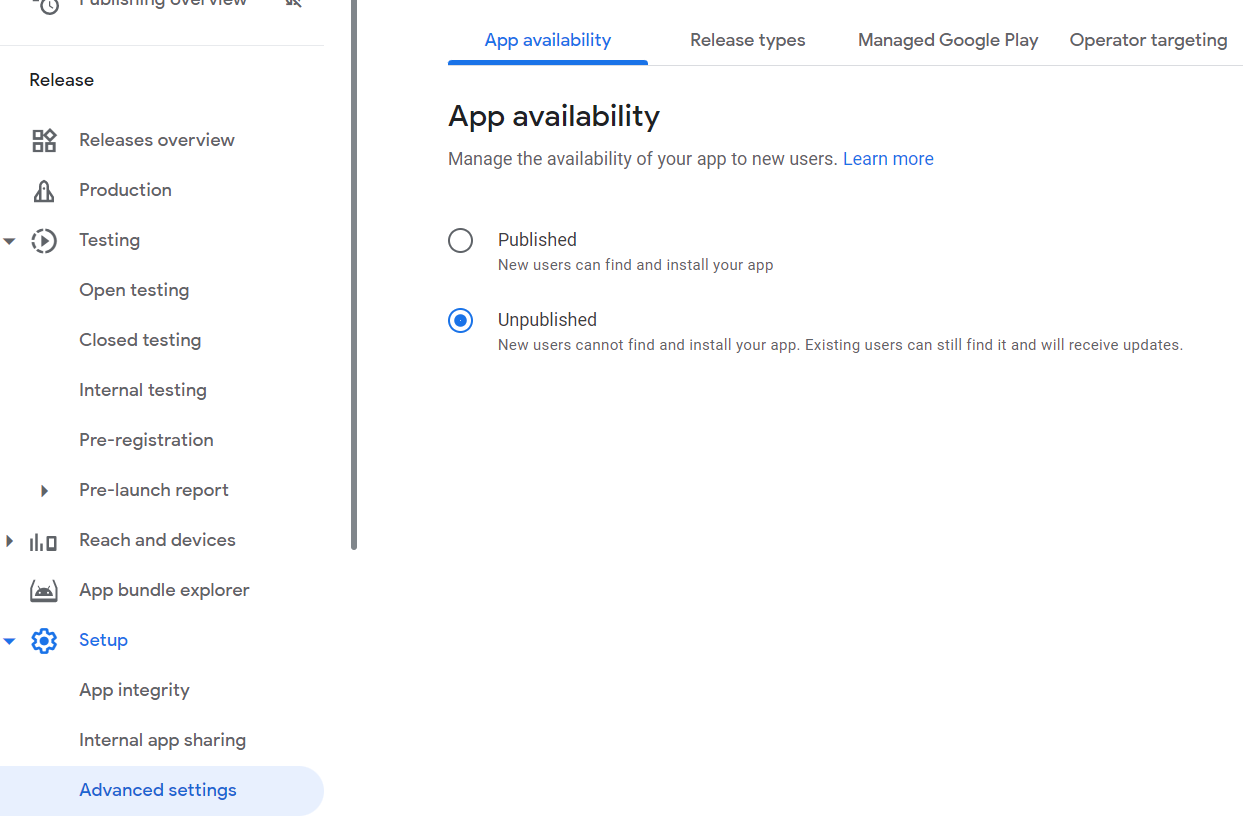
Cheers
© 2022 - 2024 — McMap. All rights reserved.