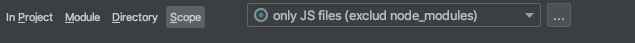Follows this page https://www.jetbrains.com/help/pycharm/2016.1/find-and-replace-in-path.html?origin=old_help#mask , it should be able to exclude many files using "!" symbol in front of the regular pattern like: *.java, when doing text search inside IntelliJ projects.
On my project, when I fired Ctrl + Shift + F to do text search for string xyz. There's over 100+ results return in both *.ftl and *.java files. I tried to reduce the results on only ftl files by changing the "File mask(s)"-Option to "!*.java" . But it did not work! The result list is empty!
Googling on the excluding file pattern results in creating custom file filters for each particular search, which I don't want to maintain!
Do I miss something here or IntelliJ is just bad on this function (I'm using IntelliJ 15)? With Eclipse, the "File mask" was amazing!