UIDevice.current.name it's worked if used iOS15, but when I tested on iOS16 (beta3) still return 'iPad' name all the time.
See related WWDC 2022 video file
- https://developer.apple.com/videos/play/wwdc2022/10096/
- https://developers.apple.com/videos/play/wwdc2022/10068/
I used:
- iPadOS (iOS16 beta3)
- Xcode (Version 14.0 beta 3 (14A5270f))

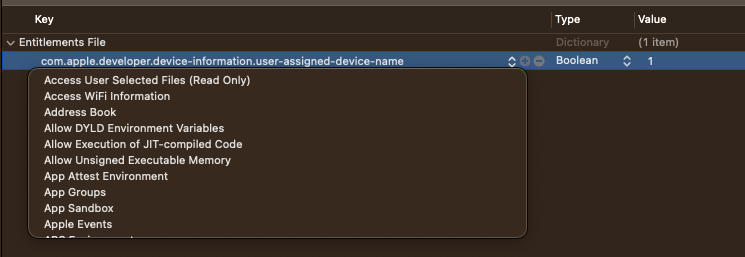
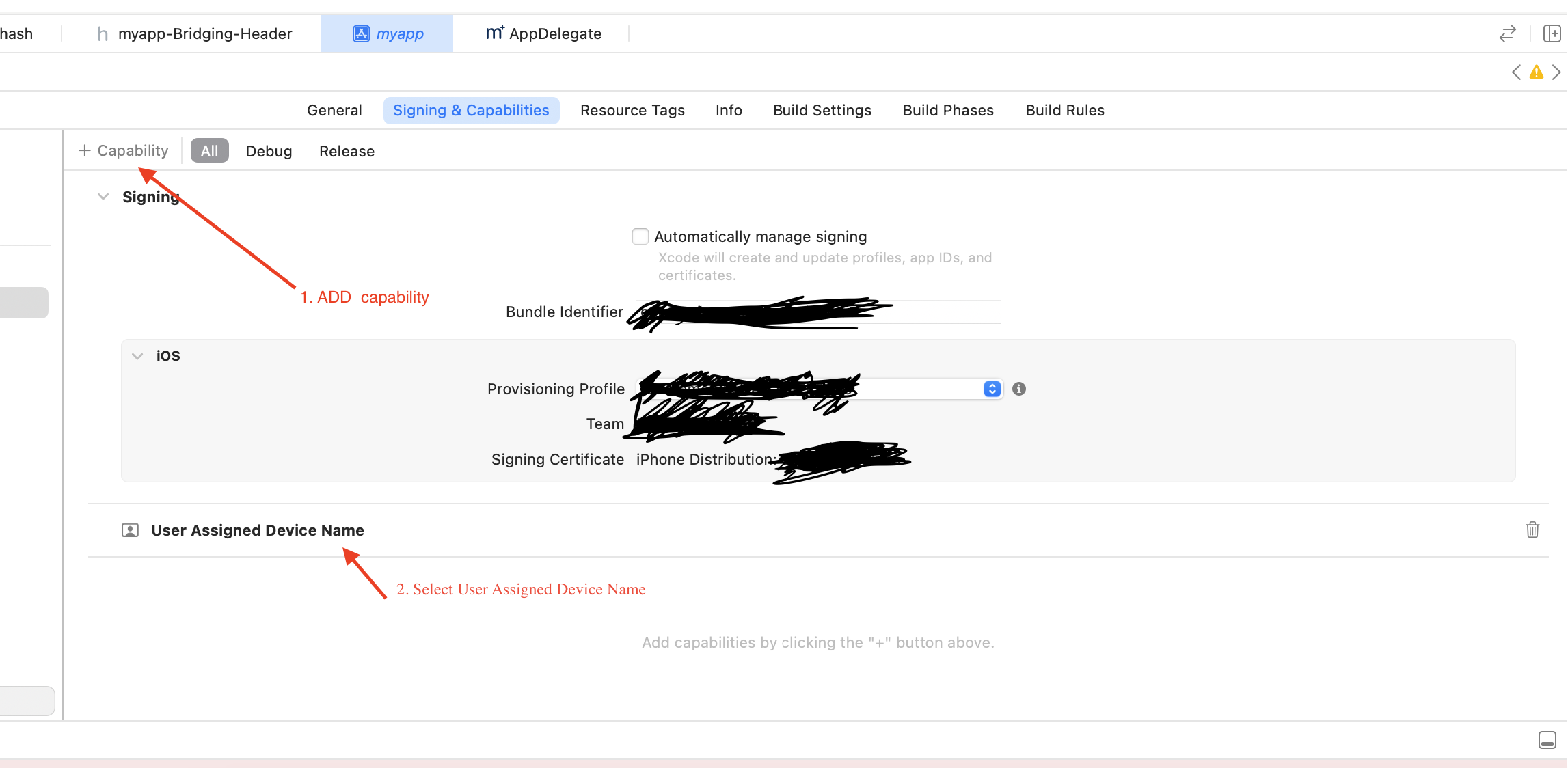
see related WWDC 2022 video file? Is there any specific info there which you wanted to emphasise? – VendorEntitlements.plist. – Keening