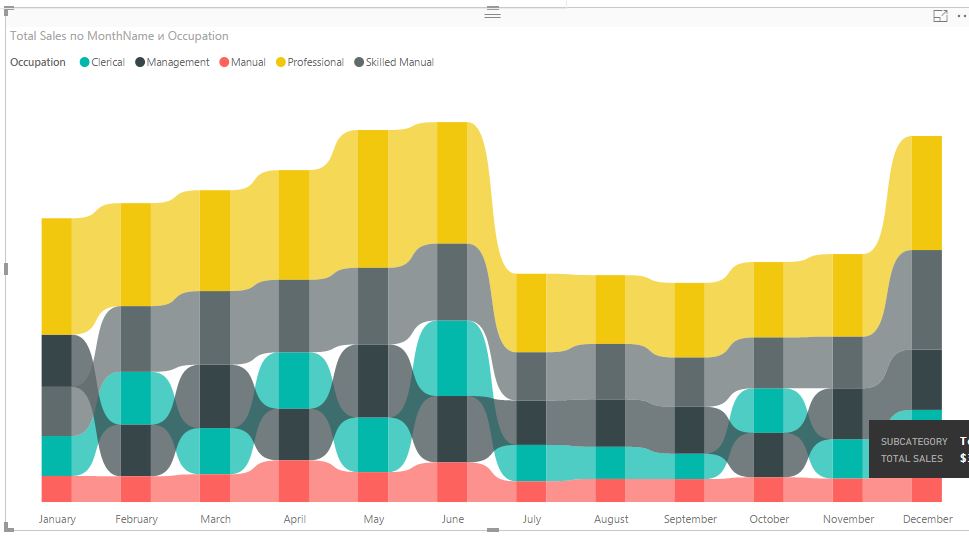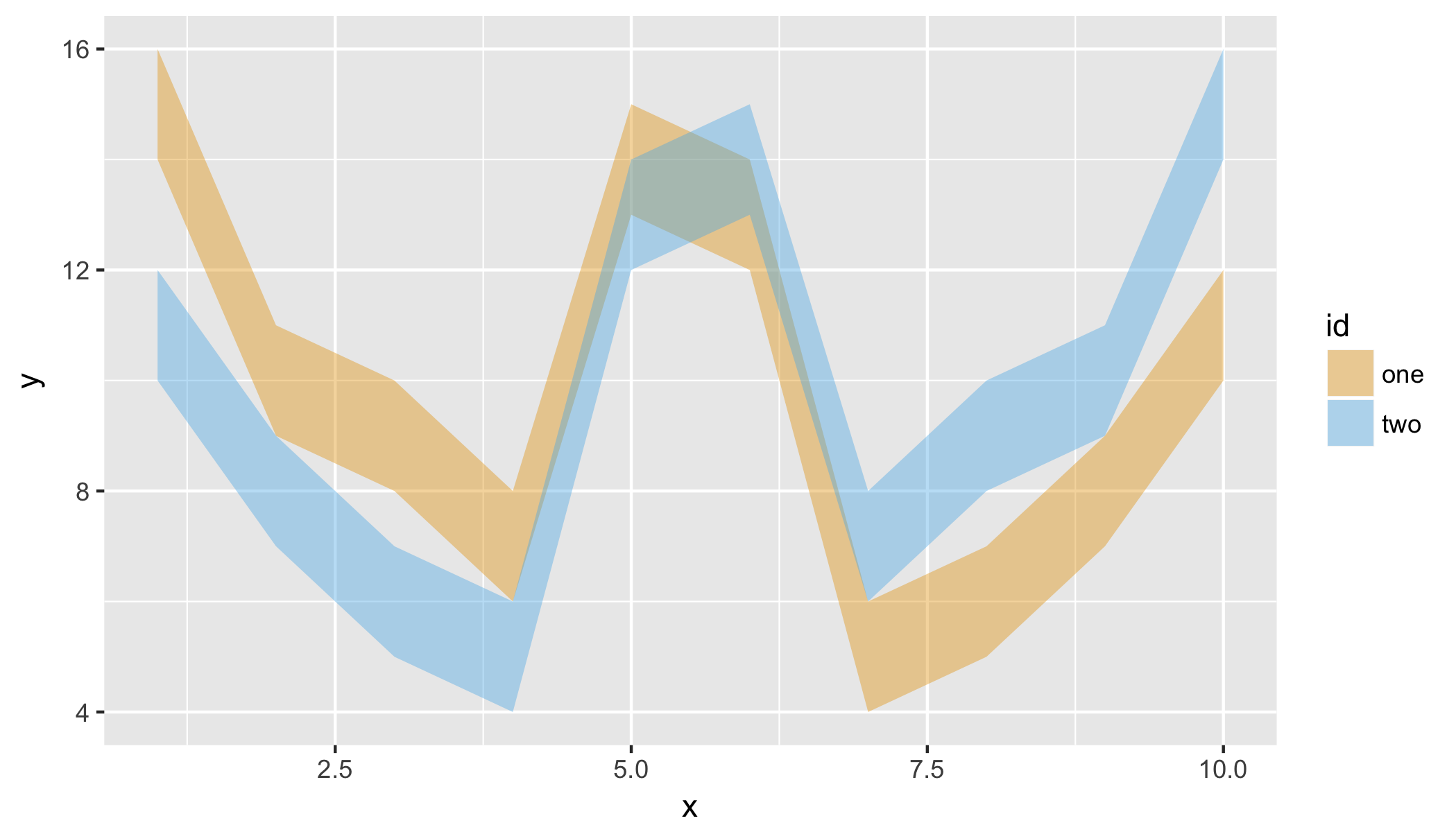Using ggsankey package.
In the following you can make use of smooth argument geom_sankey_bump to control the look/feel of the chart as in ribbon chart of Power BI.
df <- data.frame (model = c("A","B","C","D","E","F","G","H","I","J","A","B","C","D","E","F","G","H","I","J","A","B","C","D","E","F","G","H","I","J","A","B","C","D","E","F","G","H","I","J"),
Year = c(2015,2015,2015,2015,2015,2015,2015,2015,2015,2015,2016,2016,2016,2016,2016,2016,2016,2016,2016,2016,2017,2017,2017,2017,2017,2017,2017,2017,2017,2017,2018,2018,2018,2018,2018,2018,2018,2018,2018,2018),
sales = c(450,678,456,344,984,456,234,244,655,789,234,567,234,567,232,900,1005,1900,450,345,567,235,456,345,144,333,555,777,111,444,222,223,445,776,331,788,980,1003,456,434))
#install.packages("remotes")
#remotes::install_github("davidsjoberg/ggsankey")
library(ggsankey)
library(tidyverse)
ggplot(df, aes(x = Year,
node = model,
fill = model,
value = sales)) +
geom_sankey_bump(space = 0, type = "alluvial", color = "transparent", smooth = 15) +
scale_fill_viridis_d(option = "A", alpha = .8) +
theme_sankey_bump(base_size = 16) +
labs(x = NULL,
y = "Sales ($ ths)",
fill = "Model",
color = NULL) +
theme(legend.position = "bottom") +
labs(title = "Sales per model per year")
![]()
On suggestion in comments, I tried replicating some of the features of power BI chart.
# Prepare some data
set.seed(1)
df <- data.frame(
occupation = rep(c("Clerical", "Management", "Manual", "Professional", "Skilled"), 12),
Month = factor(rep(month.abb, 5), levels = month.abb, ordered = TRUE),
Sales = sample(200:1000, 60, replace = TRUE)
)
df %>%
group_by(Month) %>%
mutate(Max = sum(Sales)) %>%
ungroup() %>%
mutate(Max = max(Sales)) %>%
ggplot(aes(x = Month,
node = occupation,
fill = occupation,
value = Sales)) +
geom_col(aes(x = Month, y = Max/1.2),
alpha = 0.5,
fill = 'grey',
width = 0.4) +
geom_sankey_bump(space = 15,
type = "alluvial",
color = "transparent",
smooth = 8,
alpha = 0.8) +
scale_fill_brewer(palette = "Set3") +
theme_minimal() +
labs(x = NULL,
y = "Sales ($ ths)",
fill = "Occupation",
color = NULL) +
theme(legend.position = "top") +
labs(title = "Sales per occupation per month")
![]()
Created on 2022-07-07 by the reprex package (v2.0.1)