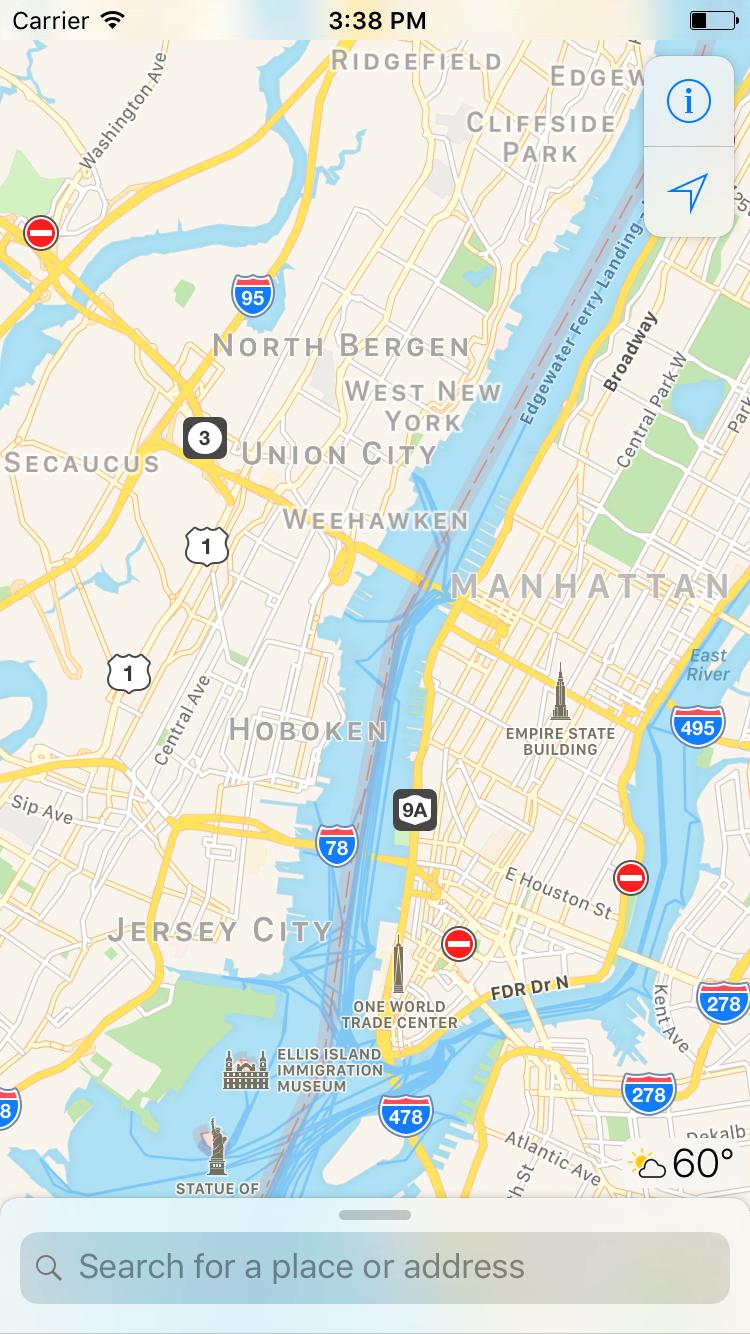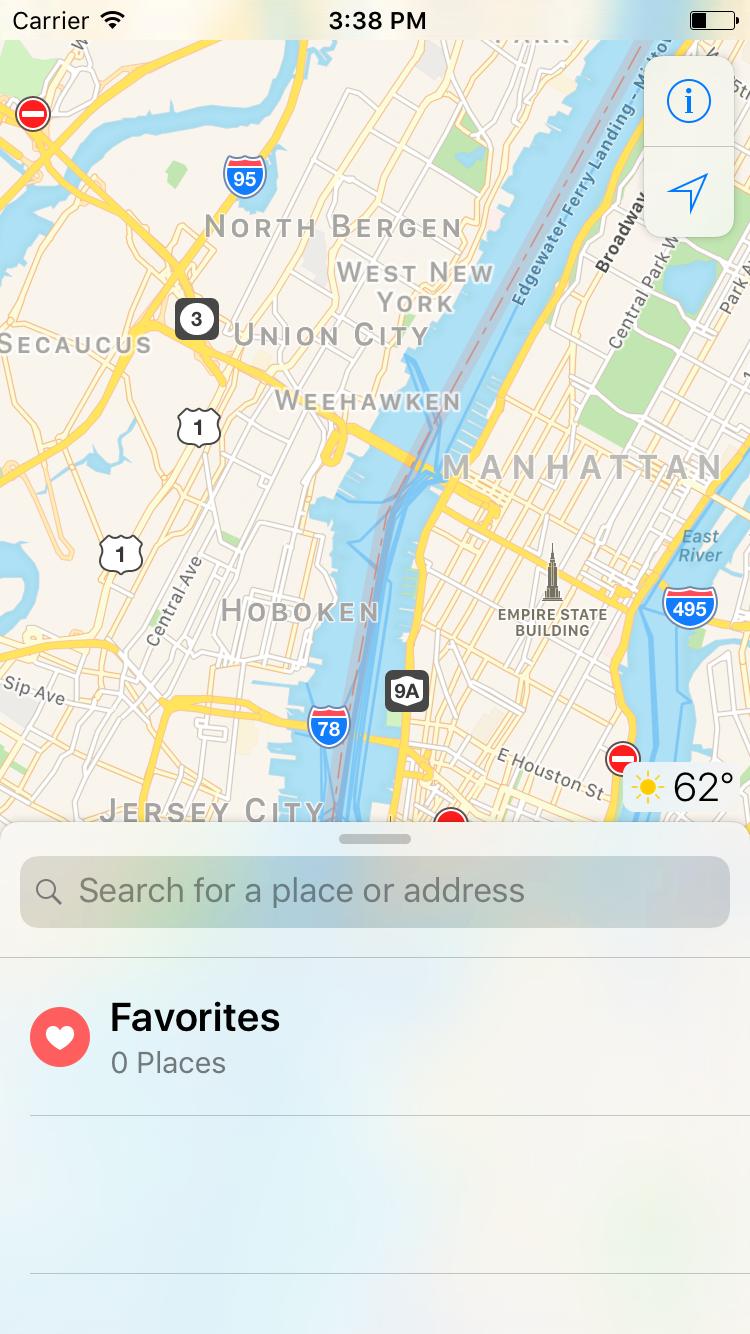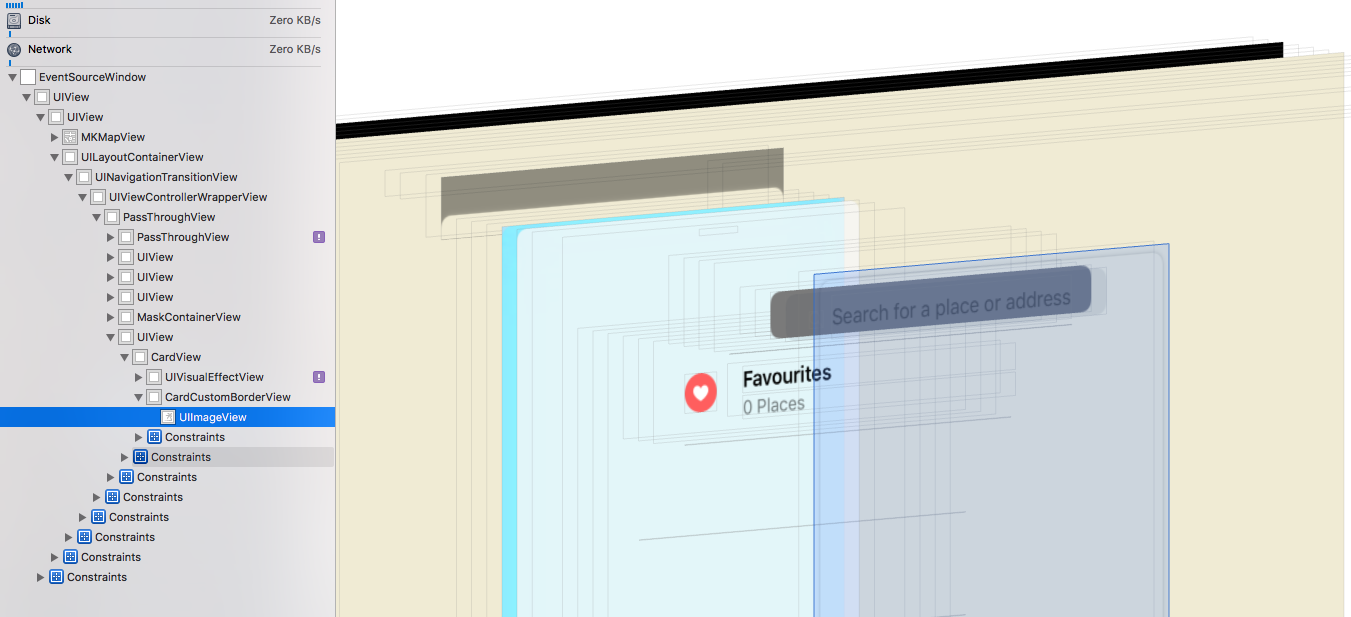Is it possible to create a shadow around a UIVisualView with UIBlurEffect without letting the UIVisualView get coloured by the shadow underneath?
I basically just want the shadow around the view but with this code the shadow will cover the whole view which darkens the whole view to much:
let borderPath = UIBezierPath(roundedRect: view.bounds, byRoundingCorners: [.topLeft, .topRight], cornerRadii: CGSize(width: 15, height: 15)).cgPath
shadowView.frame = view.bounds
shadowView.autoresizingMask = [.flexibleWidth, .flexibleHeight]
shadowView.layer.shadowOpacity = 0.3
shadowView.layer.shadowRadius = 3.0
shadowView.backgroundColor = UIColor.clear
shadowView.layer.shadowPath = borderPath
shadowView.layer.shadowOffset = CGSize(width: 0, height: 0)
self.view.insertSubview(shadowView, at: 0)
let blurEffect = UIBlurEffect(style: .extraLight)
let blurView = UIVisualEffectView(effect: blurEffect)
blurView.frame = view.bounds
blurView.autoresizingMask = [.flexibleWidth, .flexibleHeight]
blurView.clipsToBounds = true
blurView.layer.cornerRadius = 15
view.insertSubview(blurView, aboveSubview: shadowView)
EDIT.
I need to achieve the same thing as in Apple's Maps application. Where the draggable favourite view both uses the UIVisualEffectView and a shadow around its top, without interfering with the UIVisualEffectView's background.