I try to get a class diagram from Python source code in Client folder with pyreverse but it requires __init__.py
(venv) C:\Users\User\Desktop\project> pyreverse Client
parsing Client\__init__.py...
Failed to import module Client\__init__.py with error:
No module named Client\__init__.py.
I don't find any solution for this. Is there a way to get the diagram?
Update:
There are many files in Client folder:
Client.py
GUI.py
script.py
...
This is a part of the Client.py code:
import threading
class Client:
def __init__(self):
self.socket = None
self.listen_socket = None
self.buff_dict = {}
self.message_list_dict = {}
self.lock = threading.Lock()
self.target = None
self.listen_flag = True
This is a part of the GUI.py code:
import tkinter as tk
class Window(object):
def __init__(self, title, font, client):
self.title = title
self.font = font
self.client = client
self.root = tk.Tk()
self.root.title(title)
self.build_window()
def build_window(self):
pass
class LoginWindow(Window):
def __init__(self, client, font):
super(LoginWindow, self).__init__('Login', font, client)
self.build_window()

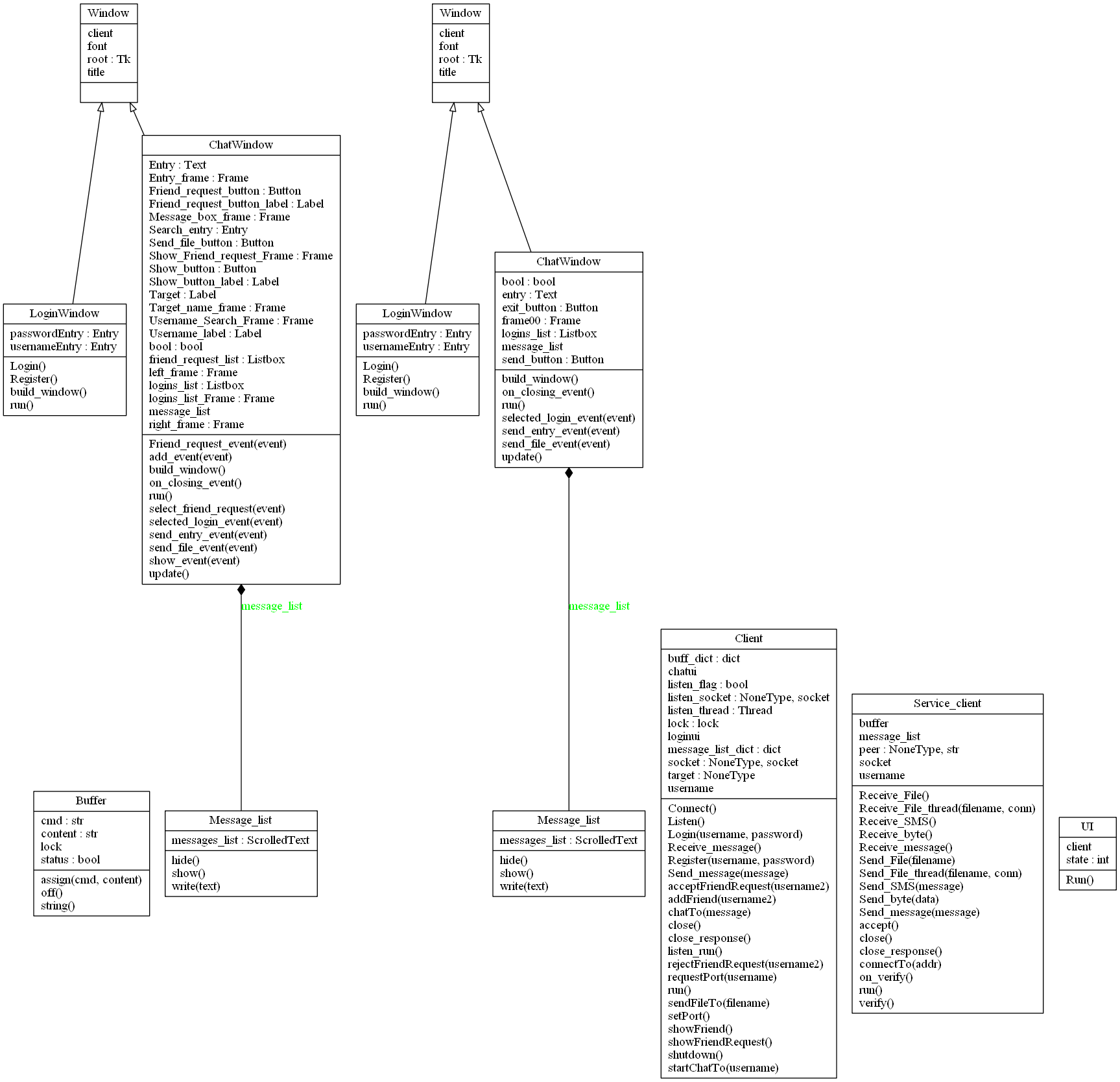
Clientas well? – CravenClientfolder? – DoyClientis a folder not a class ... right? – CravenClientis a folder contains many.pyfile. – Doy.pyfile inside the folder. – Doy__init__.pyfile inside this folder – Craven__init__.py? – Doy.dotfile to.pngfile. – Doy-o png– Appall