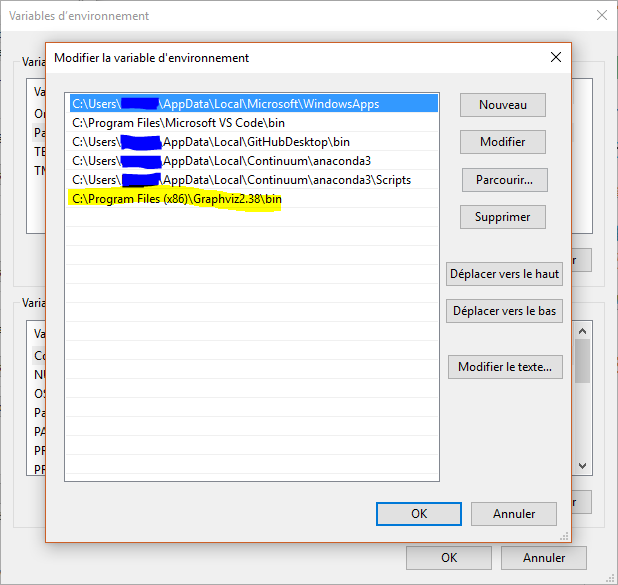For those who still have the issue.
I'm using miniconda (anaconda) to create my virtual envs, and I'm using conda install Graphviz to do the installation.
Info about miniconda:
https://docs.conda.io/en/latest/miniconda.html
it installs a bunch of other packages as well (which is not the case if you use pip):
cairo pkgs/main/osx-64::cairo-1.14.12-he60d9cb_2
expat pkgs/main/osx-64::expat-2.2.10-hb1e8313_2
fontconfig pkgs/main/osx-64::fontconfig-2.12.6-h9850fc5_0
freetype pkgs/main/osx-64::freetype-2.8-h12048fb_1
fribidi pkgs/main/osx-64::fribidi-1.0.10-haf1e3a3_0
gettext pkgs/main/osx-64::gettext-0.19.8.1-hb0f4f8b_2
glib pkgs/main/osx-64::glib-2.66.1-h9bbe63b_0
graphite2 pkgs/main/osx-64::graphite2-1.3.14-h38d11af_0
graphviz pkgs/main/osx-64::graphviz-2.40.1-h0a44026_0
harfbuzz pkgs/main/osx-64::harfbuzz-1.7.6-h171471c_1
icu pkgs/main/osx-64::icu-58.2-h0a44026_3
jpeg pkgs/main/osx-64::jpeg-9b-he5867d9_2
libiconv pkgs/main/osx-64::libiconv-1.16-h1de35cc_0
libpng pkgs/main/osx-64::libpng-1.6.37-ha441bb4_0
libtiff pkgs/main/osx-64::libtiff-4.1.0-hcb84e12_1
libxml2 pkgs/main/osx-64::libxml2-2.9.10-h3b9e6c8_1
lz4-c pkgs/main/osx-64::lz4-c-1.9.2-h79c402e_3
pango pkgs/main/osx-64::pango-1.42.0-h0f8274a_0
pcre pkgs/main/osx-64::pcre-8.44-hb1e8313_0
pixman pkgs/main/osx-64::pixman-0.40.0-haf1e3a3_0
zstd pkgs/main/osx-64::zstd-1.4.5-h41d2c2f_0
After that pyreverse works fine.