I am trying to use layer filtering as shown in this answer. For this I wrote a simple test (see below). This is a continuation of the question.
At a certain position of the red sphere, an artifact appears, which looks like display from the another camera in coordinates (0.0, 0.0, 0.0).
In my example, the red sphere can be moved with the WSAD buttons. See (-7, 0, -14) red sphere position. How to remove these artifacts? The full test project can be viewed here.
main.cpp
int main(int argc, char *argv[])
{
QGuiApplication application(argc, argv);
My3DWindow window;
auto sphere1 = new Qt3DCore::QEntity(window.Scene());
auto sphere2 = new Qt3DCore::QEntity(window.Scene());
// material, transform, mesh initialisation
sphere1->addComponent(material1);
sphere1->addComponent(spheremesh1);
sphere1->addComponent(transform1);
sphere1->addComponent(window.OpaqueLayer());
sphere2->addComponent(material2);
sphere2->addComponent(spheremesh2);
sphere2->addComponent(transform2);
sphere2->addComponent(window.TransparentLayer());
window.show();
return application.exec();
}
My3DWindow class:
My3DWindow::My3DWindow(QScreen *screen):
Qt3DExtras::Qt3DWindow(screen)
{
m_Scene = new Qt3DCore::QEntity;
setRootEntity(m_Scene);
auto renderSurfaceSelector = new Qt3DRender::QRenderSurfaceSelector(m_Scene);
renderSurfaceSelector->setSurface(this);
auto clearBuffers = new Qt3DRender::QClearBuffers(renderSurfaceSelector);
clearBuffers->setBuffers(Qt3DRender::QClearBuffers::AllBuffers);
clearBuffers->setClearColor(Qt::gray);
auto viewport = new Qt3DRender::QViewport(renderSurfaceSelector);
auto cameraSelector = new Qt3DRender::QCameraSelector(viewport);
m_Camera = new Qt3DRender::QCamera(cameraSelector);
m_Camera->lens()->setPerspectiveProjection(45.0f, 16.0f/9.0f, 0.1f, 1000.0f);
m_Camera->setPosition(QVector3D(0.0f, 0.0f, 100.0f));
m_Camera->setViewCenter(QVector3D(0.0f, 0.0f, 0.0f));
cameraSelector->setCamera(m_Camera);
auto cameraController = new Qt3DExtras::QFirstPersonCameraController(m_Scene);
cameraController->setCamera(m_Camera);
m_OpaqueLayer = new Qt3DRender::QLayer;
auto opaqueFilter = new Qt3DRender::QLayerFilter(m_Camera);
opaqueFilter->addLayer(m_OpaqueLayer);
m_TransparentLayer = new Qt3DRender::QLayer;
auto transparentFilter = new Qt3DRender::QLayerFilter(m_Camera);
transparentFilter->addLayer(m_TransparentLayer);
setActiveFrameGraph(renderSurfaceSelector);
}

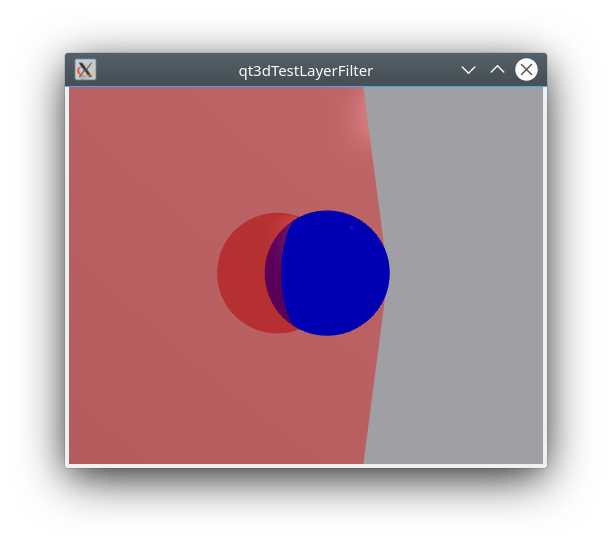
cameraSelector. AQCamerais not aQFrameGraphNode, so it doesn't have to be part of the frame graph. You can use the default camera from yourQt3DWindow, and branch the filters directly fromcameraSelector. – Nathanaelnathanial